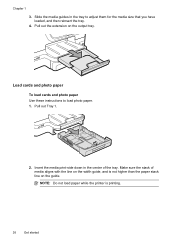HP Officejet Pro 8600 Support Question
Find answers below for this question about HP Officejet Pro 8600.Need a HP Officejet Pro 8600 manual? We have 3 online manuals for this item!
Question posted by ilovkvic on November 6th, 2013
New Hp 8600 Won't Pick Photo Paper
The person who posted this question about this HP product did not include a detailed explanation. Please use the "Request More Information" button to the right if more details would help you to answer this question.
Current Answers
Related HP Officejet Pro 8600 Manual Pages
Similar Questions
How To Hook Up Mac Computer W/uverse To New Hp 8600
(Posted by w9jvicky 10 years ago)
The Screen On My New Hp 8600 Pro Does Not Provide Set Up Instructions
(Posted by zulnorm 10 years ago)
Hp Envy 110 And 5x7 Photo Paper
i keep getting a message that says Load paper into Paper Tray. I want to print a 5x7 photo. The prin...
i keep getting a message that says Load paper into Paper Tray. I want to print a 5x7 photo. The prin...
(Posted by rmhubb 11 years ago)
My Hp 8600 Won't Pick Up Photo Paper. This Is A Replacement For One I Purchased
My HP 8600 won't pick up photo paper. This is a replacement for one I purchased 1 week ago, and it h...
My HP 8600 won't pick up photo paper. This is a replacement for one I purchased 1 week ago, and it h...
(Posted by proindustrialdb 12 years ago)