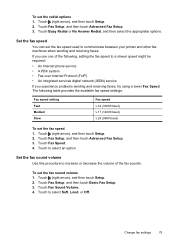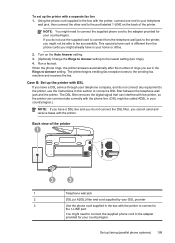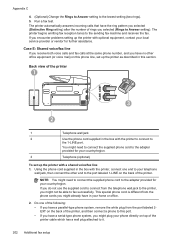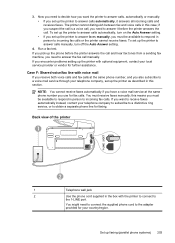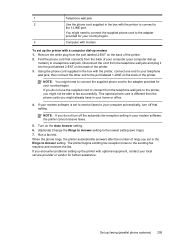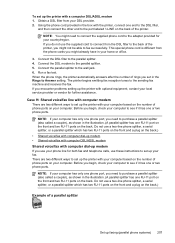HP Officejet Pro 8600 Support Question
Find answers below for this question about HP Officejet Pro 8600.Need a HP Officejet Pro 8600 manual? We have 3 online manuals for this item!
Question posted by ajohnsugar on September 20th, 2013
How Do You Fax To An Extension On Hp Fax Machine
The person who posted this question about this HP product did not include a detailed explanation. Please use the "Request More Information" button to the right if more details would help you to answer this question.
Current Answers
Related HP Officejet Pro 8600 Manual Pages
Similar Questions
Where To Get Staples For A Hp Laserjet M4345mfp Multifunction Device
(Posted by jrodrarmand 9 years ago)
How To Install My Hp Officejet 8600 Fax Machine
(Posted by sacretr 10 years ago)
Phone Numbers Into Fax Machine
Can I program frequently used phone numbers into the fax machine on my Officejet Pro 8600
Can I program frequently used phone numbers into the fax machine on my Officejet Pro 8600
(Posted by dwager2 11 years ago)
How Do You Re-set The Clock On The Fax Machine Of The Officejet 6700?
(Posted by jazlaw78 11 years ago)
Why Does Our Hp Officejet Pro 8600 Fax Machine Ring During An Outside Call?
Why do we hear the fax ringing when calling home and when receiving an outsidecall? We have one phon...
Why do we hear the fax ringing when calling home and when receiving an outsidecall? We have one phon...
(Posted by jgdonnelly 11 years ago)