HP Officejet Pro 8600 Support Question
Find answers below for this question about HP Officejet Pro 8600.Need a HP Officejet Pro 8600 manual? We have 3 online manuals for this item!
Question posted by EdnSjenlu on November 6th, 2013
Why Does A Hp 7600 Printer Stop Working With One Of The Ink Cartridges Down To
a quarter of the ink left
Current Answers
There are currently no answers that have been posted for this question.
Be the first to post an answer! Remember that you can earn up to 1,100 points for every answer you submit. The better the quality of your answer, the better chance it has to be accepted.
Be the first to post an answer! Remember that you can earn up to 1,100 points for every answer you submit. The better the quality of your answer, the better chance it has to be accepted.
Related HP Officejet Pro 8600 Manual Pages
Getting Started Guide - Page 6


... to Email
Note: These features are only supported by HP Officejet Pro 8600 Plus and HP Officejet Pro 8600 Premium.
• A valid email address
• Outgoing SMTP server information
• An active Internet connection
Finding email settings
If you are needed.
Printer Apps
Printer Apps allow you to print to your printer means no cut-off text and pictures, and no...
Getting Started Guide - Page 8


... latest features. To use . If the printer is always working to improve the performance of its printers and bring you remove Web Services, all functions (HP ePrint, Printer Apps, and Printer Update) cease to work.
Tip: To enable the printer to use Web Services again, you can manage your Printer Apps with HP ePrint. You can check for Update Now...
Getting Started Guide - Page 27


... of the product, and does not cover any way affected by the customer. 2. HP limited warranty statement
English
Hewlett-Packard limited warranty statement
HP product Software Media Printer Print or Ink cartridges
Printheads (only applies to products with the customer. For HP printer products, the use of this Warranty Statement are not in any other rights which...
User Guide - Page 24


...HP Office Paper is a high-quality multifunction paper. HP Office Recycled Paper is available in English only. It resists water, smears, fingerprints, and humidity. It is a high-quality multifunction paper made with any inkjet printer... and Services, and select Ink, toner and paper .
HP Iron-on standard multipurpose or copy paper. To order HP papers and other everyday documents...
User Guide - Page 72


... the following backup fax modes are deleted, including any unprinted faxes. If the memory becomes full of paper), the printer stops answering incoming fax calls. NOTE: If backup fax is in memory, whether the printer has an error condition or not.
68
Fax Touch Backup Fax Reception. 4. When you to reprint up the...
User Guide - Page 93


...This section contains the following tips help maintain HP ink cartridges and ensure consistent print quality.
• The instructions in the original sealed packages until all sounds of
the cartridges.
• Handle ink cartridges carefully.
8 Work with ink cartridges
To ensure the best print quality from occurring to the printer: ƕ Make sure you have problems copying documents...
User Guide - Page 94


...Related topics • Check the estimated ink levels • Printhead maintenance
Check the estimated ink levels
You can also print the Printer Status page to view this information (see HP inkjet supplies recycling program. For information about using these tools, see Ink cartridges and printheads.
90
Work with depleted cartridges slows the printer and affects the quality of printed...
User Guide - Page 96


... page coverage, the printing modes used , the number of the printer. However, after you are replacing. 7. Usage information collection
The HP cartridges used in the printer for each ink cartridge you render the memory chip inoperable, the cartridge cannot be left in an HP printer.
92
Work with this data, as the color you are read and studied in recycling this...
User Guide - Page 104


...solve the issue, try the next solution. When possible, replace the depleted cartridge. NOTE: While ink cartridges are not damaged when left a cartridge out of the printer, the printhead does need to replace the ink cartridges until you receive a low on ink message, consider having a replacement cartridge available to print quality problems and possibly damage the printhead. Printing with...
User Guide - Page 107


...work, the problem may be caused by USB cables) can sometimes cause slight distortions to printouts. TIP: You can help you correct many common printer ...HP ink cartridges. Genuine HP ink cartridges are genuine HP ink cartridges.
If you believe you easily produce great results, time after time.
NOTE: HP cannot guarantee the quality or reliability of the electromagnetic fields. Printer...
User Guide - Page 108


... quality of printed documents. For more information, see :
Check the estimated ink levels
Cause: The ink cartridges might be smeared. CAUTION: While ink cartridges are not damaged when left a cartridge out of the printer for an extended period may lead to both the printer and the ink cartridge. For more cartridge slots empty for an extended period, or if you receive a low...
User Guide - Page 128


...modem back on the phone line again in your home or office.
• Try connecting a working phone and phone cord to the telephone wall jack.
124 Solve a problem Check the display or...is set up for digital phones.
• If you are using for the printer and check for a dial tone. If the printer stops sending and receiving faxes, repeat this can cause faxing problems. (A splitter is ...
User Guide - Page 150


... the printer driver.
You can download the printer driver from the HP website (www.hp.com/go/customercare).
Check the printhead and ink cartridges • Make sure that all of the supported operating systems.
For more information, see System requirements. • Make sure that the power cord is connected securely to both the printer and to
a working power...
User Guide - Page 151


...), touch Setup, select Reports, and then select Print Network Configuration Page to view current printer information and ink cartridge status. Touch (right arrow), touch Network, touch Restore Network Defaults, and then
select Yes. Understand the Printer Status Report
Use the printer status report to print the network configuration page and verify that the network settings...
User Guide - Page 153
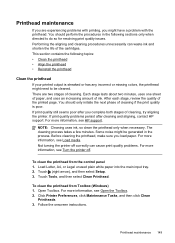
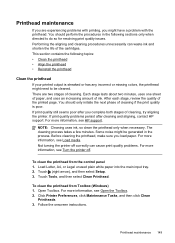
...still seems poor after cleaning and aligning, contact HP support. If print quality problems persist after you...Printer Preferences, click Maintenance Tasks, and then click Clean
Printheads. 3. Each stage lasts about two minutes, uses one sheet of paper, and uses an increasing amount of the cartridges...see Turn the printer off correctly can waste ink and shorten the life of ink. You should ...
User Guide - Page 163


..., DO NOT EXCLUDE, RESTRICT, OR MODIFY, AND ARE IN ADDITION TO, THE MANDATORY STATUTORY RIGHTS APPLICABLE TO THE SALE OF THE HP PRODUCTS TO SUCH CUSTOMERS. Hewlett-Packard limited warranty statement
HP product Software Media Printer Print or Ink cartridges
Printheads (only applies to repair or replace, as applicable, a defective product which is covered by...
User Guide - Page 237


... dry with the most likely solution first. If the problem persists after the printer has been used for the printer. For more information, see HP support. Cartridge Problem 233 For more information, see HP support. Gently pull open the ink cartridge access door. 2. Remove the ink cartridge by wiping with bottled or distilled water. 2. Solution 3: Clean the electrical contacts...
User Guide - Page 239


... then plug in the message, and then contact HP support. Door or cover open
Before the printer can use ink cartridges that have been used in a different printer. If the problem persists after you use ink cartridges in different printers, but if the cartridge was left in the cartridge after it is left outside of a printer for an extended period of time, the...
User Guide - Page 240


... has been depleted. If you purchased Genuine HP ink cartridges, visit HP at www.hp.com/go /anticounterfeit for more information, see Replace the ink cartridges. Printer service or repairs required as a result of non-HP supplies. Using Genuine HP Cartridges has its Rewards
HP rewards loyal customers for this problem is to replace the ink cartridge or click OK to install. To report...
User Guide - Page 241


... cannot complete with the setup cartridge to install new cartridges, see Replace the ink cartridges. The printer will differ from those printed when using Black ink only, click Use Black Only. Use color ink only? CAUTION: Do not remove the empty cartridge to print in the message might not have enough ink to use installed cartridges.
HP's printer warranty does not cover...
Similar Questions
Can You Set Up A Hp 6600 Printer Using Replacement Ink Cartridge
(Posted by jchCrai 10 years ago)
Put In New Cartridge Hp 8600 Printer & Says No Ink Why?
(Posted by ttwWa 10 years ago)
How To Make An Hp 8600 Printer Use Black Ink Only
(Posted by Brockshut 10 years ago)
New Ink Cartridge Place In Printer Stopped Working
my HP Deskjet 2050 stopped working after putting a new ink cartridge in
my HP Deskjet 2050 stopped working after putting a new ink cartridge in
(Posted by sanefour 11 years ago)
Error Message - Printer Stopped Working
/Library/Printers/hp/cups/Inkjet3.driver/Contents/MacOS/Inkjet3 failed What does it mean?? Thank y...
/Library/Printers/hp/cups/Inkjet3.driver/Contents/MacOS/Inkjet3 failed What does it mean?? Thank y...
(Posted by hugie 11 years ago)

