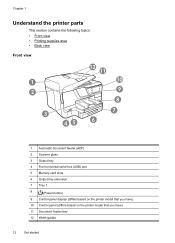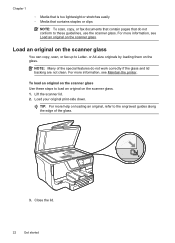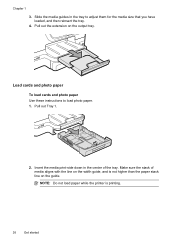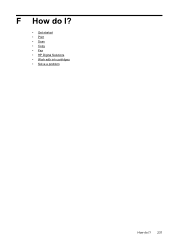HP Officejet Pro 8600 Support Question
Find answers below for this question about HP Officejet Pro 8600.Need a HP Officejet Pro 8600 manual? We have 3 online manuals for this item!
Question posted by mrojmi on October 28th, 2013
Does The Getting Started Guide Come In Spanish On The Hp Officejet 8600
The person who posted this question about this HP product did not include a detailed explanation. Please use the "Request More Information" button to the right if more details would help you to answer this question.
Current Answers
Related HP Officejet Pro 8600 Manual Pages
Similar Questions
Hp Office Jet 4620 Getting Started Guide
I need to set up the fax feature on my HP 4620. I don't have a usermanual or the getting stärte...
I need to set up the fax feature on my HP 4620. I don't have a usermanual or the getting stärte...
(Posted by closeqtrs 10 years ago)
How To Get Fax Log History On Hp Officejet Pro 8600
(Posted by mufaTia 10 years ago)
How To Get Fax Out Of Memory Hp Officejet Pro 8600
(Posted by flosssh 10 years ago)
Cant Get Ink Cartridge Installed On Hp Officejet 8600
(Posted by hdmom 10 years ago)
How Can I Get A Manual For The Hp Officejet 6700? The Scanner Is Behaving Badly
The scanner does strange unpredictable things. I am trying to get a manual so I know whether it is s...
The scanner does strange unpredictable things. I am trying to get a manual so I know whether it is s...
(Posted by HOAD 11 years ago)