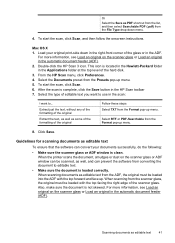HP Officejet 6700 Support Question
Find answers below for this question about HP Officejet 6700.Need a HP Officejet 6700 manual? We have 3 online manuals for this item!
Question posted by HOAD on November 10th, 2012
How Can I Get A Manual For The Hp Officejet 6700? The Scanner Is Behaving Badly
The scanner does strange unpredictable things. I am trying to get a manual so I know whether it is something I am doing wrong, but cannot get access to either manual or user's guide.
Current Answers
Answer #1: Posted by tintinb on November 10th, 2012 7:00 PM
You may obtain the manuals for your Hp Officejet 6700 scanner device from HP Support website. For your convenience, I have provided the following links below. Just click the links and download the file. Remember that the file is in PDF format, you may need to download a PDF reader from adobe here - http://get.adobe.com/reader/
- Getting Started
- Setup and install - general
- User guide
Regards,
Tintin
Related HP Officejet 6700 Manual Pages
Similar Questions
Hp Officejet 6700 Premium
My new 6700 prints fine and is connected to wired pc by ubs cable. It will not scan into computer sa...
My new 6700 prints fine and is connected to wired pc by ubs cable. It will not scan into computer sa...
(Posted by fslang2 10 years ago)
Hp Officejet 8600 Can I Removed Paper Return Try So I Put Checks I
(Posted by macgk 10 years ago)
Hp Officejet 6700 Scanner Communication Cannot Be Established
(Posted by Jambkaydi 10 years ago)
How To Stop Hp Officejet 4500 Printer From Printing Same Thing Over And Over
again
again
(Posted by nbalTanv 10 years ago)
How Do I Replace The Ink In Hp Officejet 6700?
how do I replace the ink in HP Officejet 6700?
how do I replace the ink in HP Officejet 6700?
(Posted by billykr 11 years ago)