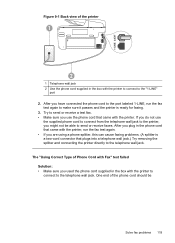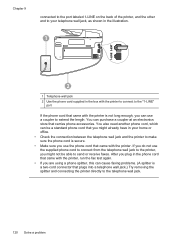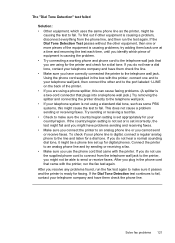HP Officejet Pro 8600 Support Question
Find answers below for this question about HP Officejet Pro 8600.Need a HP Officejet Pro 8600 manual? We have 3 online manuals for this item!
Question posted by amehsan on January 12th, 2014
Why Can't My Computer Connect To My Hp8600 Printer
The person who posted this question about this HP product did not include a detailed explanation. Please use the "Request More Information" button to the right if more details would help you to answer this question.
Current Answers
Related HP Officejet Pro 8600 Manual Pages
Similar Questions
Where To Find Name To Connect To Printer Sales Hp Officejet J4500
(Posted by Cajmet 9 years ago)
My Hp8600 Printer And My Computer Are Both Connected To The Network But My
computer cannot find my printer
computer cannot find my printer
(Posted by Johnmiche 10 years ago)
Can Hp8600 Printer Be Connected By Cable And Wireless At Same Time
(Posted by dmallekedd120 10 years ago)
How To Bypass The 'impossible To Connect The Printer To The Server'?
I am a IT senior technician. I setup the wireless functions with no problem. Can print and scan wi...
I am a IT senior technician. I setup the wireless functions with no problem. Can print and scan wi...
(Posted by giuseppe51352 11 years ago)