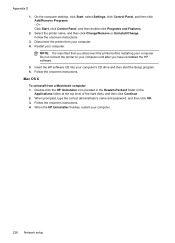HP Officejet Pro 8600 Support Question
Find answers below for this question about HP Officejet Pro 8600.Need a HP Officejet Pro 8600 manual? We have 3 online manuals for this item!
Question posted by cress41349 on February 9th, 2014
Can Not Get The Cd Rom To Upload Printer Download.
Current Answers
Answer #1: Posted by SoCalWoman on February 10th, 2014 12:30 AM
As I do not agree with HP's support methods, please read the following
According to HP's Support Website changes have applied regarding your printer model. The statement is:
Starting February 2014, an active warranty or contract is required to access HP ProLiant Server firmware
If your printer is still new or still under warranty (or just want to see if you have a warranty) you can enter your serial number to receive a driver for your device online instead of with a cd.
However, if the warranty has expired you will need to contact HP for further information.
All this information, and relevant links, for your device can be accessed here
Please note: This is a community forum not affiliated with HP
Much appreciation to those who acknowledge our members for their contribution toward finding a solution.
~It always seems impossible until it is done~
Nelson Mandela
Related HP Officejet Pro 8600 Manual Pages
Similar Questions
HP Officejet J3600 starter CD broken. can I download from HP website
how can i get the cd-rom driver for hp psc 2175 printer,scanner.copier