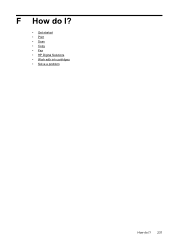HP Officejet Pro 8600 Support Question
Find answers below for this question about HP Officejet Pro 8600.Need a HP Officejet Pro 8600 manual? We have 3 online manuals for this item!
Question posted by gsuspr on August 8th, 2014
Black Line When I Scan Items Through The Feeder Hp 7700
The person who posted this question about this HP product did not include a detailed explanation. Please use the "Request More Information" button to the right if more details would help you to answer this question.
Current Answers
Related HP Officejet Pro 8600 Manual Pages
Similar Questions
Black Line On Left Margin Only When Scan/copy W/ Top Feeder
When I use the top feeder to copy or scan I'm getting a black line down the left side of the paper.
When I use the top feeder to copy or scan I'm getting a black line down the left side of the paper.
(Posted by dsalvi7901 9 years ago)
When I Scan Using My Hp 8600 There Are Color Streaks
(Posted by Golbbb 10 years ago)
The Auto Feed Prints A Black Line My Copies And Faxes. What To Do?
(Posted by elysesiegel 10 years ago)
Black Line
when i scan my documents i get a thick black line on my document in the left side i have clean the s...
when i scan my documents i get a thick black line on my document in the left side i have clean the s...
(Posted by jodhunchetan 11 years ago)
Black Line On Scanned Documents
How do I remove the black line from scanned documents. What or where do I clean and with what? Thank...
How do I remove the black line from scanned documents. What or where do I clean and with what? Thank...
(Posted by burnst 11 years ago)