HP Officejet Pro 8100 Support Question
Find answers below for this question about HP Officejet Pro 8100.Need a HP Officejet Pro 8100 manual? We have 4 online manuals for this item!
Question posted by latDkm56 on May 30th, 2014
Hp Officejet 8100 How To Change My Network Connection From Wireless To Wired
The person who posted this question about this HP product did not include a detailed explanation. Please use the "Request More Information" button to the right if more details would help you to answer this question.
Current Answers
There are currently no answers that have been posted for this question.
Be the first to post an answer! Remember that you can earn up to 1,100 points for every answer you submit. The better the quality of your answer, the better chance it has to be accepted.
Be the first to post an answer! Remember that you can earn up to 1,100 points for every answer you submit. The better the quality of your answer, the better chance it has to be accepted.
Related HP Officejet Pro 8100 Manual Pages
Understanding the HP ePrint light - Page 1


... table contains information about installing the printer update, press the HP ePrint button.
HP ePrint is turned on or turn off HP ePrint. After the update has been installed, HP ePrint turns on HP ePrint, press the HP ePrint button.
HP ePrint is unable to connect, possibly because the server is unavailable or the network is unable to take, if...
Getting Started Guide - Page 8


... from connecting to the printer. control panel display. computer displays any messages during the 3.
Follow the instructions for your permission. settings are using a computer running Windows, HP provides a tool called an "SSID") and a wireless password:
• The wireless network name is my wireless network name and password? If you have not changed the wireless network...
Getting Started Guide - Page 9


...) button and the (Cancel) button for your printer using a connection, such as USB or network connection, you can change to a different connection any time you are changing to a wireless connection, make sure it is turned on page 11. Double-click HP Setup Assistant, and then follow the onscreen instructions.
9 Make sure the printer is working properly, complete the following steps...
Getting Started Guide - Page 11


...changed the default wireless network name provided with the router or wireless access point.
11 Click Connect a new printer, and then select the type of the hard disk.)
2. Step 1: Make sure the wireless...have successfully connected the printer to the printer. Click the Applications icon on page 4.) Or visit the HP Wireless Printing Center (www.hp.com/go /customercare).
Wireless (802...
User Guide - Page 9


... wireless network 120 Set up the printer using the HP printer software (Recommended 120 Set up the printer using WiFi Protected Setup (WPS 120 To connect the printer using the Push Button Method 121 To connect the printer using the PIN Method 121 Set up the printer using the embedded web server (EWS 121 Change the connection type 121 To change from an Ethernet connection...
User Guide - Page 14


...or off .
Press to enable the HP ePrint function.
Power button and light. Wireless network icon. Chapter 1
Overview of paper icon. Resume button and light. Press and hold for three seconds to turn the wireless network feature on . The light indicates when the printer is out of paper. Wired network icon.
Shows that a wired network connection exists. ePrint button and light...
User Guide - Page 60


...or router is securely connected to the network and that meet the HP ePrint requirements. For more information, see HP ePrint specifications. • If your network uses proxy settings when connecting to the Internet, make sure you will not be able to the Internet using a wireless connection, make sure the wireless network is connected using the printer's control panel. For more...
User Guide - Page 63
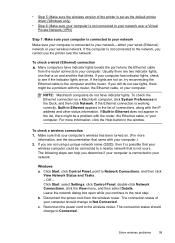
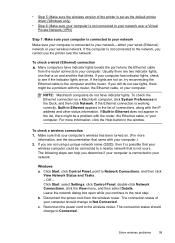
...computer.) 2. If you cannot use the printer over a Virtual Private Network (VPN)
Step 1: Make sure your computer is connected to your network
Make sure your computer is connected to your network-either your wired (Ethernet) network or your wireless network. • Step 5: Make sure the wireless version of your computer should change to Not Connected. If the lights are not using a unique...
User Guide - Page 68


... setting when your computer.
For information about using the HP software on a computer running on your network.
64
Solve a problem From your wireless computer or mobile device, search for and connect to your network where it can block network communication between your printer and your computer is connected to the printer's Wireless Direct Printing name.
2. If you have just...
User Guide - Page 72
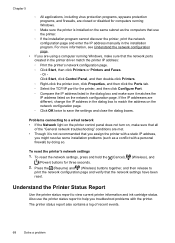
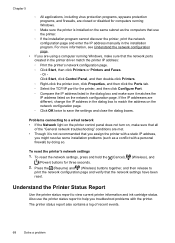
... help you troubleshoot problems with a personal firewall) by doing so. Problems connecting to a wired network • If the Network light on the printer control panel does not turn on the same subnet as a conflict with the printer. To reset the network settings, press and hold the (Cancel), (Wireless), and
(Power) buttons for three seconds. 2.
Press the (Resume) and...
User Guide - Page 73
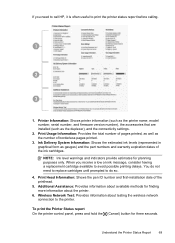
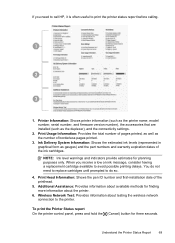
... date of the ink cartridges. Additional Assistance: Provides information about testing the wireless network connection to do not need to call HP, it is often useful to print the printer status report before calling.
1
2
3
1. Understand the Printer Status Report
69
Wireless Network Test: Provides information about available methods for planning purposes only. When you...
User Guide - Page 84
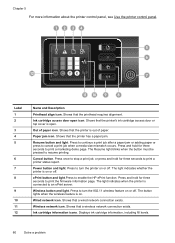
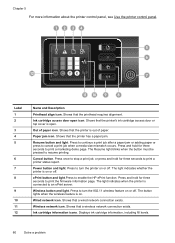
...HP ePrint function. Press and hold for three seconds to print a printer status report.
ePrint button and light.Press to cancel a print job when a media size mismatch occurs.
Shows that the printer...three seconds to turn the printer on or off.
Wireless network icon. Shows that a wired network connection exists.
The light indicates when the printer is open icon. Displays ...
User Guide - Page 120


... an existing network connection to the printer. In order to stay connected to turn the wireless radio off
The wireless radio is not used. However, if your convenience. In this case you should not change some of the printer. To turn the radio off , and changing the network settings. However, unless you are provided for your printer is connected to a wired network or you...
User Guide - Page 121
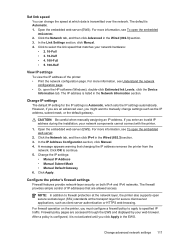
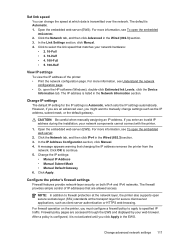
... connect with the printer.
1. The IP address is transmitted over the network. However, if you are an advanced user, you click Apply in the Wired (802.3) section. 3. Click Apply. In the Link Settings section, click Manual. 4. For more information, see To open secure sockets layer (SSL) standards at which sets the IP settings automatically. Change...
User Guide - Page 123


... • Set up the printer on your wireless network • Set up the printer using the HP printer software (Recommended) • Set up the printer using WiFi Protected Setup (WPS) • Set up the printer using the embedded web server (EWS) • Change the connection type • Test the wireless connection • Guidelines for ensuring wireless network security • Guidelines for...
User Guide - Page 124


... in Change the connection type to your wireless network
without having to enter the wireless network name (SSID), wireless password (WPA passphrase, WEP key), or other people from connecting to set up the printer on the back or side of your wireless network. • The wireless password prevents other wireless settings.
120 Network setup Set up the printer using the HP printer...
User Guide - Page 125
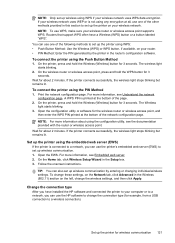
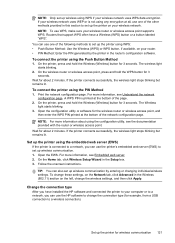
...server (EWS)
If the printer is connected to your wireless router or wireless access point supports WPS. Routers that support WPS often have installed the HP software and connected the printer to a network, you have a Wireless (WPS) button or a button labeled "WPS". The wireless light starts blinking.
2.
On the printer, press and hold the Wireless (Wireless) button for about 2 minutes...
User Guide - Page 126
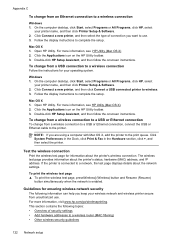
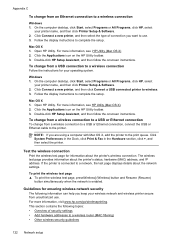
... OS X 1. Click Connect a new printer, and then click Convert a USB connected printer to complete the setup. For more information, see .HP Utility (Mac OS X) 2. To change from a wireless connection to a USB or Ethernet connection
To change from a USB connection to use .
NOTE: If you want to a wireless connection
Follow the instructions for ensuring wireless network security
The...
User Guide - Page 128


... that use Remote Desktop to make configuration changes.
• Turn off administrative access over wireless if possible. Other programs that came with a wired Ethernet connection when you would like to remove shared files, click No. Restart your computer. After connecting and turning on the printer, you might have reinstalled the HP software. 2. To uninstall, method 2
NOTE: Use...
User Guide - Page 133
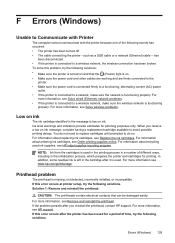
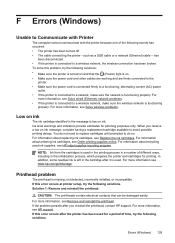
..., see Replace the ink cartridges. For more information see HP inkjet supplies recycling program. If this error occurs at printer setup, try the following solutions. F Errors (Windows)
Unable to a wireless network, the wireless connection has been broken. has
been disconnected. • If the printer is functioning
properly. Ink level warnings and indicators provide estimates...
Similar Questions
How To Disable Wireless Printing On Hp Officejet 8100
(Posted by Scotshaneb 9 years ago)
How Do You Disable Wireless Radio On Hp Officejet 8100
(Posted by crpawl 10 years ago)
How To Turn Off Wireless On Hp Officejet 8100
(Posted by cecegcsiesf 10 years ago)
Cannot Connect Hp Officejet 6000 Through Network Windows 7
(Posted by aldond 10 years ago)
Can Hp Deskjet 1000 J110 Series Connect Wirelessly To Laptop
(Posted by ruigLi 10 years ago)

