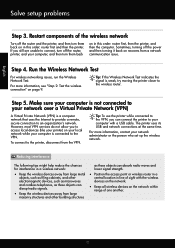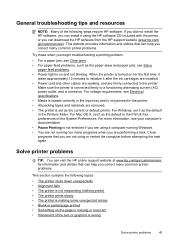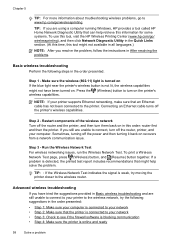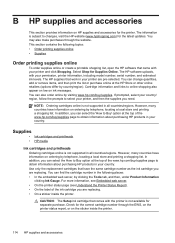HP Officejet Pro 8100 Support Question
Find answers below for this question about HP Officejet Pro 8100.Need a HP Officejet Pro 8100 manual? We have 4 online manuals for this item!
Question posted by mahesBunz on August 12th, 2014
Does The Hp Pro 8100 Emit Its Own Wireless Signal
The person who posted this question about this HP product did not include a detailed explanation. Please use the "Request More Information" button to the right if more details would help you to answer this question.
Current Answers
Answer #1: Posted by freginold on November 10th, 2014 7:08 PM
The 8100 is a wireless printer, so it does have a wireless signal. You can turn the wireless function off by pressing and holding the wireless button.
Related HP Officejet Pro 8100 Manual Pages
Similar Questions
Does Hp Officejet Pro 8100 Support Wireless Direct
(Posted by Zohafabios 9 years ago)
How Do You Reset A Hp Pro Printer 8000
(Posted by tc23Halfw 10 years ago)
My Hp Officejet Pro 8100 Does Wireless Is Not Recognized By My Computer
(Posted by JackAsob 10 years ago)
How To Turn On Hp Wireless Radio Printer Officejet 6000
(Posted by skaAe 10 years ago)