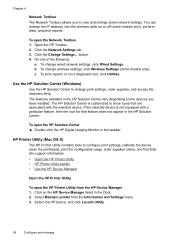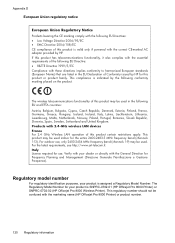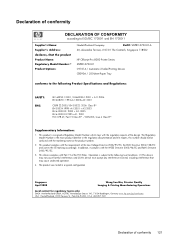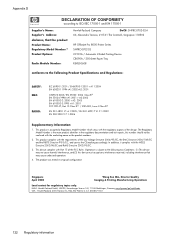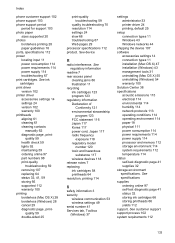HP Officejet Pro 8000 Support Question
Find answers below for this question about HP Officejet Pro 8000 - Printer - A809.Need a HP Officejet Pro 8000 manual? We have 3 online manuals for this item!
Question posted by abachth on August 26th, 2014
Is The Hp Officejet Pro 8000 Replacement Power Supply Adaptor A Universal Type
The person who posted this question about this HP product did not include a detailed explanation. Please use the "Request More Information" button to the right if more details would help you to answer this question.
Current Answers
Related HP Officejet Pro 8000 Manual Pages
Similar Questions
How To Turn On The Radio On The Hp Officejet Pro 8000 A809
(Posted by mprothab 10 years ago)
How To Clean Hp Officejet Pro 8000 A809 Printheads
(Posted by sktski 10 years ago)
How To Setup Wireless Feature On Hp Officejet Pro 8000 A809 Series
(Posted by BesAnita 10 years ago)
Why Does The Power Button Keep Flashing On My Hp Officejet Pro 8000 When I Have
pressed to turn it off
pressed to turn it off
(Posted by vz123SEI 10 years ago)
How To Reset Network Settings On A Hp Officejet Pro 8000
(Posted by rjsjh 10 years ago)