HP Officejet K7100 Support Question
Find answers below for this question about HP Officejet K7100 - Color Printer.Need a HP Officejet K7100 manual? We have 2 online manuals for this item!
Question posted by pakiTheR on September 11th, 2014
How To Install Printer Hp K7100 On Windows 7 32bit
The person who posted this question about this HP product did not include a detailed explanation. Please use the "Request More Information" button to the right if more details would help you to answer this question.
Current Answers
There are currently no answers that have been posted for this question.
Be the first to post an answer! Remember that you can earn up to 1,100 points for every answer you submit. The better the quality of your answer, the better chance it has to be accepted.
Be the first to post an answer! Remember that you can earn up to 1,100 points for every answer you submit. The better the quality of your answer, the better chance it has to be accepted.
Related HP Officejet K7100 Manual Pages
User Guide - Page 4


... HP shall not be liable for Proper use of Hewlett-Packard Company. Details on the product. Pentium® is grounded, check with the printer... editorial errors or omissions contained herein. Do not install or use of the marks are set forth in...is subject to qualified service personnel.
Microsoft®, Windows®, Windows XP®, and Windows NT® are wet. Unplug this product near...
User Guide - Page 5


..., and print cartridge cradle 6 Front view (input tray) ...7 Printer lights ...7 Back view ...8 Configuring the printer (Windows) ...9 Direct connection ...9 Installing printer software and sharing the printer 9 To install the software before connecting the printer 9 To connect the printer before installing the software 10 To share the printer on a locally shared network 10 Configuring the...
User Guide - Page 7


... Check the print cartridge initialization 84 Check the printer software installation 84 Check cable connections 84 Check printer setup for network environment 85 Check any personal firewall software installed on the computer 85 Printer does not accept a print cartridge 85 Print cartridge does not fit the printer 85 Printer does not recognize the print cartridge 85 Clean...
User Guide - Page 14
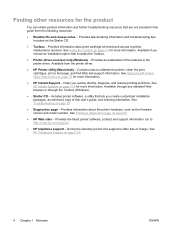
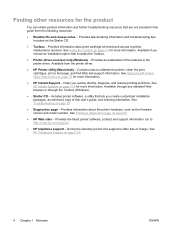
... and further troubleshooting resources that are not included in the printer driver. Helps you choose an installation option that includes the Toolbox.
● Printer-driver onscreen help (Windows) - During the warranty period, this support is often free of this guide from the printer driver.
● HP Printer Utility (Macintosh) - See Printing a diagnostics page on page 79
●...
User Guide - Page 19
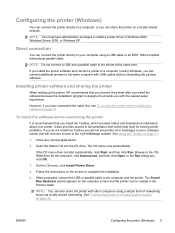
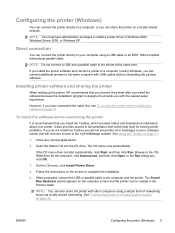
...page 10.
Installing printer software and sharing the printer
When setting up the printer, HP recommends that you can connect the printer directly to the CDROM drive for solving printer problems. If you do not install the Toolbox you with the easiest setup experience. To install the software before installing the software on your printer. Close any running Windows, you install the...
User Guide - Page 27


... you are using Linux with HP printers, visit hp.sourceforge.net.
Installing other software 17 For information about using Windows 2000 or Windows XP, you must have administrator privileges to install a printer driver. ENWW
Installing other software
● Use HP Photosmart Essential to download the software.
To install this software, insert the HP Photosmart Pro software CD, click...
User Guide - Page 29
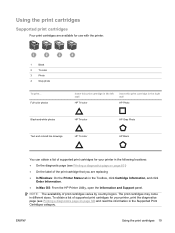
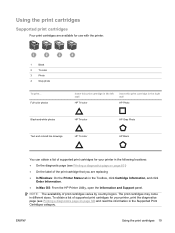
...
HP Tri-color
Insert this print cartridge in the right stall
HP Photo
Black-and-white photos
HP Tri-color
HP Gray Photo
Text and colored line drawings
HP Tri-color
HP Black
You can obtain a list of print cartridges varies by country/region. Using the print cartridges
Supported print cartridges
Four print cartridges are replacing
● In Windows: On the Printer...
User Guide - Page 35
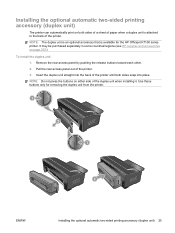
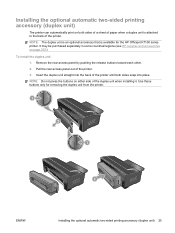
... duplex unit
1. Use these buttons only for the HP Officejet K7100 series printer. It may be purchased separately in some countries/regions (see HP supplies and accessories on either side of the printer.
3. Pull the rear access panel out of the duplex unit when installing it. Insert the duplex unit straight into place.
NOTE: The duplex unit...
User Guide - Page 50


...Open the printer driver, select the Printing Shortcuts tab, and select the feature from the Printing Shortcuts tab. The Full setting should be used .
● HP Digital Photography...printer driver, see Printing a document on the Paper tab and under the Color drop-down list after you want to bind the booklet on the printed page. NOTE: Some features are only available in the Windows printer...
User Guide - Page 51
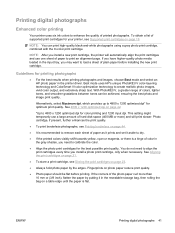
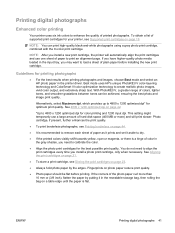
...-quality photo media loaded in the gray shades, you install a photo print cartridge, only when necessary. Best mode uses HP's unique PhotoREt IV color-layering technology and ColorSmart III color optimization technology to enhance the quality of paper as it prints and set it in the printer driver. Fingerprints on page 23.
● Always hold...
User Guide - Page 59
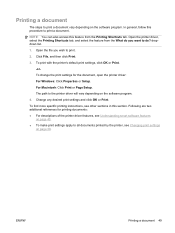
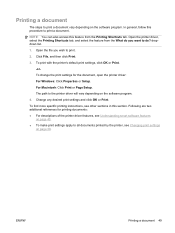
...more specific printing instructions, see Changing print settings
on page 39. To print with the printer's default print settings, click OK or Print.
-or-
The path to print a ...references for the document, open the printer driver:
For Windows: Click Properties or Setup.
ENWW
Printing a document 49 Printing a document
The steps to the printer driver will vary depending on the ...
User Guide - Page 70
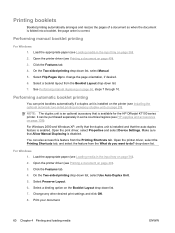
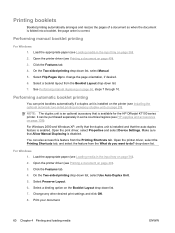
... tab, and select the feature from the Printing Shortcuts tab. Open the printer driver (see Printing a document on page 66, steps 7 through 10. For Windows 2000 and Windows XP, verify that the duplex unit is installed and that is available for the HP Officejet K7100 series printer. Open the print driver, select Properties and select Device Settings. drop...
User Guide - Page 78
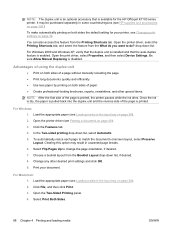
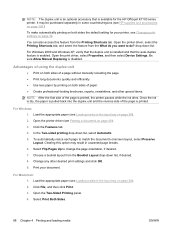
...your printer, see Changing print settings on both sides the default setting for the HP Officejet K7100 series printer. Click File, and then click Print. 3. drop-down list, select Automatic. 5. For Windows ...to change the page orientation, if desired. 7.
For Windows 2000 and Windows XP, verify that the duplex unit is installed and that is available for your document. NOTE: The...
User Guide - Page 88
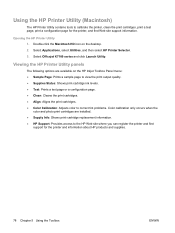
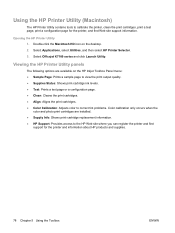
... site support information.
Select Applications, select Utilities, and then select HP Printer Selector.
3. Viewing the HP Printer Utility panels
The following options are available on the desktop.
2.
Select Officejet K7100 series and click Launch Utility. Opening the HP Printer Utility 1. Double-click the Macintosh HD icon on the HP Inkjet Toolbox Panel menu: ● Sample Page: Prints...
User Guide - Page 100
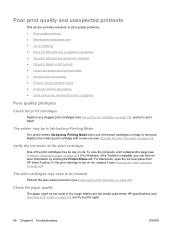
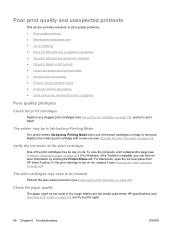
... shows bleeding colors ● Colors do not line up properly ● Lines or dots are missing from HP Inkjet Toolbox.) If the print cartridge is low on ink, replace it (see Inserting the print cartridges on page 83). (For Windows, if the Toolbox is installed, you can find inklevel information by clicking the Printer Status tab...
User Guide - Page 104
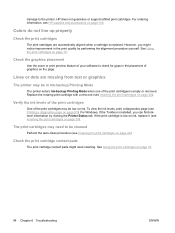
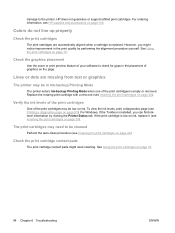
HP does not guarantee or support refilled print cartridges. Colors do not line up properly
Check the print cartridges
The print cartridges are missing from text or graphics
The printer may be low on... on page 109.
Lines or dots are automatically aligned when a cartridge is installed, you might need to the printer. If the print cartridge is empty or removed. Verify the ink levels of...
User Guide - Page 106
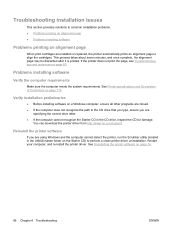
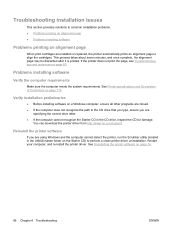
... page may be discarded after it is printed. Troubleshooting installation issues
This section provides solutions to common installation problems. ● Problems printing an alignment page ● Problems installing software
Problems printing an alignment page
When print cartridges are using Windows and the computer cannot detect the printer, run the Scrubber utility (located in the CD...
User Guide - Page 120
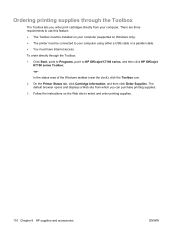
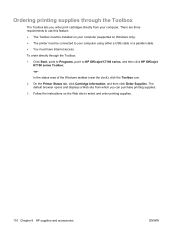
...:
1. Follow the instructions on the Web site to your computer (supported on your computer using either a USB cable or a parallel cable. ● You must be installed on Windows only). ● The printer must have Internet access. Click Start, point to Programs, point to HP Officejet K7100 series, and then click HP Officejet K7100 series Toolbox.
-or-
User Guide - Page 142
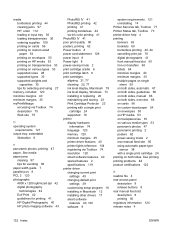
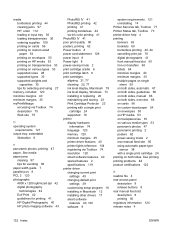
... ink level display, Macintosh 78 ink level display, Windows 73 installing or replacing 20 maintaining and storing 23 Print Cartridge Protector 23 printing with a single print
cartridge 24 supported 19 printer display hardware
information 74 language 120 memory 120 minimum margins 35 printer driver features 40 printer lights reference 104 registering via Toolbox 74 resolution...
User Guide - Page 143
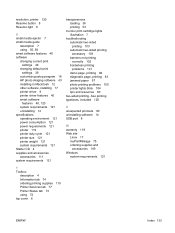
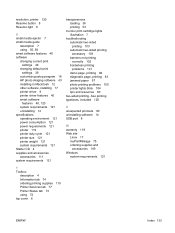
... Windows
system requirements 121
T Toolbox
description 4 Information tab 74 ordering printing supplies 110 Printer Services tab 77 Printer Status tab 73 using 55, 56 smart software features 40 software changing current print
settings 49 changing default print
settings 39 customizing setup program 16 HP photo imaging software 43 installing in Macintosh 12 other software, installing 17 printer...
Similar Questions
Hp K7100 Does Not Print On A3 On Win7
(Posted by cunnSRobe 9 years ago)
I Want To Install Printer On Win 7 64bit?
I Want To Install Printer On Win 7 64bit?
I Want To Install Printer On Win 7 64bit?
(Posted by naeem850 11 years ago)
How Do I Install My Hp Officeject K7100 To My Pc Using Windows 7 32 Bit
(Posted by bhonggarcia 11 years ago)
Driver For Hp K7100
I can not install my printer(hp officejet k 7100) on windows 7.
I can not install my printer(hp officejet k 7100) on windows 7.
(Posted by mparsa57 12 years ago)

