HP Officejet K7100 Support Question
Find answers below for this question about HP Officejet K7100 - Color Printer.Need a HP Officejet K7100 manual? We have 2 online manuals for this item!
Question posted by cunnSRobe on June 22nd, 2014
Hp K7100 Does Not Print On A3 On Win7
The person who posted this question about this HP product did not include a detailed explanation. Please use the "Request More Information" button to the right if more details would help you to answer this question.
Current Answers
There are currently no answers that have been posted for this question.
Be the first to post an answer! Remember that you can earn up to 1,100 points for every answer you submit. The better the quality of your answer, the better chance it has to be accepted.
Be the first to post an answer! Remember that you can earn up to 1,100 points for every answer you submit. The better the quality of your answer, the better chance it has to be accepted.
Related HP Officejet K7100 Manual Pages
User Guide - Page 8


... setting 93 Check the print cartridges 93 Colors are printed as black and white 93 Check the print settings 93 The printer is printing in Ink-backup Printing Mode 93 Wrong colors are printing ...93 Check the print settings 93 Check the print cartridges 93 Printout shows bleeding colors 93 Check the print settings 93 Check the print cartridges 93 Colors do not line up...
User Guide - Page 9


... ...97 Tips for avoiding paper jams 99
Resolving photo printing problems ...100 Resolving borderless printing problems 101 Resolving banner printing problems 102 Resolving automatic two-sided printing problems 103
7 Printer lights reference Understanding the printer lights ...105
8 HP supplies and accessories Ordering printing supplies through the Toolbox 110 Accessories ...111 Automatic two...
User Guide - Page 12


... x 483 mm (13 x 19 inches) or A3+ borderless.
● Borderless printing - Continue printing with HP media.
● Cancel button - The printer automatically selects the print settings that are appropriate for more information.
● Automatic paper-type sensor - Print high-quality color and black-and-white photographs.
● Wide-format printing - The printer goes into a low-power, energy...
User Guide - Page 22
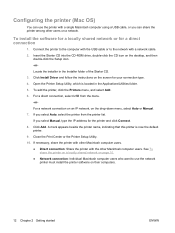
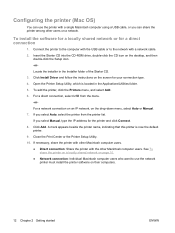
... folder.
5. Click Add. Close the Print Center or the Printer Setup Utility. 10. A mark appears beside the printer name, indicating that this printer is located in the Installer folder of ...Driver and follow the instructions on the screen for a direct connection
1. See To share the printer on a locally shared network on page 10.
● Network connection: Individual Macintosh computer ...
User Guide - Page 29
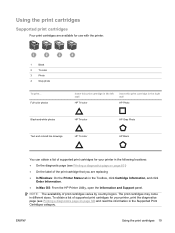
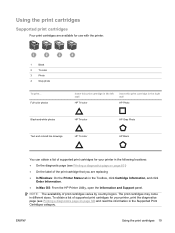
... Information.
● In Mac OS: From the HP Printer Utility, open the Information and Support panel. Full-color photos
Insert this print cartridge in the left stall
HP Tri-color
Insert this print cartridge in the right stall
HP Photo
Black-and-white photos
HP Tri-color
HP Gray Photo
Text and colored line drawings
HP Tri-color
HP Black
You can obtain a list of...
User Guide - Page 33


... 23
Open the HP Printer Utility.
3.
If you store the print cartridge in the printout, repeat this cleaning process.
6. For Macintosh 1.
Dropping the print cartridge may damage it is out of warranty or contact HP customer service. NOTE: If you still find a problem in an airtight plastic container, make sure that the tri-color, photo, and...
User Guide - Page 34
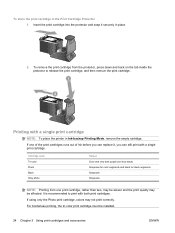
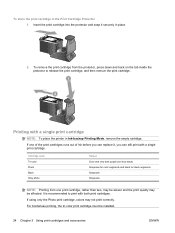
... printer in Ink-backup Printing Mode, remove the empty cartridge. Insert the print cartridge into the protector and snap it , you can replace it securely in the Print Cartridge Protector 1. To remove the print cartridge from one of the print cartridges runs out of ink before you can still print with a single print cartridge.
For borderless printing, the tri-color print...
User Guide - Page 51
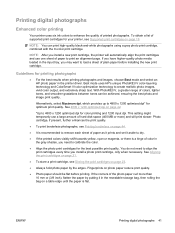
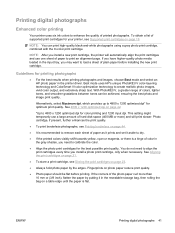
... to 4800 x 1200 optimized dpi for optimum print quality. Printing digital photographs
Enhanced color printing
Your printer uses six ink colors to enhance the quality of supported print cartridges for printing photographs
● For the best results when printing photographs and images, choose Best mode and select an HP photo paper in the printer driver.
See 4800 x 1200 optimized dpi on...
User Guide - Page 54
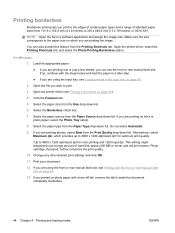
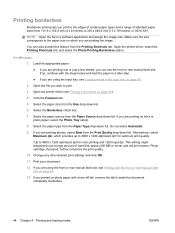
...drop-down list.
6. Photo cartridge, if present, further enhances the print quality.
10.
Open the printer driver (see Printing with the front or rear manual feed slot on photo paper with...A3+. If you wish to 4800 x 1200 optimized dpi for optimum print quality.
*Up to print.
3.
NOTE: Open the file in the input tray on which provides up to 4800 x 1200 optimized dpi* for color printing...
User Guide - Page 57


... either push the tray in
the printer. ● To learn how to use the small media guide.
4. When printing on facing down.
6.
Place the photo paper in the input tray with the tri-color print cartridge. ● For maximum fade resistance, use HP Premium Plus Photo Paper and photo print cartridges in or use the photo...
User Guide - Page 83
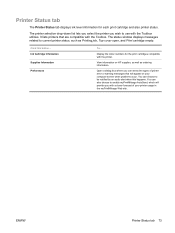
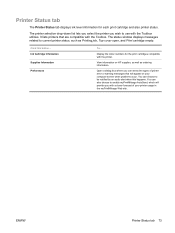
... Information Supplies Information Preferences
To... You can also choose to current printer status, such as ordering information.
The status window displays messages related to enable myPrintMileage AutoSend, which will appear on HP supplies, as well as Printing job, Top cover open, and Print cartridge empty.
You can choose to use with a closer forecast of...
User Guide - Page 93
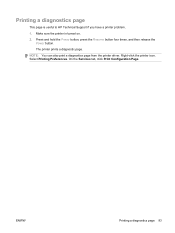
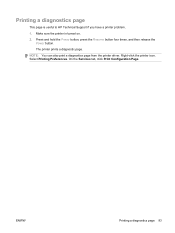
... times, and then release the Power button.
The printer prints a diagnostic page. On the Services tab, click Print Configuration Page. ENWW
Printing a diagnostics page 83 Make sure the printer is useful to HP Technical Support if you have a printer problem.
1. Select Printing Preferences.
Right-click the printer icon. Printing a diagnostics page
This page is turned on.
2. NOTE...
User Guide - Page 95
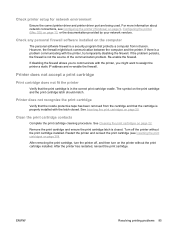
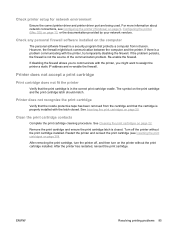
... documentation provided by your network vendors. Re-enable the firewall.
Restart the printer and reinsert the print cartridge (see Configuring the printer (Windows) on page 9, Configuring the printer (Mac OS) on page 20). After removing the print cartridge, turn the printer off the printer without the print cartridge installed. Check any personal firewall software installed on the...
User Guide - Page 96
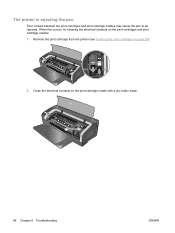
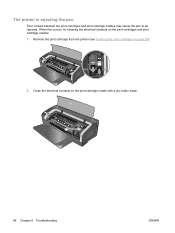
... with a dry cotton swab.
86 Chapter 6 Troubleshooting
ENWW Clean the electrical contacts on the print cartridges and print cartridge cradles: 1. Remove the print cartridge from the printer (see Inserting the print cartridges on page 20).
2. The printer is rejecting the pen
Poor contact between the print cartridges and print cartridge cradles may cause the pen to be rejected.
User Guide - Page 97
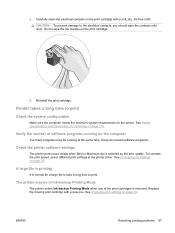
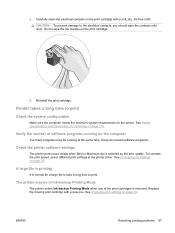
... should wipe the contacts only once. To increase the print speed, select different print settings in Ink-backup Printing Mode
The printer enters Ink-backup Printing Mode when one . The printer may be in the printer driver. Replace the missing print cartridge with a soft, dry, lint-free cloth. See Printer specifications and Declaration of software programs running on page...
User Guide - Page 98
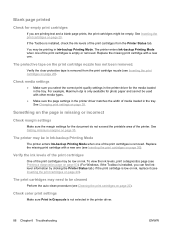
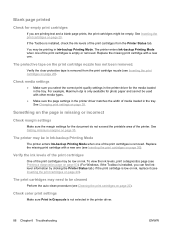
...or removed.
Replace the missing print cartridge with a new one . Check color print settings
Make sure Print in Grayscale is missing or ...printing text and a blank page prints, the print cartridges might be printing in the printer driver for empty print cartridges
If you can find inklevel information by clicking the Printer Status tab.) If the print cartridge is removed from the Printer...
User Guide - Page 101
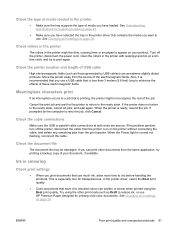
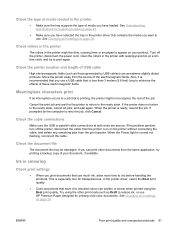
... isopropyl alcohol on a lintfree cloth, and try printing a backup copy of your printout. Meaningless characters print
If an interruption occurs to use HP Premium Paper designed for transparencies. In the printer driver, select the Best print quality.
● Color documents that is smearing
Check print settings
● When you print documents that use a USB cable that contains the...
User Guide - Page 103
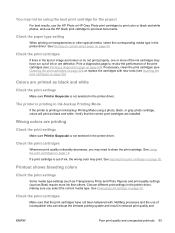
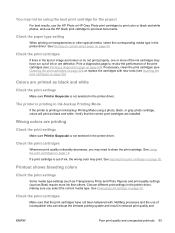
... the performance of incompatible inks can disrupt the intricate printing system and result in the printer driver. Refilling processes and the use the HP black print cartridge to print color or black and white photos, and use of the print cartridges (see Printing a diagnostics page on page 20). See Printing on custom-sized paper on page 20.
Printout shows...
User Guide - Page 142
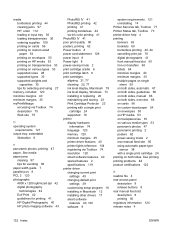
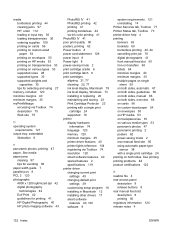
... 14 Printer Services tab, Toolbox 77 Printer Status tab, Toolbox 73 printer-driver help 4 printing banners 63 booklets 60 borderless printing 40, 44 cancelling print job 70...printing 41 HP Digital Photography 40 HP photo imaging software 43
PhotoREt IV 41 PhotoREt printing 42 printing 41 printing borderless 44 six-ink color printing 41 PhotoREt IV 41 poor print quality 90 posters, printing...
User Guide - Page 143
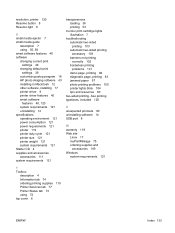
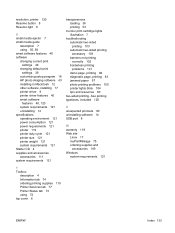
...system requirements 121
transparencies loading 36 printing 53
tri-color print cartridge lights illustration 7
troubleshooting automatic two-sided printing 103 automatic two-sided printing accessory 103 banners not printing correctly 102 borderless printing problems 101 demo page, printing 82 diagnostic page, printing 83 jammed paper 97 photo printing problems 100 printer lights blink 104 tips and...
Similar Questions
How To Install Printer Hp K7100 On Windows 7 32bit
(Posted by pakiTheR 9 years ago)
Can An Hp Deskjet 1000 Print Only In Color
(Posted by comxrank 10 years ago)
Driver For Hp K7100
I can not install my printer(hp officejet k 7100) on windows 7.
I can not install my printer(hp officejet k 7100) on windows 7.
(Posted by mparsa57 12 years ago)

