HP Officejet K7100 Support Question
Find answers below for this question about HP Officejet K7100 - Color Printer.Need a HP Officejet K7100 manual? We have 2 online manuals for this item!
Question posted by mparsa57 on September 3rd, 2011
Driver For Hp K7100
I can not install my printer(hp officejet k 7100) on windows 7.
Current Answers
There are currently no answers that have been posted for this question.
Be the first to post an answer! Remember that you can earn up to 1,100 points for every answer you submit. The better the quality of your answer, the better chance it has to be accepted.
Be the first to post an answer! Remember that you can earn up to 1,100 points for every answer you submit. The better the quality of your answer, the better chance it has to be accepted.
Related HP Officejet K7100 Manual Pages
User Guide - Page 12


...printer driver. Print high-quality panoramic photographs with one print cartridge when the other print cartridge runs out of a button.
● Power-saving mode - The printer software translates the colors...the selected color space in the printer, particularly when used with several exciting features.
● Digital photo printing - Special features
This printer is equipped with HP media.
...
User Guide - Page 14
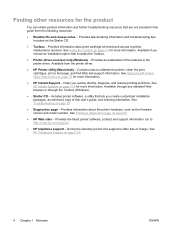
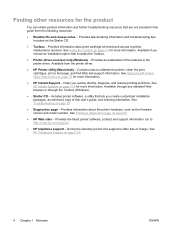
..., this user's guide, and ordering information. Helps you create customized installation packages, an electronic copy of this support is often free of the features in this guide from the printer driver.
● HP Printer Utility (Macintosh) - Available through any standard Web browser or through the Toolbox (Windows).
● Starter CD - Provides information about print cartridge ink...
User Guide - Page 19
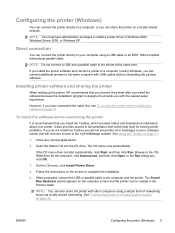
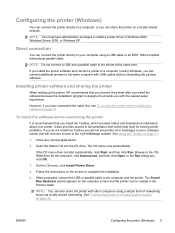
...must have administrator privileges to install a printer driver in the Printers folder.
If you install the printer software and connect a printer to a computer running applications.
2. Installing printer software and sharing the printer
When setting up the printer, HP recommends that you connect the printer after you install the software because the installation program is recommended that you...
User Guide - Page 33


..., make sure that the tri-color, photo, and gray photo ink...printer driver).
4. A Print Cartridge Protector is removed from the print cartridge, do not attempt to install the print
cartridge in the input tray on page 36.)
2. If you store the print cartridge in the printout, repeat this cleaning process.
6.
Maintaining the print cartridges
The following tips will help maintain HP...
User Guide - Page 35
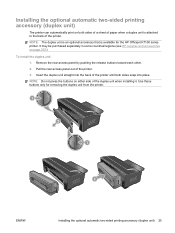
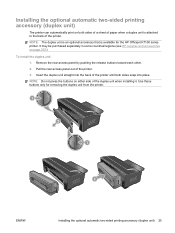
... printing accessory (duplex unit)
The printer can automatically print on both sides snap into the back of the printer.
3. Remove the rear access panel by pushing the release buttons toward each other.
2. NOTE: Do not press the buttons on page 109.)
To install the duplex unit
1. Use these buttons only for the HP Officejet K7100 series printer.
User Guide - Page 50


... both sides of your printed photographs. The Full setting should be used .
● HP Digital Photography: Improve the quality of the paper to create professional looking brochures and catalogs....You can use the % of your document on the Color tab, select the Print in Windows. See Printing banners on page 49. To access the printer driver, see Printing a document on page 63.
● ...
User Guide - Page 51
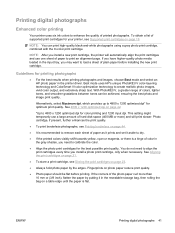
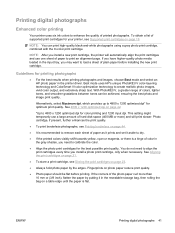
... printing photographs and images, choose Best mode and select an HP photo paper in the printer driver. You do not need to calibrate the color.
● Align the photo print cartridges for the best ... gray shades, you need to align the print cartridges every time you install a new print cartridge, the printer will automatically align the print cartridges and use a large amount of supported...
User Guide - Page 70
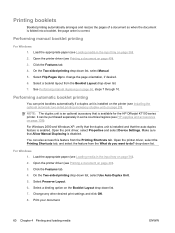
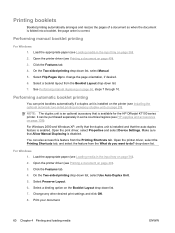
...driver, select Properties and select Device Settings. Make sure that Allow Manual Duplexing is available for the HP Officejet K7100 series printer. You can print booklets automatically if a duplex unit is installed on the printer...
For Windows 1. Performing automatic booklet printing
You can also access this feature from the Booklet Layout drop-down list. 7. Open the printer driver, select...
User Guide - Page 78
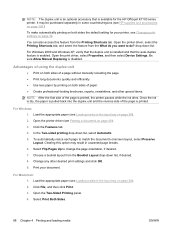
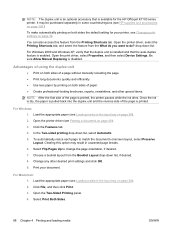
...; Use less paper by printing on both sides the default setting for the HP Officejet K7100 series printer. Open the printer driver (see Loading media in unwanted page breaks. 6. Choose a booklet layout from...auto-duplex feature is enabled. For Windows 2000 and Windows XP, verify that the duplex unit is installed and that is printed, the printer pauses while the ink dries. Clearing...
User Guide - Page 82
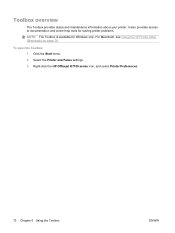
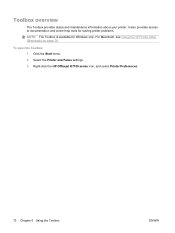
...Click the Start menu. 2. Select the Printer and Faxes settings. 3. Right-click the HP Officejet K7100 series icon, and select Printer Preferences.
72 Chapter 5 Using the Toolbox
ENWW For Macintosh, see Using the HP Printer Utility (Macintosh) on page 78. Toolbox overview
The Toolbox provides status and maintenance information about your printer.
It also provides access to documentation...
User Guide - Page 88
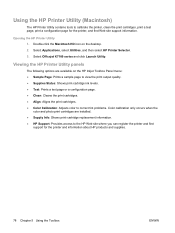
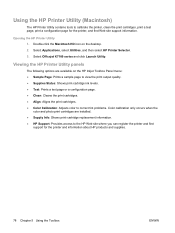
... occurs when the
color and photo print cartridges are available on the desktop.
2. Using the HP Printer Utility (Macintosh)
The HP Printer Utility contains tools to calibrate the printer, clean the print cartridges, print a test page, print a configuration page for the printer and information about HP products and supplies.
78 Chapter 5 Using the Toolbox
ENWW Select Officejet K7100 series and...
User Guide - Page 93
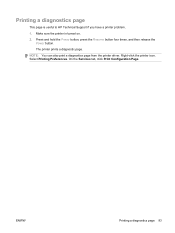
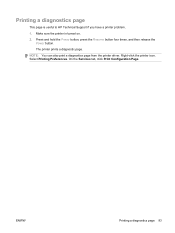
... a diagnostic page. Right-click the printer icon. Make sure the printer is useful to HP Technical Support if you have a printer problem.
1.
Press and hold the Power button, press the Resume button four times, and then release the Power... Printing a diagnostics page
This page is turned on.
2. NOTE: You can also print a diagnostics page from the printer driver. Select Printing Preferences.
User Guide - Page 101
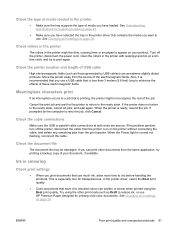
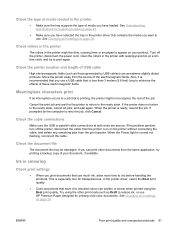
... or parallel cable connections at both ends are secure. This is ready, resend the job. In the printer driver, select the Best print quality.
● Color documents that contains the media you have rich, blended colors can print other print mode such as those generated by the computer to print again.
See Understanding specifications...
User Guide - Page 103
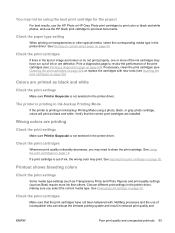
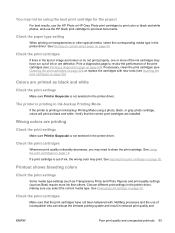
... sure that the correct print cartridges are printing
Check the print settings
Make sure Print in Grayscale is printing in the printer driver. Wrong colors are installed. Refilling processes and the use the HP black print cartridge to clean the print cartridge. Print a diagnostics page to review the performance of incompatible inks can disrupt the...
User Guide - Page 106
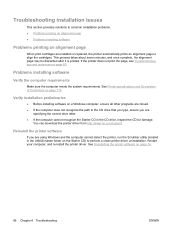
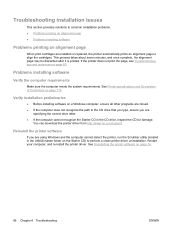
...96 Chapter 6 Troubleshooting
ENWW Restart your computer, and re-install the printer driver. If the printer does not print the page, see Troubleshooting tips and resources on the Starter CD) to perform a clean printer driver uninstallation.
Verify installation preliminaries
● Before installing software on a Windows computer, ensure all other programs are
specifying the correct drive...
User Guide - Page 120
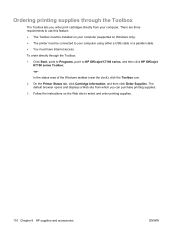
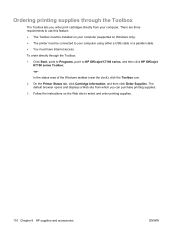
... Cartridge Information, and then click Order Supplies.
Follow the instructions on Windows only). ● The printer must be connected to your computer (supported on the Web site to HP Officejet K7100 series, and then click HP Officejet K7100 series Toolbox.
-or- In the status area of the Windows taskbar (near the clock), click the Toolbox icon.
2. Ordering printing supplies...
User Guide - Page 124


Obtaining electronic support
You can obtain support from HP from the following electronic sources: ● Web
Visit the printer Web site on hp.com for the latest software, product, operating system, and support information: http://www.hp.com/support/. ● Toolbox (Windows)
The Toolbox provides easy, step-by-step solutions to common printing problems. See Using...
User Guide - Page 126
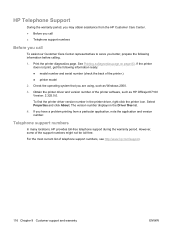
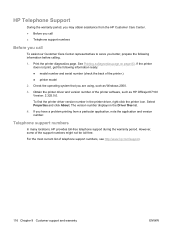
..., such as Windows 2000.
3. Obtain the printer driver and version number of the printer.) ● printer model
2. To find the printer driver version number in the Driver files list.
4. For the most current list of the support numbers might not be toll free. If you have a problem printing from the HP Customer Care Center. ● Before you call ●...
User Guide - Page 130


...
Microsoft Windows (2000, XP or Vista); Univers, Univers Italic (Euro Symbol supported)
In-box printer driver features:
Borderless Printing, Minimize Margins*, HP Digital Photography... of Conformity
ENWW up to 30 transparencies or labels; Printer specifications
Print Method Color Resolution Printer Command Languages Software Compatibility Fonts Smart Software Features
Media Types...
User Guide - Page 131
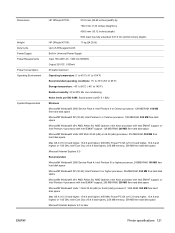
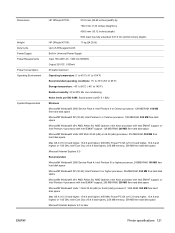
...12 inches) (depth)
With input tray fully extended: 631.0 mm (24.84 inches) (depth)
HP Officejet K7100:
11 kg (24.25 lb)
Up to 5,000 pages/month
Built-in Universal Power Supply
Input ...processor with Intel EM64T support; 256 MB RAM, 250 MB free hard disk space
Microsoft® Windows® Vista: 1 GHz 32-bit (x86) or 64-bit (x64) processor1, 1GB RAM,... or later
ENWW
Printer specifications 121
Similar Questions
The Specified Location Does Not Contain The Driver Hp Laserjet P3010
(Posted by climya 9 years ago)
How To Install Printer Hp K7100 On Windows 7 32bit
(Posted by pakiTheR 9 years ago)
Hp K7100 Does Not Print On A3 On Win7
(Posted by cunnSRobe 9 years ago)
I Need Driver Hp Deskjet 1280 For Window Vista But I Try Every Were No Body Hel
(Posted by cmnrafiqueuk 11 years ago)

