HP Officejet J6400 Support Question
Find answers below for this question about HP Officejet J6400 - All-in-One Printer.Need a HP Officejet J6400 manual? We have 4 online manuals for this item!
Question posted by avalmi on June 8th, 2014
Cannot Uninstall J6400 Hp
The person who posted this question about this HP product did not include a detailed explanation. Please use the "Request More Information" button to the right if more details would help you to answer this question.
Current Answers
There are currently no answers that have been posted for this question.
Be the first to post an answer! Remember that you can earn up to 1,100 points for every answer you submit. The better the quality of your answer, the better chance it has to be accepted.
Be the first to post an answer! Remember that you can earn up to 1,100 points for every answer you submit. The better the quality of your answer, the better chance it has to be accepted.
Related HP Officejet J6400 Manual Pages
Wireless Getting Started Guide - Page 14


... Statement from country to new in this Warranty Statement may contain remanufactured parts, components, or materials equivalent to country elsewhere in your purchase agreement. For HP printer products, the use of the defect, refund the purchase price for the particular failure or damage. 5.
Fax Getting Started Guide - Page 11
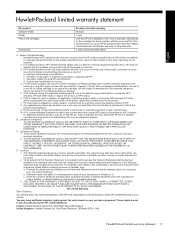
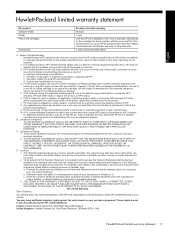
... either the warranty to repair or replace, as on the cartridge has been reached, whichever occurs first. For HP printer products, the use of : a. If HP receives, during the applicable warranty period, notice of a non-HP cartridge or a refilled cartridge does not affect either repair or replace the product, at least equal to that...
User Guide - Page 8


...device ...72 Monitor the device ...73 Administer the device ...73 Use device management tools 74 Toolbox (Windows) ...74 Open the Toolbox ...74 Toolbox tabs ...74 Embedded Web server ...75 To open the embedded Web server 75 Embedded Web server pages 76 HP Printer Utility (Mac OS 76 Open the HP Printer Utility 77 HP Printer... 82 Set up faxing for the device ...82 Set up faxing (parallel ...
User Guide - Page 13
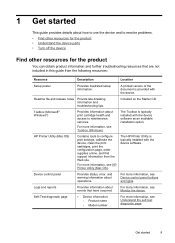
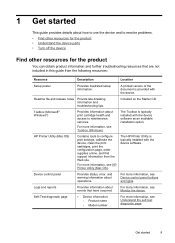
... information: ◦ Product name ◦ Model number
For more information, see HP Printer Utility (Mac OS). The HP Printer Utility is typically installed with the device.
For more information, see Device control panel buttons and lights.
Included on the Starter CD. Device control panel
Provides status, error, and warning information about print cartridge health and...
User Guide - Page 21
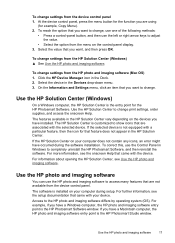
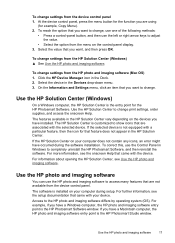
... on the control-panel display. 3. Use the HP Solution Center to completely uninstall the HP Photosmart Software, and then reinstall the software. The features available in Windows to change settings from the device control panel. To correct this, use the HP photo and imaging software to the HP photo and imaging software differs by operating system...
User Guide - Page 22
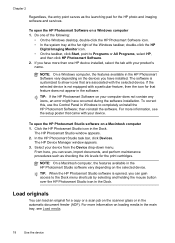
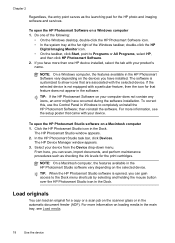
..., you can gain access to completely uninstall the HP Photosmart Software; To open the HP Photosmart Software on a Macintosh computer 1.
The software is opened, you can load an original for the HP photo and imaging software and services. then reinstall the software.
If you have installed. Do one HP device installed, select the tab with your...
User Guide - Page 76


...; HP Printer Utility This section contains the following topics: • Monitor the device • Administer the device
72
Configure and manage For information about the following topics. NOTE: Specific procedures might include other methods. 8 Configure and manage
This section is intended for the administrator or individual who is responsible for wireless communication • Uninstall...
User Guide - Page 77
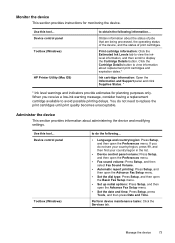
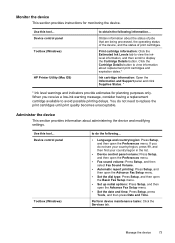
... then open the Advance Fax Setup menu.
• Set the date and time: Press Setup, press Tools, and then press Date and Time. Device control panel Toolbox (Windows)
HP Printer Utility (Mac OS)
to avoid possible printing delays. When you do not see your country/region, press 99, and then find your country...
User Guide - Page 78
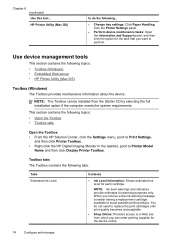
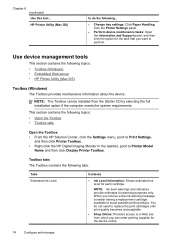
... level for planning purposes only. This section contains the following topics: • Toolbox (Windows) • Embedded Web server • HP Printer Utility (Mac OS)
Toolbox (Windows)
The Toolbox provides maintenance information about the device. When you want to avoid possible printing delays.
NOTE: Ink level warnings and indicators provide estimates for each cartridge...
User Guide - Page 79
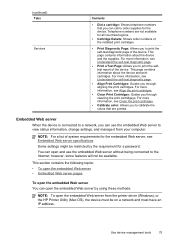
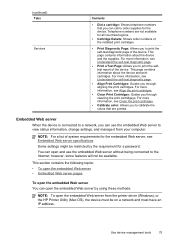
... diagnostic page.
• Print a Test Page: Allows you can call to view status information, change settings, and manage it from the printer driver (Windows), or the HP Printer Utility (Mac OS), the device must be on a network and must have an IP address. NOTE: For a list of the installed print cartridges.
• Print Diagnostic...
User Guide - Page 80
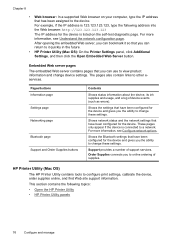
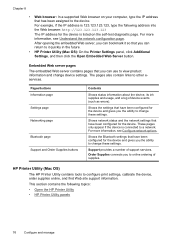
... and usage, and a log of support services. For more information, see Configure network options.
HP Printer Utility (Mac OS)
The HP Printer Utility contains tools to it so that have been configured for the device and gives you to change device settings. After opening the embedded Web server, you can use to other eservices. Shows the...
User Guide - Page 81


....
Select the HP device and click the Utility button. 5. Click on the HP Device Manager listed in the Dock. 2. To open the HP Printer Utility from the Desktop 1. Select Maintain printer from the Go menu. 2.
Understand the self-test diagnostic page
77 Open the HP Printer Utility
To open the HP Printer Utility from the HP Device Manager 1. Select the HP device and click the...
User Guide - Page 82


... ink. Check the ink levels.
4. To print the Self-Test Diagnostic Page • Device control panel: Press Setup, select Print Report, select Self-Test Report,
and then press OK. • Toolbox (Windows): Click the Services tab, and then click Print a Test Page. • HP Printer Utility (Mac OS): Click Device Information from the tray.
2.
User Guide - Page 124
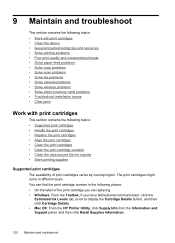
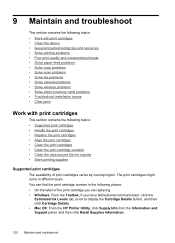
...Cartridge Details button, and then click Cartridge Details. • Mac OS: From the HP Printer Utility, click Supply Info from the Information and Support panel, and then click Retail ...
This section contains the following topics: • Work with print cartridges • Clean the device • General troubleshooting tips and resources • Solve printing problems • Poor print quality...
User Guide - Page 125
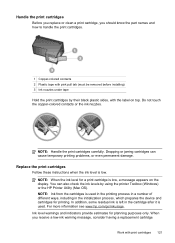
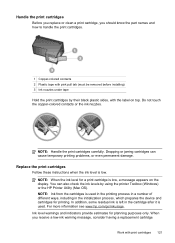
... In addition, some residual ink is left in the initialization process, which prepares the device and cartridges for printing. For more information see www.hp.com/go/inkusage. Do not touch the copper-colored contacts or the ink nozzles.
...be removed before installing) 3 Ink nozzles under tape Hold the print cartridges by using the printer Toolbox (Windows) or the HP Printer Utility (Mac OS).
User Guide - Page 129


.../support. Recycle or discard the page. Work with print cartridges 125 The device prints a test page and calibrates the printer. Recycle or discard the
page. The device prints a test page and calibrates the printer.
For more information,
see HP Printer Utility (Mac OS). Clean the print cartridges
Use this wastes ink and shortens the life of...
User Guide - Page 130
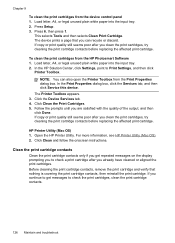
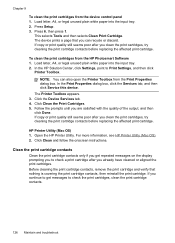
Press 6, then press 1. The Printer Toolbox appears. 3. Click the Device Services tab. 4. HP Printer Utility (Mac OS) 1. Open the HP Printer Utility. Before cleaning the print cartridge contacts, remove the print cartridge and verify that you to check the print cartridges, clean the print cartridge contacts.
...
User Guide - Page 176
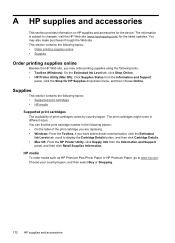
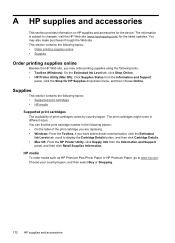
...: From the HP Printer Utility, click Supply Info from the Information and Support
panel, click the Shop for HP Supplies drop-down menu, and then choose Online. HP media
To order media such as HP Premium Plus Photo Paper or HP Premium Paper, go to changes, visit the HP Web site (www.hpshopping.com) for the device. Supplies...
User Guide - Page 177
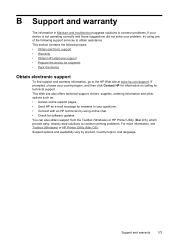
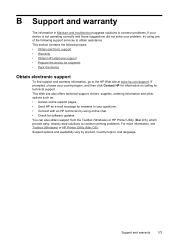
... topics: • Obtain electronic support • Warranty • Obtain HP telephone support • Prepare the device for shipment • Pack the device
Obtain electronic support
To find support and warranty information, go to common printing problems. For more information, see Toolbox (Windows) or HP Printer Utility (Mac OS). This Web site also offers technical support...
User Guide - Page 211


... speed, setting 82 load
tray 1 26 log, fax
print 71
M
Mac OS borderless printing 29 HP Photosmart Studio 17 HP Printer Utility 76 install software 110 print on special, or customsized media 28 print settings 34 sharing device 111 uninstall software 118 wireless communication setup 115
maintenance align print cartridges 124 clean print cartridges 125...
Similar Questions
How Do I Uninstall A Hp Printer C510 From A Macbook Pro
(Posted by marsylocor 9 years ago)
Hp Scanner Software Won't Install J6400 Hp
(Posted by stickDr 10 years ago)
Is There Special Hp Printer Cartridges For Officejet 4620
(Posted by larArl 10 years ago)
Hp Printer Won't Read Cartridge J6400
(Posted by Timfcydev 10 years ago)

