HP Officejet J6400 Support Question
Find answers below for this question about HP Officejet J6400 - All-in-One Printer.Need a HP Officejet J6400 manual? We have 4 online manuals for this item!
Question posted by grEd on January 5th, 2014
Hp Officejet J6400 Wont Print In Black Ink
The person who posted this question about this HP product did not include a detailed explanation. Please use the "Request More Information" button to the right if more details would help you to answer this question.
Current Answers
There are currently no answers that have been posted for this question.
Be the first to post an answer! Remember that you can earn up to 1,100 points for every answer you submit. The better the quality of your answer, the better chance it has to be accepted.
Be the first to post an answer! Remember that you can earn up to 1,100 points for every answer you submit. The better the quality of your answer, the better chance it has to be accepted.
Related HP Officejet J6400 Manual Pages
Wireless Getting Started Guide - Page 5
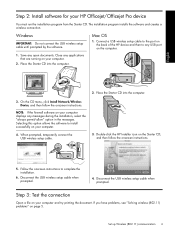
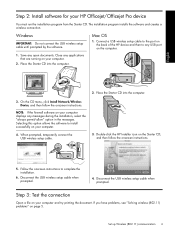
... complete the installation.
6. Double-click the HP Installer icon on page 5. Step 3: Test the connection
Open a file on your computer and try printing the document. If you have problems, see...installs the software and creates a wireless connection. Save any USB port on your HP Officejet/Officejet Pro device
You must run the installation program from the Starter CD. Close any messages ...
Wireless Getting Started Guide - Page 6


... cable turns off the router, HP device, and your HP device supports Ethernet networking, make sure that might not have connected the HP device to your computer.) Select Setup Assistant or Network Setup Assistant from the HP device control panel:
HP Officejet J4680 All-in-One series
HP Officejet J6400 All-in this order: router first, and then the HP device. First, follow the onscreen...
Wireless Getting Started Guide - Page 8


HP Officejet J6400 a. Select Print Report, and then select Wireless Test.
Check to see if you can access the embedded Web server (EWS)
After you establish that the computer and the HP device both the computer and HP device have active connections to the same network, the firewall security software might need to disable it was successful.
Temporarily turn...
Wireless Getting Started Guide - Page 9
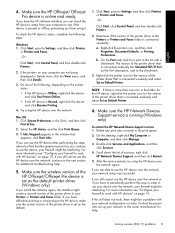
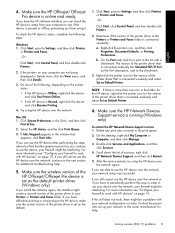
... printer driver in your network configuration or router. After the service restarts, try using the HP device over the network, continue to use the HP device over the network. NOTE: If there is Paused, right-click the device and click Resume Printing.
4. For more than one of the HP Officejet/Officejet Pro device is running (Windows only)
To restart the HP Network Device...
Wireless Getting Started Guide - Page 10
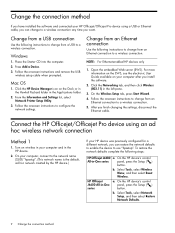
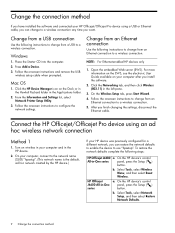
...HP Officejet/Officejet Pro device using an ad hoc wireless network connection
Method 1
1. Press Add a Device. 3. Mac OS
1.
Open the embedded Web server (EWS). b. On the HP device's control
J6400 All-in the Applications folder.
2. Click the HP Device... Printer Setup Utility.
3. Change from an Ethernet connection
Use the following steps:
HP Officejet J4680 a.
HP Officejet
a.
Wireless Getting Started Guide - Page 11


... for your HP Officejet/Officejet Pro device" on your network where it can block network communication between incoming and outgoing ports, but some do not have already successfully installed HP software and experience problems, try the following programs are in your computer
The firewall might be found when installing HP software
• Unable to print, print job stuck...
Wireless Getting Started Guide - Page 12
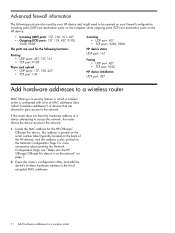
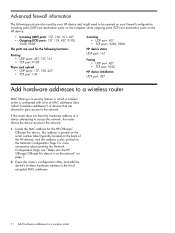
... the serial number label (typically located on the back of a device attempting to access the network, the router denies the device access to the network:
1. For more information about printing the Network Configuration Page, see "Make sure the HP Officejet/Officejet Pro device is also printed on your HP device and might need to the network. Locate the MAC address...
Wireless Getting Started Guide - Page 14


... after being replaced. 9. D. Extent of a manufacturer to enforce such disclaimers or limitations; Hewlett-Packard limited warranty statement
HP product Software Media Printer Print or Ink cartridges
Accessories
Duration of limited warranty
90 days
1 year
Until the HP ink is inconsistent with local law, this Warranty Statement shall be deemed modified to be consistent with the customer...
Fax Getting Started Guide - Page 7
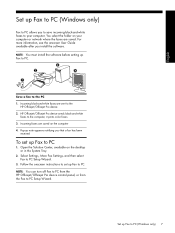
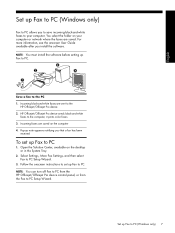
...HP Officejet/Officejet Pro device 2. HP Officejet/Officejet Pro device sends black-and-white
faxes to PC Setup Wizard. Incoming faxes are saved. NOTE: You can turn off Fax to PC from the HP Officejet/Officejet Pro device control panel, or from the Fax to the computer, it prints...Windows only)
Fax to PC allows you to save incoming black-and-white faxes to PC. Open the Solution Center, ...
Fax Getting Started Guide - Page 11
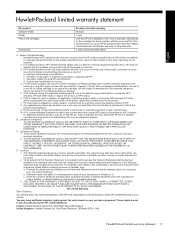
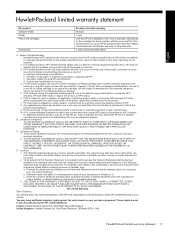
...
Hewlett-Packard limited warranty statement
HP product Software Media Printer Print or Ink cartridges
Accessories
Duration of limited warranty
90 days
1 year
Until the HP ink is attributable to the use of a non-HP or refilled cartridge or an expired ink cartridge, HP will charge its standard time and materials charges to service the printer for the particular failure or...
User Guide - Page 10
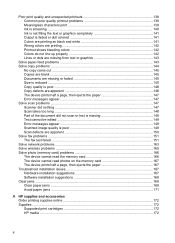
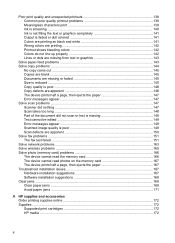
... unexpected printouts 138 Common poor quality printout problems 139 Meaningless characters print 139 Ink is smearing ...140 Ink is not filling the text or graphics completely 141 Output is faded or dull colored 141 Colors are printing as black and white 141 Wrong colors are printing 142 Printout shows bleeding colors 142 Colors do not line...
User Guide - Page 14
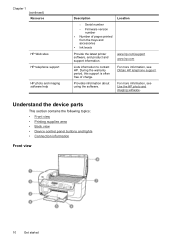
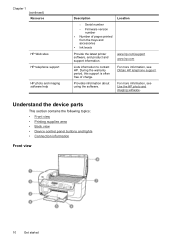
..., this support is often free of pages printed
from the trays and accessories • Ink levels
Provide the latest printer software, and product and support information. Lists information to contact HP. Provides information about using the software.
Location
www.hp.com/support www.hp.com For more information, see Obtain HP telephone support. For more information, see...
User Guide - Page 38
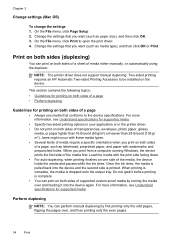
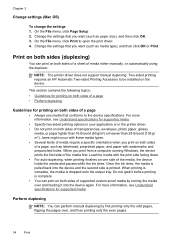
... that you print from a computer running Windows, the device prints the first side of transparencies, envelopes, photo paper, glossy
media, or paper lighter than 16 lb bond (60 g/m2) or heavier than 28 lb bond (105 g/ m2). Two-sided printing requires an HP Automatic Two-sided Printing Accessory to open the print driver. 4. NOTE: The printer driver does...
User Guide - Page 178


... any product which is covered by this Warranty Statement from country to HP. 8. c. or c. Those rights are the customer's sole and exclusive remedies. 2. Appendix B
Warranty
HP product Software Media Printer Print or Ink cartridges
Accessories
Duration of limited warranty
90 days
1 year
Until the HP ink is depleted or the "end of liability 1. This warranty does not...
User Guide - Page 191


... Up to 1200 dpi with pigmented black ink
Color print resolution HP enhanced photo quality with Vivera inks (up to 4800 by 1200 dpi Optimized on HP Premium Plus photo papers with 1200 x 1200 input ...110 speed dials (varies by model). • Up to the complexity of a firewall as the device. Fax specifications 187
However, some features)
NOTE: You can open the embedded Web server without being...
User Guide - Page 203


...HP for Frequency Planning and Management (Direzione Generale Pianificazione e Gestione Frequenze).
Italy License required for use , only 2400-2454 MHz frequency band (channels 1-9) may be confused with the General Direction for this product or product family.
Products with 2.4-GHz wireless LAN devices...or directly with the marketing name (HP Officejet J6400 All-in the following EU and ...
User Guide - Page 204


...the product
Product Name: Regulatory Model Number:1) Product Options: Radio Module Number:
HP Officejet J6400 series SNPRC-0701 All RSVLD-0608
conforms to the following Product Specifications and ... +A-3+A-4 Telecommunications - This product is subject to the following two Conditions: (1) This device may not cause harmful interference, and (2) this number should not be confused with...
User Guide - Page 210
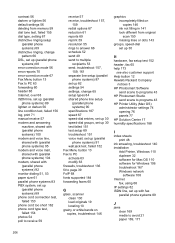
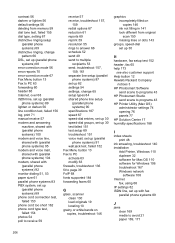
... 56 line condition test, failed 156 log, print 71 manual receive 57 modem and answering machine,...HP Photosmart Software
send scans to programs 43 HP Photosmart Studio
send scans to programs 43 HP Printer Utility (Mac OS)
administrator settings 74 opening 76 panels 77 HP Solution Center 17 humidity specifications 188
I
index sheets print 48
ink smearing, troubleshoot 140 installation
Add Printer...
Similar Questions
Officejet J6400 Wont Print With Iphone
(Posted by Donree 9 years ago)
Can Hp Officejet J6400 Air Print
(Posted by slgoMoJ 10 years ago)
My Hp E709a Copier Wont Print Black Ink
(Posted by Almob 10 years ago)
Hp Officejet J6400 Cannot Print Wirelessly
(Posted by mjneummrrr 10 years ago)
Hp Photosmart Premium Wont Print Black Ink 310
(Posted by ivcup 10 years ago)



