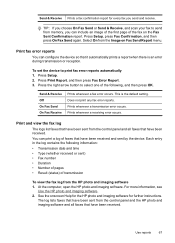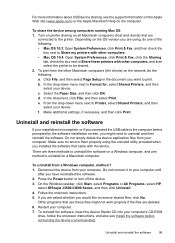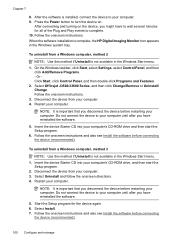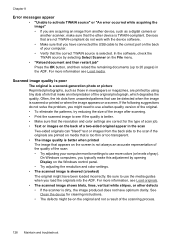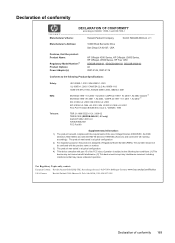HP Officejet J3600 Support Question
Find answers below for this question about HP Officejet J3600 - All-in-One Printer.Need a HP Officejet J3600 manual? We have 2 online manuals for this item!
Question posted by anithaanitha34 on August 15th, 2011
Installation Problem
i Have installed Hp officejet j3608 All in One printer
but in the last Finish will but as error occured the installation of the device the system cannot find the file specified
Missing item is SRGB.ICM
Current Answers
Related HP Officejet J3600 Manual Pages
Similar Questions
When I Go To Print I Receive A Printer In Error State Message
(Posted by verdegans 2 years ago)
Why Printer Cannot Fax Hp Officejet J3608
(Posted by sursammy 9 years ago)
How To Make Officejet J3608 Printer As Wireless
(Posted by ic8swampy 9 years ago)
I Just Installed Driver For My Hp Officejet J3608 And Then It Was Chinese Words.
How can i change my driver from Chinese to English words?
How can i change my driver from Chinese to English words?
(Posted by mckc85 11 years ago)
I Cannot Print To Printer..printing Error Occurs
I used to be able to print but now all I get is printing error.
I used to be able to print but now all I get is printing error.
(Posted by irishmom07 11 years ago)