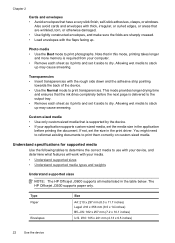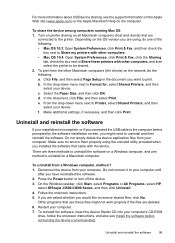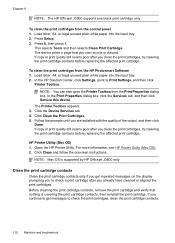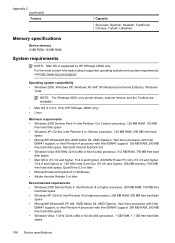HP Officejet J3600 Support Question
Find answers below for this question about HP Officejet J3600 - All-in-One Printer.Need a HP Officejet J3600 manual? We have 2 online manuals for this item!
Question posted by anjosesilva on May 30th, 2012
Erro No Cartucho
minha impressora nao esta imprimindo nada.apareceu uma mensangem erro no cartucho,solucoes de problemas no dispositivo o que faço agora.
Current Answers
Related HP Officejet J3600 Manual Pages
Similar Questions
How To Install Hp Officejet Printer J3600 Without Disk
(Posted by tgbasis 9 years ago)
How To See Ink Levels On Hp Officejet J3600 Printer
(Posted by mwiRam 10 years ago)
How To Connect Cables To Printer Hp Officejet J3600 To Computer With Pictures
(Posted by jpgloste 10 years ago)
My Printer's (hp Officejet 5600 All-in-one)scanner Is Saying Scanner Failure?
Whenever I turn on my printer, a screen pops up on the monitor saying that there is a SCANNER FAILUR...
Whenever I turn on my printer, a screen pops up on the monitor saying that there is a SCANNER FAILUR...
(Posted by stephaniesalazar714 10 years ago)
Printer Driver For Officejet 5700 For Mac Os X V10.7
Does HP support Max OS 10.7 for it Officejet 5700?
Does HP support Max OS 10.7 for it Officejet 5700?
(Posted by henryreath 11 years ago)