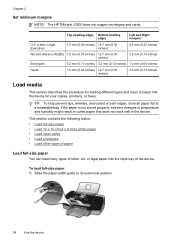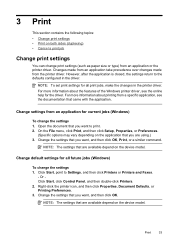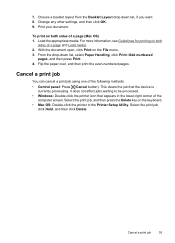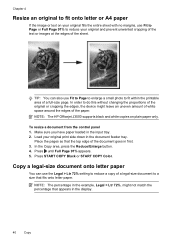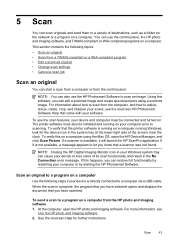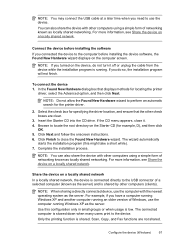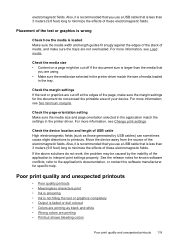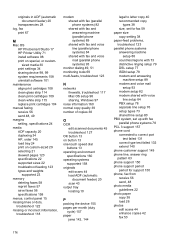HP Officejet J3600 Support Question
Find answers below for this question about HP Officejet J3600 - All-in-One Printer.Need a HP Officejet J3600 manual? We have 2 online manuals for this item!
Question posted by info48605 on April 15th, 2011
Min Top Margin Of .07 And A Max Bottom Of .5. Can These Be Changed?
my new officejet j3680 aio printer has a min. top margin of .07 and a max bottom margin of .5. (left and right are .25, which is great.) can the top & bottom margins be changed? a .07 top is useless if i can't print closer to the bottom...
Current Answers
Related HP Officejet J3600 Manual Pages
Similar Questions
I Have An Hp B210 Printer And I Want To Change From Color To Print In Black And
whie. how
whie. how
(Posted by herliiro 10 years ago)
My Printer Is Installed On My Computer, But It Is Not Printing, Can U Tell Me Wh
(Posted by melgranoe3 11 years ago)
After Changing Print Cartridges On Hp3680 'cartridge Error' Keeps Coming Up.
I keep removing cartridges and reinserting. At first the align message comes up but then goes to "Re...
I keep removing cartridges and reinserting. At first the align message comes up but then goes to "Re...
(Posted by info3061 11 years ago)
I Have Changed My Setting To Print In Grayscale: Black Ink Only I Have Also Chan
I have changed my setting to Print in Grayscale: Black Ink Only I have also changed Print All Text a...
I have changed my setting to Print in Grayscale: Black Ink Only I have also changed Print All Text a...
(Posted by almaklinger 11 years ago)