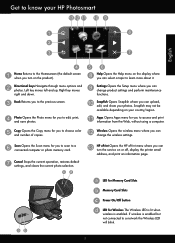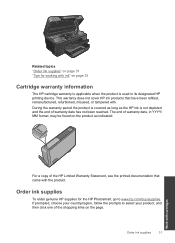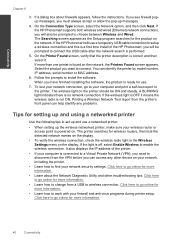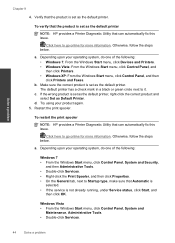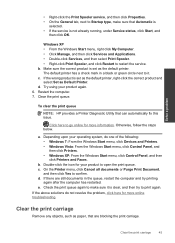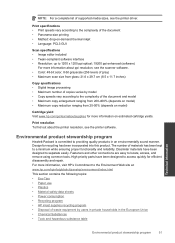HP Photosmart Plus e-All-in-One Printer - B210 Support Question
Find answers below for this question about HP Photosmart Plus e-All-in-One Printer - B210.Need a HP Photosmart Plus e-All-in-One Printer - B210 manual? We have 2 online manuals for this item!
Question posted by herliiro on September 3rd, 2013
I Have An Hp B210 Printer And I Want To Change From Color To Print In Black And
whie. how
Current Answers
Related HP Photosmart Plus e-All-in-One Printer - B210 Manual Pages
Similar Questions
Hp 3050 Can't Select Color Or Black & White Printing
(Posted by grakmbr 9 years ago)
How To Change Colored Prints To Black And White On Hp Deskjet 3050 J610 On Mac
(Posted by adipron 10 years ago)
Why Wont My Hp B210 Printer Print Color
(Posted by Dawrjc 10 years ago)
Hp B210 Printer Won't Print Black
(Posted by dedavid 10 years ago)
Hp B210 Printer Won't Print Black Ink
(Posted by carolwherei 10 years ago)