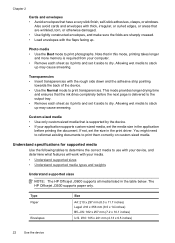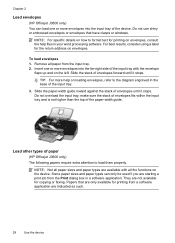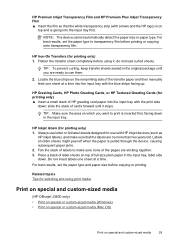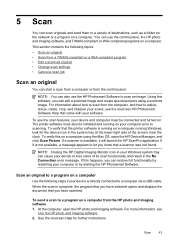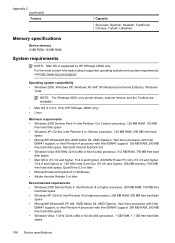HP Officejet J3600 Support Question
Find answers below for this question about HP Officejet J3600 - All-in-One Printer.Need a HP Officejet J3600 manual? We have 2 online manuals for this item!
Question posted by ShekhGetErDon on September 15th, 2014
How Do I Install Hp Officejet 3600 On Windows 7
The person who posted this question about this HP product did not include a detailed explanation. Please use the "Request More Information" button to the right if more details would help you to answer this question.
Current Answers
Related HP Officejet J3600 Manual Pages
Similar Questions
How To Install Hp Officejet Printer J3600 Without Disk
(Posted by tgbasis 9 years ago)
How To Check Ink Levels From Desktop Hp Officejet J3600 Windows 7
(Posted by tipoutravl 10 years ago)
Cant Find Hp Officejet 3600 Printer Driver On Mac
(Posted by Piafsmarty 10 years ago)
Install Hp Officejet 4620 Series
My MacAir does not have a CD/DVD Drive, how can I install it in my MacAir?
My MacAir does not have a CD/DVD Drive, how can I install it in my MacAir?
(Posted by fatherlawrence 10 years ago)
Installing Hp Officejet 6600 Using Disc Provided With Mac Os 10.8.2
computer wont read installating disc as we have Mac OS 10.8/2
computer wont read installating disc as we have Mac OS 10.8/2
(Posted by rospie 11 years ago)