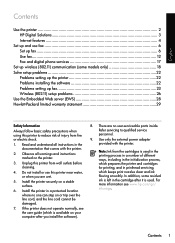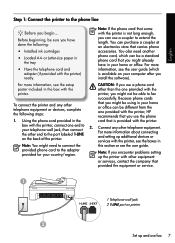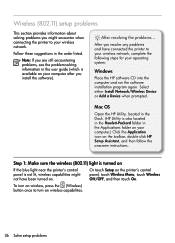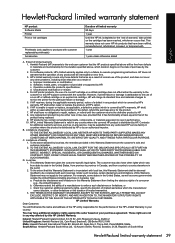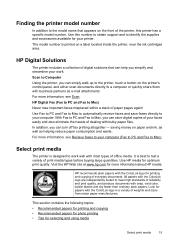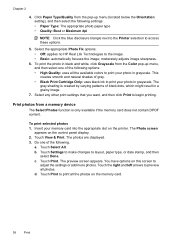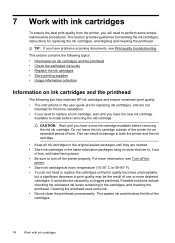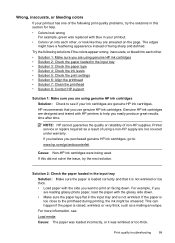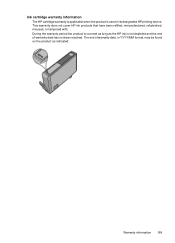HP Officejet 7500A Support Question
Find answers below for this question about HP Officejet 7500A - Wide Format e-All-in-One Printer.Need a HP Officejet 7500A manual? We have 3 online manuals for this item!
Question posted by rumaniirfan on September 4th, 2020
About Hp Ink
Hello, can I refill original hp gt series ink in hp920xl cartridge for Hp7500a printer. If no, then why can't I refil?
Current Answers
Answer #1: Posted by Odin on September 4th, 2020 8:49 PM
The answer is indeed No. You can refill, but unless you buy off-brand [which I don't recommend], only with the HP ink for that particular printer. You can order at https://www.hp.com/us-en/shop/cat/ink--toner---paper.
Hope this is useful. Please don't forget to click the Accept This Answer button if you do accept it. My aim is to provide reliable helpful answers, not just a lot of them. See https://www.helpowl.com/profile/Odin.
Related HP Officejet 7500A Manual Pages
Similar Questions
How To Troubleshoot Hp Officejet 7500a Wide Format E-all-in-one Printer Scans
with vertical lines
with vertical lines
(Posted by ocshoes 9 years ago)
Hp Officejet Wide Format Duplexer
How do you install the HP OfficeJet Wide Format Duplexer in the HP OfficeJet 7500A Printer?
How do you install the HP OfficeJet Wide Format Duplexer in the HP OfficeJet 7500A Printer?
(Posted by pkphil 10 years ago)
Successful Ink Refill Kits Hp 7500a Wide Format Printer?
I recently purchased this printer, and purchased an ink refill system that required removal of the r...
I recently purchased this printer, and purchased an ink refill system that required removal of the r...
(Posted by leonardsean 11 years ago)
How Do I Check To See How Much Ink A Cartridge Has Left?
Is there place togo to see how much ink is left in a cartridge?
Is there place togo to see how much ink is left in a cartridge?
(Posted by Anonymous-92299 11 years ago)