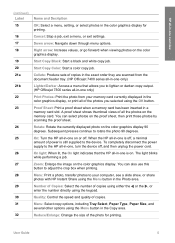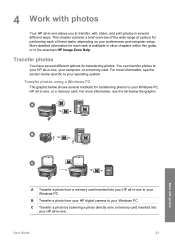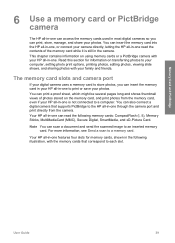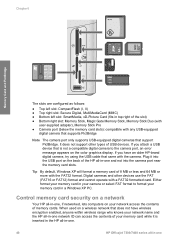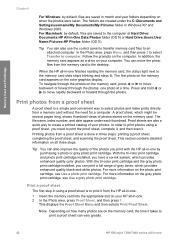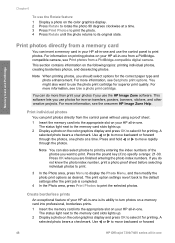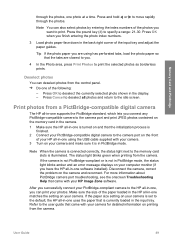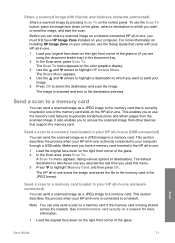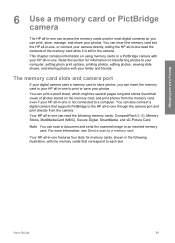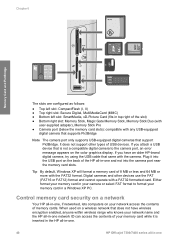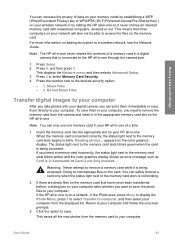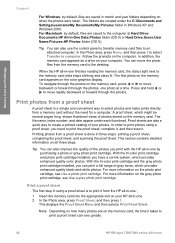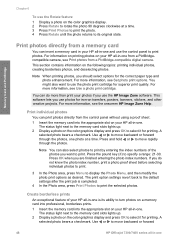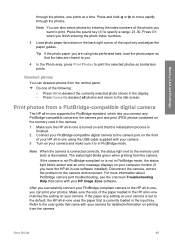HP Officejet 7400 Support Question
Find answers below for this question about HP Officejet 7400 - All-in-One Printer.Need a HP Officejet 7400 manual? We have 4 online manuals for this item!
Question posted by umbus74 on September 1st, 2013
Printer Frozen With Flashing Pictbridge Camera And ? Timer Display
My printer is frozen in some mode. Found it now working with flashing pictbridge by memory card slots. Display reads multiple 00000020 and what looks like a picture of countdown timer. It is a circle with straight upright line at 12 o'clock and then multiple dots insider circle completing insider circle.
Current Answers
Related HP Officejet 7400 Manual Pages
Similar Questions
My Computer Says It Is Connected To My Hp 7400 Printer But Will Not Print
(Posted by maubleep 9 years ago)
5510 Printer Won't Send Photos From Memory Card To Computer
(Posted by Boostdav 10 years ago)
The On/off Button (power) Flashes And My Lcd Screen Is Showing Nothing.
(Posted by petertass 11 years ago)
Printer Offline
My printer is connected to the wireless network. However, when I print, it says that my printer is o...
My printer is connected to the wireless network. However, when I print, it says that my printer is o...
(Posted by jsuttonkc 12 years ago)
Is Their A Memory Card Slot On This Hp Desk-jet F4500 Printer?
wear is the memory card slot located on my hp desk-jet f4500 printer?
wear is the memory card slot located on my hp desk-jet f4500 printer?
(Posted by taterbug98 13 years ago)