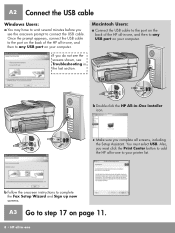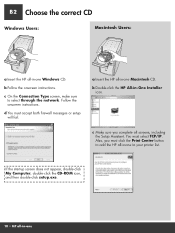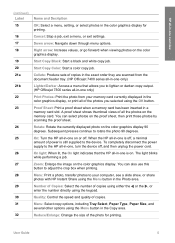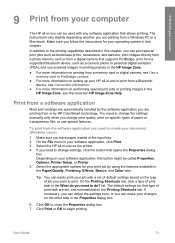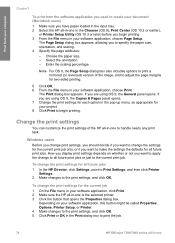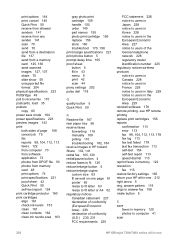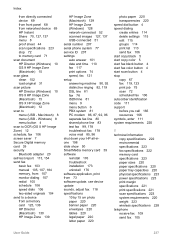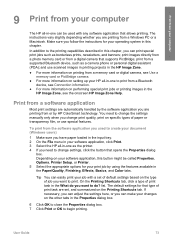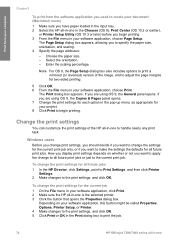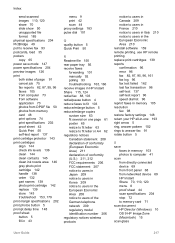HP Officejet 7400 Support Question
Find answers below for this question about HP Officejet 7400 - All-in-One Printer.Need a HP Officejet 7400 manual? We have 4 online manuals for this item!
Question posted by petertass on February 20th, 2013
The On/off Button (power) Flashes And My Lcd Screen Is Showing Nothing.
Current Answers
Answer #1: Posted by tintinb on March 6th, 2013 12:05 AM
http://www.helpowl.com/manuals/HP/Officejet7400/64562
If you have more questions, please don't hesitate to ask here at HelpOwl. Experts here are always willing to answer your questions to the best of our knowledge and expertise.
Regards,
Tintin
Related HP Officejet 7400 Manual Pages
Similar Questions
My printer is frozen in some mode. Found it now working with flashing pictbridge by memory card slot...
My Boss just purchased a HPCM4060f and the LCD screen will not come on any reason why?
My printer is connected to the wireless network. However, when I print, it says that my printer is o...