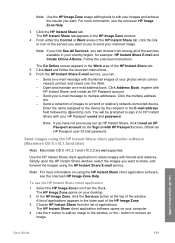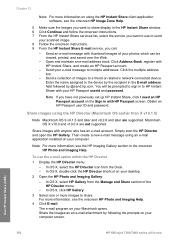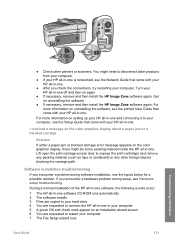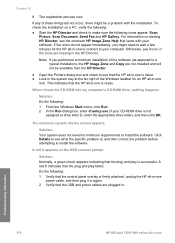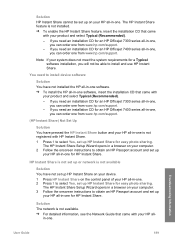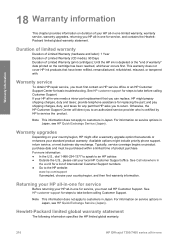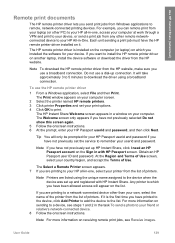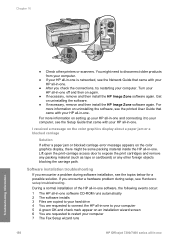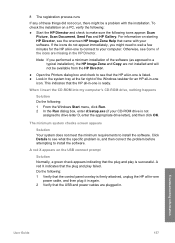HP Officejet 7300 Support Question
Find answers below for this question about HP Officejet 7300 - All-in-One Printer.Need a HP Officejet 7300 manual? We have 4 online manuals for this item!
Question posted by mer91143 on July 28th, 2014
I Lost The Cd And Need One. Does Anyone Know How To Obtain One?
Current Answers
Answer #1: Posted by SoCalWoman on July 28th, 2014 11:29 PM
You can download all the printer drivers, hardware, firmware, etc without the Installation CD from the HP Support Website
Please DO NOT connect the printer yet.
- Go to this link here to access the HP Support link for your model
- Choose the operating system you are installing the driver on (from the dropdown menu).
- Choose the driver to download/install onto your device.
- Continue to follow the steps to completion
NOTE: Please leaveyour printer disconnected until specified. You will be instructed to connect your HP printer sometime during the installaton process.
Much appreciation to those who acknowledge our members for their contribution toward finding a solution.
~It always seems impossible until it is done~
Nelson Mandela
Related HP Officejet 7300 Manual Pages
Similar Questions
My computer recently crashed and I need to reload my Photosmart C4500 softwared but can't find the C...