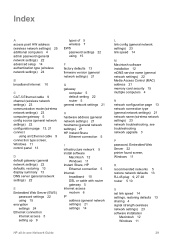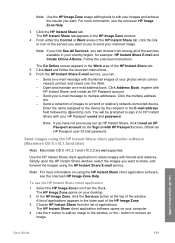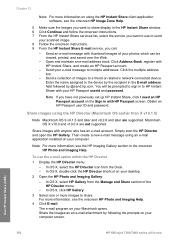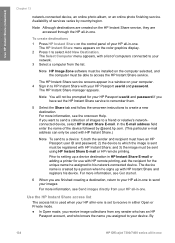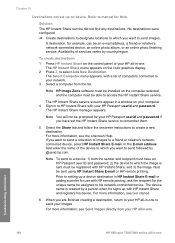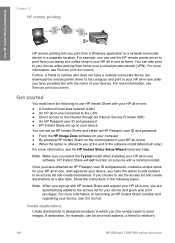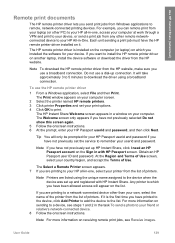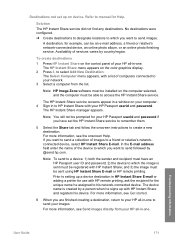HP Officejet 7300 Support Question
Find answers below for this question about HP Officejet 7300 - All-in-One Printer.Need a HP Officejet 7300 manual? We have 4 online manuals for this item!
Question posted by estellamora on March 18th, 2013
How Do You Reset Admin Password For Designjet T7300 Postscript Emfp?
Current Answers
Answer #1: Posted by hzplj9 on March 18th, 2013 1:54 PM
https://support.hp.com/us-en?openCLC=true
If you take a look at the troubleshooting section there is a document regarding a reset for MAC. There is also a forum where other users advice will be available. The user guide should also help if you have not access to one it can be downloaded.
Related HP Officejet 7300 Manual Pages
Similar Questions
Is there a program to make this printer/fax Compatible with the New Windows 7 Computers, It will not...