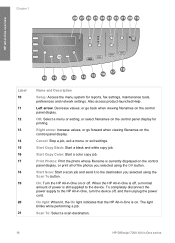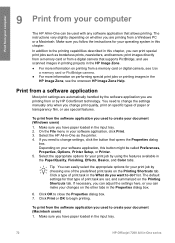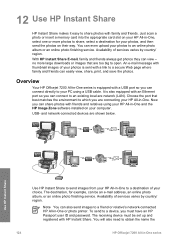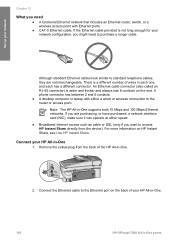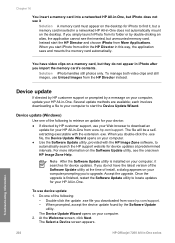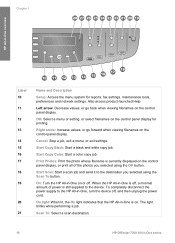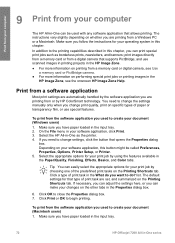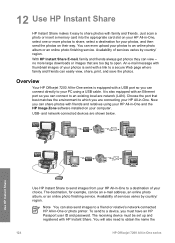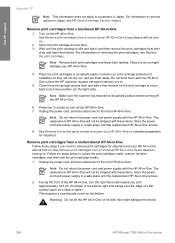HP Officejet 7200 Support Question
Find answers below for this question about HP Officejet 7200 - All-in-One Printer.Need a HP Officejet 7200 manual? We have 3 online manuals for this item!
Question posted by woffordc on August 2nd, 2011
No Power
My HP 7200 was working fine last night and when I woke up to use it there was no power to it. The power supply was cold to the touch and I unplugged it and took it to a local computer place. They tested the power supply and there was nothing wrong with it. I have no power to the printer. What else can I do to check to try and save the printer?
Current Answers
Related HP Officejet 7200 Manual Pages
Similar Questions
Hp Officejet 6500 You Need A Wia Driver To Use This Device
(Posted by havava 10 years ago)
How Do You Set The Date And Time On A Officejet 4620 Hp Printer, Fax, Scan,
copier,
copier,
(Posted by Retjj 10 years ago)
How Do I Import Photos From A Memory Device To Computer With The Hp Officejet
pro 8600 plus printer
pro 8600 plus printer
(Posted by rubebl 10 years ago)
Need The Windows Cd That Came With My 7200 All In One Series
how do i go about getting the windows CD that came with printer, i have the Mac CD, but need the win...
how do i go about getting the windows CD that came with printer, i have the Mac CD, but need the win...
(Posted by pattiekennedy56 11 years ago)
Installing Printer
Im missing the windows CD for installation, do I have to have it?
Im missing the windows CD for installation, do I have to have it?
(Posted by lnda4realest 11 years ago)