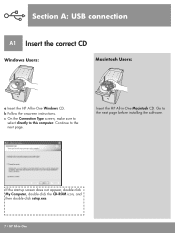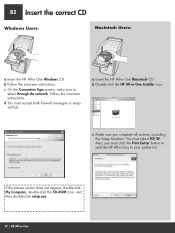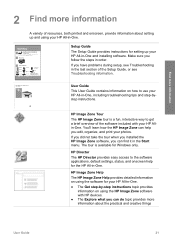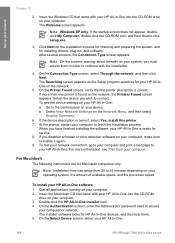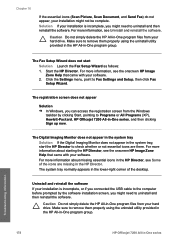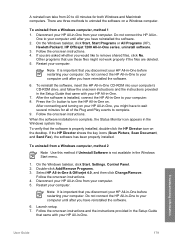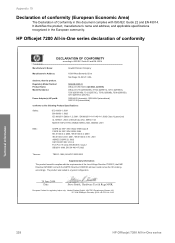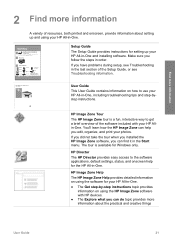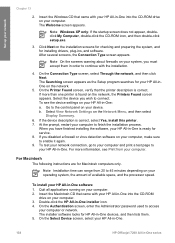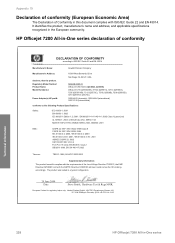HP Officejet 7200 Support Question
Find answers below for this question about HP Officejet 7200 - All-in-One Printer.Need a HP Officejet 7200 manual? We have 3 online manuals for this item!
Question posted by pattiekennedy56 on February 19th, 2013
Need The Windows Cd That Came With My 7200 All In One Series
how do i go about getting the windows CD that came with printer, i have the Mac CD, but need the windows cd
Current Answers
Answer #1: Posted by vinay229229 on February 19th, 2013 12:54 PM
Buy CD online through HP website or download the drivers from below blink, browse it, select OS, download & install it.. Download is free of cost try this;
Related HP Officejet 7200 Manual Pages
Similar Questions
My Hp Photosmart C5100 Series Printer Won't Install On Windows 8.1. Help!
Hello, I have bought a new laptop with Windowns 8.1 and seem unable to install my HP photosmart C510...
Hello, I have bought a new laptop with Windowns 8.1 and seem unable to install my HP photosmart C510...
(Posted by audemalone 9 years ago)
Hp Deskjet 1050 All-in-one J410 Series Printer Drivers To Install In Window 8
I have hp deskjet 1050 all-in-one J410 Series printer purchesd in DUBAI (U.A.E) I need the printer d...
I have hp deskjet 1050 all-in-one J410 Series printer purchesd in DUBAI (U.A.E) I need the printer d...
(Posted by rajcman 10 years ago)
Installing Printer
Im missing the windows CD for installation, do I have to have it?
Im missing the windows CD for installation, do I have to have it?
(Posted by lnda4realest 11 years ago)
No Power
My HP 7200 was working fine last night and when I woke up to use it there was no power to it. The po...
My HP 7200 was working fine last night and when I woke up to use it there was no power to it. The po...
(Posted by woffordc 12 years ago)
Getting A Manual For Hp Deskjet F2480 Or
F2400 Series Printer And Troubleshooti
i have a hp deskjet f2480 or f2400 series printer and i am having trouble getting it to print from c...
i have a hp deskjet f2480 or f2400 series printer and i am having trouble getting it to print from c...
(Posted by jmchevy350 12 years ago)