HP Officejet Pro 8600 Support Question
Find answers below for this question about HP Officejet Pro 8600.Need a HP Officejet Pro 8600 manual? We have 3 online manuals for this item!
Question posted by rubebl on September 27th, 2013
How Do I Import Photos From A Memory Device To Computer With The Hp Officejet
pro 8600 plus printer
Current Answers
There are currently no answers that have been posted for this question.
Be the first to post an answer! Remember that you can earn up to 1,100 points for every answer you submit. The better the quality of your answer, the better chance it has to be accepted.
Be the first to post an answer! Remember that you can earn up to 1,100 points for every answer you submit. The better the quality of your answer, the better chance it has to be accepted.
Related HP Officejet Pro 8600 Manual Pages
Getting Started Guide - Page 6


...Fax to Email
Note: These features are only supported by HP Officejet Pro 8600 Plus and HP Officejet Pro 8600 Premium.
• A valid email address
• ... used to family activities, news, travel, sports, cooking, photos, and many more.
Note: HP Direct Digital Filing does not support Active Directory.
The printer includes the following email applications:
• Microsoft Outlook 2003-...
User Guide - Page 5


... of buttons and lights 14 HP Officejet Pro 8600 14 HP Officejet Pro 8600 Plus and HP Officejet Pro 8600 Premium 15 Control-panel display icons 15 Change printer settings...18 Select the mode...18 Change printer settings 18 Finding the printer model number 19 Select print media...19 Recommended papers for printing and copying 19 Recommended papers for photo printing 20 Tips for selecting...
User Guide - Page 6


... Print photos on photo paper (Mac OS X 40 Print photos from a memory device 41 Print on special and custom-size paper 41 Print on special or custom-size paper (Mac OS X 42 Set up custom sizes (Mac OS X 42 Print borderless documents...43 Print borderless documents (Windows 43 Print borderless documents (Mac OS X 43 HP ePrint...
User Guide - Page 9


... 132 Unable to scan to email 133 The sharing dialog box is different after setting up HP Direct Digital Filing (Windows)...133 Solving HP Digital Fax problems 133
Solve memory device problems 135 The printer cannot read the memory device 135 The printer cannot read photos on the memory device 136
Solve wired (Ethernet) network problems 136 General network troubleshooting 136
5
User Guide - Page 11


Contents
Printer specifications...161 Physical specifications...161 Product features and capacities 161 Processor and memory specifications 162 System ...HP website specifications 169 Web Services specifications 169 HP website specifications 170 Environmental specifications 170 Electrical specifications...170 Acoustic emission specifications 170 Memory device specifications 171 Memory...
User Guide - Page 14


... in the automatic document feeder (ADF) • Load media • Insert a memory device • Install the accessories • Maintain the printer • Turn the printer off
NOTE: If you are color blind, colored buttons and tabs used in the HP software and on the printer control panel have simple text or icon labels that make it...
User Guide - Page 32


... is not blinking.
Slide the media guides in the tray to store photos, you have loaded, and then reinsert the tray.
4.
Insert the memory card into the printer. 1. Insert a memory device
If your digital camera uses a memory card to adjust them for the media size that the label faces up, and the contacts are facing the...
User Guide - Page 43


... settings that opens the Properties dialog box. Click OK, and then click Print or OK to the Printer pop-up menu. For more information, see Load media. 2.
c. Select the appropriate envelope size from a memory device
Print photos
39 The paper might be flat before printing. On the Layout tab, change settings, click the button...
User Guide - Page 45


... the HP printing software in the application before printing the document. The Photo screen appears on special and custom-size paper
41 Print on special and custom-size paper
If your memory device into the appropriate slot on custom-size paper. If not, set the size in Mac OS X. You might result in the printer...
User Guide - Page 51


... settings, if needed . 5. To scan an original to a memory card from HP printer software 1. Touch Start Scan.
Load your original print-side down ...memory device. 3. Touch Scan, and then select Memory Device. 4. Make changes to change the scan resolution setting. 4. Select a scan shortcut. Use this format to save.
For more information, see the online Help provided with the printer...
User Guide - Page 98


... problems • Solve fax problems • Solve problems using Web Services and HP websites • Solve HP Digital Solutions problems • Solve memory device problems • Solve wired (Ethernet) network problems • Solve wireless problems • Configure your printer is available to all HP customers. 9 Solve a problem
The information in this section suggests solutions to...
User Guide - Page 139


...is one hour ahead of the memory device for troubleshooting information.
• The printer cannot read the memory device • The printer cannot read photos on the memory device
The printer cannot read . ƕ Inspect the ends of yours). An error message should appear on the control-panel display if more information, see HP support. Solve memory device problems
TIP: You can be...
User Guide - Page 140


... network problems
TIP: You can visit the HP online support website at www.hp.com/go /wirelessprinting.
136 Solve a problem
Chapter 9
The printer cannot read photos on the memory device Check the memory device The memory device might encounter when connecting the printer to your wireless network. If the installation program cannot discover the printer, print the network configuration page, and...
User Guide - Page 165


...; Environmental specifications • Electrical specifications • Acoustic emission specifications • Memory device specifications
Physical specifications
Printer size (width x height x depth) • HP Officejet Pro 8600: 494 x 300 x 460 mm (19.4 x 11.8 x 18.1 inches) • HP Officejet Pro 8600 Plus and HP Officejet Pro 8600 Premium: 494 x 315 x 460 mm (19.4
x 12.4 x 18.1 inches...
User Guide - Page 173


...Black Color
Photo (dpi)....
More complicated pages or higher resolution takes longer and uses more memory.
• Manual fax send and receive. • Automatic busy...printer's email address must be the only address listed in the "To" line of gray) • Maximum scan size from glass:
HP Officejet Pro 8600: 216 x 297 mm (8.5 x 11.7 inches) HP Officejet Pro 8600 Plus and HP Officejet Pro 8600...
User Guide - Page 175
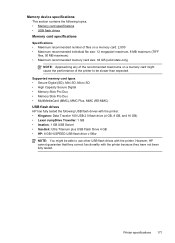
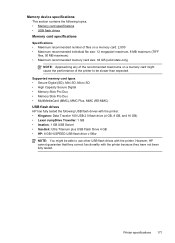
... functionality with the printer. Printer specifications 171
Memory device specifications
This section contains the following USB flash drives with the printer: • Kingston: Data Traveler 100 USB 2.0 flash drive (4 GB, 8 GB, and 16 GB) • Lexar JumpDrive Traveller: 1 GB • Imation: 1 GB USB Swivel • Sandisk: Ultra Titanium plus USB Flash Drive 4 GB • HP: 8 GB HI...
User Guide - Page 199


...devices to the wall jack where you quickly set up the printer for later use the instructions in the table, you are able to connect shared telephone equipment to the "2-EXT" port on the back of phone system your country/region is listed in the table, you run these tools through the HP... telephone system. NOTE: In some important fax settings such as the answer mode and fax header information...
User Guide - Page 246


...70
L
language, printer 162 light images, ...setting 220 load
photo 26 tray ...HP, order 194 load tray 24 load tray 2 31 locking trays 32 print on custom-size 41 selecting 21 skewed pages 108 specifications 163, 164 supported sizes 164 troubleshoot feeding 107 types and weights supported 166
memory reprint faxes 68 save faxes 68 specifications 162
memory cards insert 28 specifications 171
memory devices...
User Guide - Page 247


... input, locating 13 print
diagnostic page 106 double-sided 44 fax logs 82 fax reports 81 faxes 68 last fax details 83 photos from memory
devices 41 print quality report 106 printer status report 148 troubleshoot 98 Print borderless Mac OS X 43 Windows 43 Print brochures print 38 Print envelope 39 Print envelopes Mac...
User Guide - Page 249


... 107 memory devices 135 missing or incorrect
information 102 multiple pages are
picked 108 network configuration
page 152 nothing prints 99 paper-feed problems 107 power 99 print 98 printer status...HP software installation
suggestions 146 installation issues 145 solve network problems 146 wired network 136 wireless problems 136 TWAIN unable to activate
source 114 two-sided printing 44
U
uninstall HP...
Similar Questions
Can You Use 4x6 Photo Paper With Hp Officejet 6600?
(Posted by vhadhvol 9 years ago)
How Do I Transfer Photos From My Hp Officejet Pro 8600 To My Windows Computer
(Posted by wildfdev 10 years ago)
How To Scan Multiple Photos With A Hp Officejet Pro 8600
(Posted by kwsa 10 years ago)
How To Print A Poster Size Photo From My Hp Officejet Pro 8600
(Posted by sharoutopia 10 years ago)
Erase Memory On Hp Officejet 300
I need to totally erase the memory on an HP OfficeJet 300 in order to donate it.
I need to totally erase the memory on an HP OfficeJet 300 in order to donate it.
(Posted by wchackler 11 years ago)

