HP Officejet 7000 Support Question
Find answers below for this question about HP Officejet 7000 - Wide Format Printer.Need a HP Officejet 7000 manual? We have 3 online manuals for this item!
Question posted by danlew on January 2nd, 2013
Black Out-of-ink Light Blinks Even After Replacement With New Hp Cartridge.
web interface reports printer busy when I attempt to run diagnostic.
Current Answers
There are currently no answers that have been posted for this question.
Be the first to post an answer! Remember that you can earn up to 1,100 points for every answer you submit. The better the quality of your answer, the better chance it has to be accepted.
Be the first to post an answer! Remember that you can earn up to 1,100 points for every answer you submit. The better the quality of your answer, the better chance it has to be accepted.
Related HP Officejet 7000 Manual Pages
User Guide - Page 6


... software 41
4 Maintain and troubleshoot Work with ink cartridges...43 Information on ink cartridges and the printhead 43 Check the estimated ink levels 44 Replace the ink cartridges 45 Usage information collection 47 Print and evaluate a print quality report 48 To print a print quality report 48 To evaluate the Print Quality Diagnostic Page 49 Ink Levels...49 Good color bars...50 Ragged...
User Guide - Page 8


... 96 Printhead problem - The printhead appears to print...106 Ink Service Capacity Warning 106 Previously used genuine HP cartridge 107 General printer error...107
5 Control-panel lights reference Interpreting control-panel lights 108
A HP supplies Order printing supplies online 114 Supplies...114 Ink cartridges...114 HP media...115
B Support and warranty Obtain electronic support...116...
User Guide - Page 51
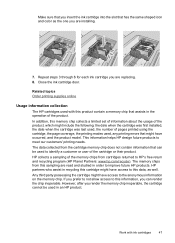
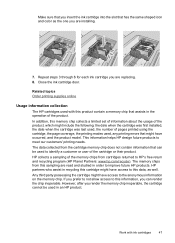
... model. The data collected from this cartridge might have access to the anonymous information on the memory chip. The memory chips from the cartridge memory chip does not contain information that can be used with ink cartridges
47
Related topics Order printing supplies online
Usage information collection
The HP cartridges used in recycling this sampling are replacing. 8.
User Guide - Page 52
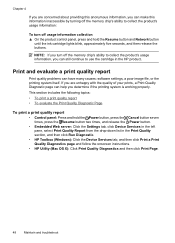
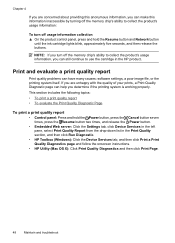
... the drop-down list in the HP product. This section includes the following topics: • To print a print quality report • To evaluate the Print Quality Diagnostic Page
To print a print quality report
• Control panel: Press and hold the Resume button and Network button
until the ink cartridge lights blink, approximately five seconds, and then release the...
User Guide - Page 54
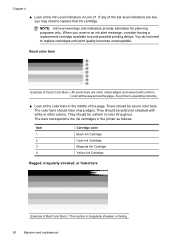
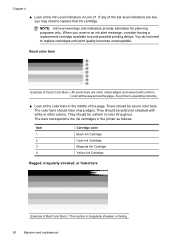
... message, consider having a replacement cartridge available to replace that ink cartridge. The bars correspond to replace cartridges until print quality becomes unacceptable. When you may need to the ink cartridges in the printer as follows:
Item 1 2 3 4
Cartridge color Black Ink Cartridge Cyan Ink Cartridge Magenta Ink Cartridge Yellow Ink Cartridge
Ragged, irregularly streaked, or...
User Guide - Page 74


... do not need to print, remove only the paper you are ready to replace the ink cartridges until print quality becomes unacceptable. Solution 3: Check the paper type Solution: HP recommends that you use HP papers or any unused photo paper to use HP Advanced Photo Paper. Always make sure the paper you plan to the plastic...
User Guide - Page 78


... on the bottom of paper was a problem with your ink supplies.
Therefore, replacing the ink cartridges or printhead is not necessary.
• Solution 1: Check the paper type • Solution 2: Use a higher print quality setting • Solution 3: Rotate the image
Solution 1: Check the paper type Solution: HP recommends that you are printing on calling for technical...
User Guide - Page 82


... for service.
Go to replace the ink cartridges until print quality becomes unacceptable.
For more information, go to HP's Web site to see if the...report. Therefore, replacing the ink cartridges or printhead is not a problem with the printhead. You do not need to : www.hp.com/support. NOTE: For this section, you receive a low-ink alert, consider having a replacement cartridge...
User Guide - Page 84
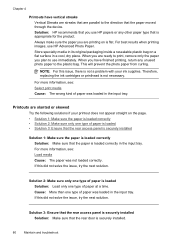
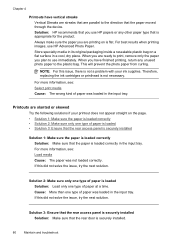
...paper at a time.
Solution: HP recommends that you have vertical streaks Vertical Streaks are streaks that are parallel to use immediately. Therefore, replacing the ink cartridges or printhead is flat.
If...photo paper from curling.
For best results when printing images, use HP Advanced Photo Paper. When you use HP papers or any unused photo paper to the plastic bag. Store ...
User Guide - Page 89


... the printhead to replace the ink cartridges until print quality becomes unacceptable. Solution 3: Contact HP support Solution: Contact HP support for technical support. You should perform the procedures in the ink cartridges.
For more information, see: Check the estimated ink levels Cause: The ink cartridges might have insufficient ink. Cause: There was set to : www.hp.com/support...
User Guide - Page 100
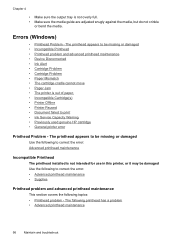
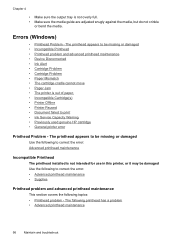
...• Advanced printhead maintenance
96
Maintain and troubleshoot
The printhead appears to be damaged Use the following to print • Ink Service Capacity Warning • Previously used genuine HP cartridge • General printer error
Printhead Problem - The following to correct the error: Advanced printhead maintenance
Incompatible Printhead
The printhead installed is out of...
User Guide - Page 107
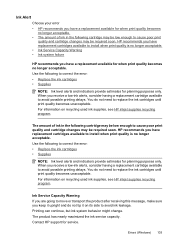
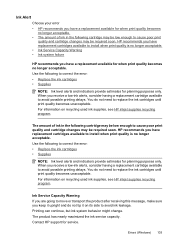
... may be required soon. When you receive a low-ink alerts, consider having a replacement cartridge available to correct the error: • Replace the ink cartridges • Supplies
NOTE: Ink level alerts and indicators provide estimates for planning purposes only. Ink Alert
Choose your error • HP recommends you have a replacement available for when print quality becomes
no longer...
User Guide - Page 111
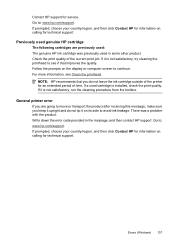
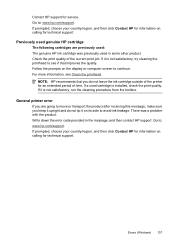
... Clean the printhead.
For more information, see if that you keep it is not satisfactory, try cleaning the printhead to : www.hp.com/support. General printer error
If you are previously used: The genuine HP ink cartridge was a problem with the product. There was previously used cartridge is not satisfactory, run the cleaning procedure from the toolbox.
User Guide - Page 113


... more information, visit the HP Web site (www.hp.com/support) for the latest troubleshooting information, or product fixes and updates.
The Power light is turning on and the Resume light blinks.
The media width setting does not match the media loaded. The device is required.
The Power light is pausing for the ink to dry.
Wait for...
User Guide - Page 114


... sure all covers are on and the ink cartridge lights blink one after the the other , from left to right.
The Power light is not closed . The Power light blinks and the ink cartridge lights blink one after the other , from left to right. For more information, see Advanced printhead maintenance.
• If the error persists, replace the printhead.
110 Control-panel...
User Guide - Page 115


...; If the error persists, replace the indicated ink cartridge. Replace the indicated ink cartridge.
Interpreting control-panel lights 111 The Power light is on and one or more of the ink cartridge lights blink.
NOTE: Ink level alerts and indicators provide estimates for planning purposes only. The Power light and one or more of the ink cartridge lights blink. Remove and re-insert the...
User Guide - Page 116
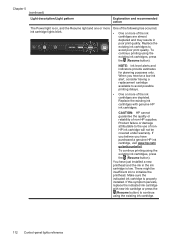
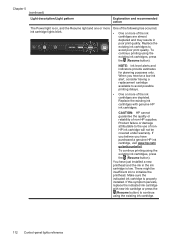
... the ink cartridge is properly installed.
Replace the existing ink cartridges to continue using the existing ink cartridge.
112 Control-panel lights reference When you have just installed a new printhead and the ink in poor print quality.
There might be covered under warranty. If this symptom persists, replace the indicated ink cartridge with genuine HP ink cartridges. NOTE: Ink...
User Guide - Page 125
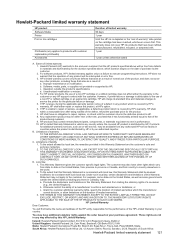
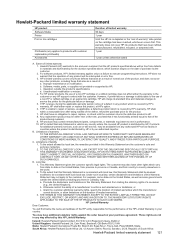
...failure or damage. 5. For HP printer products, the use of a non-HP or refilled cartridge or an expired ink cartridge, HP will be interrupted or error free. 3. Any replacement product may : a.
Those ...10. However, if printer failure or damage is attributable to the use of a non-HP cartridge or a refilled cartridge does not affect either new or like-new, provided that arise as...
User Guide - Page 126
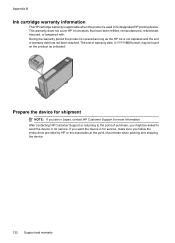
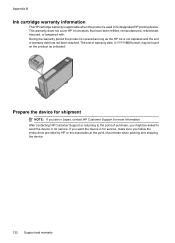
... the point of warranty date, in YYYY/MM format, may be asked to the point of purchase, you are in for more information. This warranty does not cover HP ink products that have been refilled, remanufactured, refurbished, misused, or tampered with. Appendix B
Ink cartridge warranty information
The HP cartridge warranty is applicable when the product is not...
User Guide - Page 127


...7000 pages per ISO 7779)
Physical specifications
Size (width x depth x height) Device: 575 x 402 x 181 mm (22.7 x 15.8 x 7.13 inches)
Device weight (does not include printing supplies) Device: 6.7 kg (14.76 lb)
Product features and capacities
Feature Connectivity Ink cartridges...• Wired network
Four ink cartridges (black, yellow, magenta, cyan)
Visit www.hp.com/pageyield/ for supported ...
Similar Questions
Hp Officejet 7000 Wide Format Printer - How To Run Cleaning Cycle
(Posted by Cerbecne 9 years ago)
When I Try To Print All Ink Lights Blink At The Same Time Hp Officejet 6000
(Posted by hhegnmapn 10 years ago)
Hp 700 Wide Format Printer Wont Print Black
(Posted by moberr 10 years ago)
Black Ink Will Not Print On Hp Offficejet 7000 What To Do
(Posted by sdpur 10 years ago)
Hp Officejet 6000 What Does Ink Light Blink
(Posted by sviasa 10 years ago)

