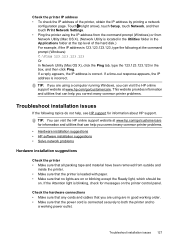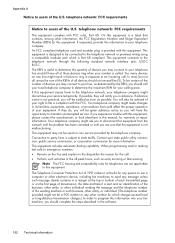HP Officejet 6700 Support Question
Find answers below for this question about HP Officejet 6700.Need a HP Officejet 6700 manual? We have 3 online manuals for this item!
Question posted by Jodimims on November 12th, 2012
Checking Device Message
My Hp officejet 6700 says checking device. How long does this take to complete? How often is this done? It has been going on for 4 hours.
Current Answers
Related HP Officejet 6700 Manual Pages
Similar Questions
My Officejet 6600/6700 Says Cant Find Computer To Scan
(Posted by vertSw 9 years ago)
Hp Officejet 6700 Says Counterfeit When New Ink Cartridge Installed
(Posted by roywpata 10 years ago)
Getting A Error Message When I Put My Usb In Hp 6700 Premium Printer
(Posted by doyletggdl 10 years ago)
How Can I Continue To Print Hp Officejet 6700 Says Out Of Ink
(Posted by acthree 10 years ago)
Officejet 6600 Says Original Loaded When There Is No Paper Loaded
(Posted by Libal 10 years ago)