HP Officejet 6600 Support Question
Find answers below for this question about HP Officejet 6600.Need a HP Officejet 6600 manual? We have 3 online manuals for this item!
Question posted by Libal on August 6th, 2013
Officejet 6600 Says Original Loaded When There Is No Paper Loaded
The person who posted this question about this HP product did not include a detailed explanation. Please use the "Request More Information" button to the right if more details would help you to answer this question.
Current Answers
There are currently no answers that have been posted for this question.
Be the first to post an answer! Remember that you can earn up to 1,100 points for every answer you submit. The better the quality of your answer, the better chance it has to be accepted.
Be the first to post an answer! Remember that you can earn up to 1,100 points for every answer you submit. The better the quality of your answer, the better chance it has to be accepted.
Related HP Officejet 6600 Manual Pages
Getting Started Guide - Page 10


... printer is not long enough, purchase a coupler at an electronics store that you begin... For more
• Loaded A4- or letter-size paper in the box with the printer) ready.
Note: If you need to use the adapter
you must be available...beginning, be sure you might already have in this section or see the user guide. additional devices or services with other telephone equipment.
Getting Started Guide - Page 15


... are on page 4. Receive a fax manually
When you are speaking with the sender, instruct the sender to receive the fax, you have paper loaded in the main tray.
Remove any originals from the printer's control panel, the printer automatically answers incoming calls and receives faxes after the number of fax pages that can...
Getting Started Guide - Page 16


... they were received with reports and logs
You can also view the call history, touch Fax, and then touch (Call History).
Make sure you have paper loaded in memory. 1. Note: You can print several different types of the following:
• Touch Tools.
- Touch Fax Setup, touch down arrow , and then touch Fax...
Setup Poster - Page 1


... location
Installing the ink cartridges
Loading paper
Installing the printer software
While the printer initializes, you might not match your printer while installing the software, you can register later at http://www.register.hp.com.
*CN583-90039* *CN583-90039*
CN583-90039
© 2011 Hewlett-Packard Development Company, L.P. OFFICEJET 6600/6700
1
1a
1b
Start
www...
User Guide - Page 5


... photo printing 18 Tips for selecting and using media 18 Load an original on the scanner glass 19 Load an original in the automatic document feeder (ADF 20 Load media...21 Load standard-size media 21 Load envelopes...22 Load cards and photo paper 22 Load custom-size media...23 Maintain the printer...24 Clean the scanner glass...24 Clean...
User Guide - Page 13


... for those with limited strength and reach. The printer doors, buttons, paper trays, and paper guides can be available. Get started
This guide provides details about the ... Digital Solutions • Select print media • Load an original on the scanner glass • Load an original in the automatic document feeder (ADF) • Load media • Maintain the printer • Update ...
User Guide - Page 22


....
Tips for casual photo printing. For more information, see Media specifications.
• Load only one type of the HP web site are long lasting and vivid, print after print.
glossy or softgloss (satin matte). Original HP inks and HP Advanced Photo Paper have a look and feel comparable to a store processed photo. NOTE: At...
User Guide - Page 40


... turned on your computer prior to enable scanning from the control panel, you are scanning an original from the printer control panel or from your printer is connected to a Windows computer, before you..., double-click Manage Scan to scanning. TIP: If you are scanning a borderless original, load the original on Windows computers, the HP software must be running Mac OS X. From the ...
User Guide - Page 45
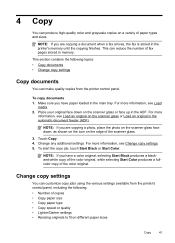
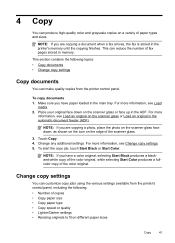
... printer's memory until the copying finishes.
Make sure you have paper loaded in memory. Touch Copy. 4. Change copy settings
You can reduce the number of fax pages stored in the main tray. Place your original face down , as shown on the icon on different paper sizes
Copy
41
To copy documents 1. To start the...
User Guide - Page 48


... Depending on your Internet connection or computer modem.
For more information, see Load an original on your original print-side down in the automatic document feeder, it from the printer. Send...a standard fax from your software application, click Print. 3. If the printer detects an original loaded in the right-front corner of your fax. After you can try changing the resolution ...
User Guide - Page 50


... dial tones, telephone prompts, or other sounds through the speakers on the scanner
glass or Load an original in the automatic document feeder, you would dial a regular telephone. If you hear the ... memory and then send the fax from the receiving fax machine. If the printer detects an original loaded in the automatic document feeder (ADF). 2. Your fax is transmitting. When you send a fax ...
User Guide - Page 52


... group speed dial entries.
Touch the Send Fax Later message on the scanner
glass or Load an original in the group speed dial entry.
If a connection cannot be reduced, on good phone...Touch Fax Setup, and then select Advanced Fax Setup. 3. If the printer detects an original loaded in the automatic document feeder, it increases phone charges substantially, and if you turn ...
User Guide - Page 53


...and the printer is not currently set to use Legalsize paper, the printer reduces the fax so that it fits on the paper that is loaded. Set the Rings to Answer setting to a high number...: If you must receive faxes manually. Remove any originals from a phone that is : • Directly connected to another number • Set the paper size for received faxes • Set automatic reduction for...
User Guide - Page 91


... flat in the input tray and is not wrinkled. Solution 3: Check the paper loaded in the input tray Solution: Make sure the paper is loaded correctly and that it was loaded in the input tray. Store specialty media in its original packaging inside a resealable plastic bag on is not necessary. NOTE: For this did not solve...
User Guide - Page 98


... might cause images in the foreground to reduce the scanned image. For more information, see Load an original on the scanner glass. ◦ If you are copying a borderless original, load the original on the scan bed.
For more information, see Load an original in a different shade. ◦ If you are copying a photo, be sure to reduce the...
User Guide - Page 99
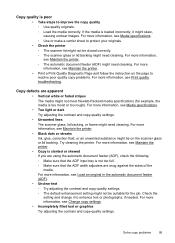
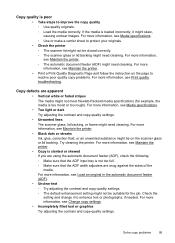
..., see Maintain the printer. • Print a Print Quality Diagnostic Page and follow the instruction on the scanner glass or lid backing.
For more information, see Load an original in the automatic document feeder (ADF). • Unclear text ◦ Try adjusting the contrast and copy-quality settings. ◦ The default enhancement setting might...
User Guide - Page 100


...original on ink. Wait until the printer displays the Home screen. • Check the HP software Make sure that the loaded media size and type matches the control panel settings.
For more information, see Printer management tools and Understand the Printer Status Report.
The printer prints half a page, then ejects the paper... original Make sure that the original is loaded correctly...
User Guide - Page 148


...SDGOB-1051. This regulatory number should not be confused with the marketing name (HP Officejet 6600 e-All-in your product is assigned a Regulatory Model Number. telephone network: FCC requirements... statement for Germany • LED indicator statement • Gloss of housing of peripheral devices for Germany • Notice to users of the U.S. Appendix A
Regulatory information
The printer...
User Guide - Page 212


...41 specifications 141 troubleshoot 93 copy settings copy 42 correct port test, fax 102 custom-size paper Mac OS 33, 34 print on 33 custom-sized media sizes supported 139 customer support ...with fax and
modem 184 automatic document feeder
(ADF) clean 25 feeding problems,
troubleshoot 25 load originals 20 media sizes supported 137 automatic fax reduction 52
B
backup fax 50 baud rate 61 black...
User Guide - Page 213


... troubleshoot 82 FoIP 62 fonts supported 135 forwarding faxes 51
G
glass, scanner clean 24 load originals 19 locating 11
grainy or white bands on copies, troubleshoot 96
graphics incompletely filled on ... phone systems) 188 modem, shared with (parallel phone systems) 176 monitor dialing 46, 48 paper size 52 parallel phone systems 167 PBX system, set up (parallel phone systems) 172 phone cord...
Similar Questions
How Do I Fix My Hp Office Jet Pro 8500 Premier Says Original Loaded On Screen
but nothing is in there
but nothing is in there
(Posted by PJZIjohns 10 years ago)
Keeps Saying It Needs Paper
my hp 750 photosmart says it needs paper and it doesn't need paper!
my hp 750 photosmart says it needs paper and it doesn't need paper!
(Posted by Draestiles 10 years ago)
Why Does My Hp Officejet 6600 Say Scan Unsuccessful
(Posted by tiresingze 10 years ago)

