HP Officejet 6700 Support Question
Find answers below for this question about HP Officejet 6700.Need a HP Officejet 6700 manual? We have 3 online manuals for this item!
Question posted by esocojoh on December 28th, 2013
How To Turn Off Fax Log For Hp Office Jet 6700 All In One
The person who posted this question about this HP product did not include a detailed explanation. Please use the "Request More Information" button to the right if more details would help you to answer this question.
Current Answers
There are currently no answers that have been posted for this question.
Be the first to post an answer! Remember that you can earn up to 1,100 points for every answer you submit. The better the quality of your answer, the better chance it has to be accepted.
Be the first to post an answer! Remember that you can earn up to 1,100 points for every answer you submit. The better the quality of your answer, the better chance it has to be accepted.
Related HP Officejet 6700 Manual Pages
Getting Started Guide - Page 5


... ink, as well as e-mail attachments. Inthe window that can turn off fax printing altogether- HP Digital Fax (Fax to PC and Fax to Mac)
Never lose important faxes misplaced within a stack of destinations on the printer's control-panel display, you will need to
restart your HP software's scan function on your computer desktop, select Programs or All...
Getting Started Guide - Page 10


...devices or services with the printer, see the user guide.
If you want to the phone line
Before you cannot receive faxes automatically. be sure to turn... up and use for faxing. You also need to connect the printer to your home or office. For more information, ... to fax successfully.
CAUTION: If you use a phone cord other than the one provided with the printer, HP recommends ...
Getting Started Guide - Page 11


....
When the printer detects the specified ring pattern, it answers the call and receives the fax. Do not use a 2-line phone splitter, a serial splitter, or a parallel splitter which...back of the printer, and then connect a telephone set up the printer to connect the fax.
1. HP recommends that have your DSL/ADSL service provider)
4 Phone cord provided with distinctive ring, ...
Getting Started Guide - Page 16


... the power. Set up and use fax
Reprint received faxes from memory when you turn on . Touch Tools or Fax Tools, and then touch Reprint Faxes in the main tray. faxes are deleted
reverse order from which they were received with reports and logs
You can also view the call history, touch Fax, and then touch (Call History...
Getting Started Guide - Page 17


... companies provide their line services provided. It is called ADSL in your printer by using the Internet. Note: HP does not guarantee that you might be called Fax over Internet Protocol (FoIP). English
17
HP printers are in all digital service lines or providers, in a digital phone environment (such as the following:
•...
Setup Poster - Page 1


...alerts. By taking just a few quick minutes to finish setting up the control panel and turn on the printer.
5
English
? Español
Deutsch
Français
6
Follow the ...might hear some residual ink is left in the cartridge after it is used . OFFICEJET 6600/6700
1
1a
1b
Start
www.hp.com/support
2
Remove tape and packing materials.
Note: Some of different ways, ...
User Guide - Page 5


...Change the printer settings 15 Find the printer model number 15 HP Digital Solutions...16 Scan to Computer...16 HP Digital Fax (Fax to PC and Fax to Mac 16 Select print media...16 Recommended papers for ...22 Load cards and photo paper 23 Load custom-size media...24 Insert a memory device...24 Maintain the printer...25 Clean the scanner glass...25 Clean the exterior ...26 Clean the ...
User Guide - Page 7


......64 Use reports...64
Print fax confirmation reports 65 Print fax error reports...66 Print and view the fax log 66 Clear the fax log...66 Print the details of the last fax transaction 67 Print a Caller ID Report...67 View the Call History...67
6 Web Services What are Web Services?...68 HP ePrint...68 Printer Apps...68...
User Guide - Page 9


... poor 101 Scan defects are apparent 102
Solve fax problems...103 The fax test failed...103
Solve problems using Web Services and HP websites 116 Solve problems using Web Services 116 Solve problems using HP websites 117
Solve memory device problems 117 The printer cannot read the memory device 117 The printer cannot read photos on...
User Guide - Page 20


....
16
Get started It is designed to your work well with most types of office media. Look for the type of project you can simply walk up to the ...streamline your computer using HP Digital Fax (Fax to PC and Fax to your faxes easily and eliminate the hassle of dealing with bulky paper files. With Fax to PC and Fax to Computer
You can turn off fax printing altogether, saving money...
User Guide - Page 21


...-quality multifunction paper.
HP Brochure Paper HP Professional Paper
These papers are heavy two-sided matte papers perfect for creating custom T-shirts from your country/region, some portions of these papers might not be available. HP Bright White Inkjet Paper
HP Bright White Inkjet Paper delivers high-contrast colors and sharp text. HP Office Paper
HP Office Paper is...
User Guide - Page 56


... they are still saved in memory. The following : a. The printer continues to receive the fax, you set the Backup fax mode to memory limitations. If an error condition occurs that is turned off Backup fax for security purposes. The Fax Log is not deleted when the printer is too large, such as it receives. Touch (right...
User Guide - Page 65


... this service, each number is All Rings. HP recommends that you subscribe to answer incoming calls that have your telephone company to fax calls. TIP: You can set distinctive ring.
Touch Fax Setup, and then select Advanced Fax Setup. 4.
When you request double or triple rings for a fax number. If you to have a distinctive ring...
User Guide - Page 69
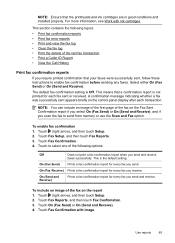
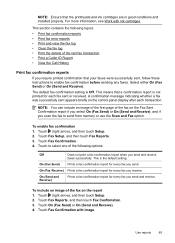
... successfully sent, follow these instructions to enable fax confirmation before sending any faxes.
This section contains the following topics: • Print fax confirmation reports • Print fax error reports • Print and view the fax log • Clear the fax log • Print the details of the last fax transaction • Print a Caller ID Report • View the Call...
User Guide - Page 70


... printer control panel 1.
Do one of the following. Touch Clear Fax Log.
66
Fax On (Send and Receive)
Prints whenever a fax error occurs. Off
Does not print any fax error reports.
Touch Fax Setup, and then touch Fax Reports. 3. Touch Fax Log.
To set the printer to clear the fax log.
This is an error during transmission or reception. To clear...
User Guide - Page 108


...are using a phone splitter, this section. • Try to www.hp.com/go/ customercare. Go to send or receive a test fax. After you plug in the idle state before running the test. ... cord that came with Fax" test failed • The "Dial Tone Detection" test failed • The "Fax Line Condition" test failed
The "Fax Hardware Test" failed
Solution: • Turn the printer off by ...
User Guide - Page 136


...the printhead, clear paper jams as soon as printers, web servers, fax machines, video cameras, files systems, backup devices (tape drives), databases, directories, mail servers, calendars.
• Microsoft...the Microsoft Web Services Dynamic Discovery (WS Discovery) protocols or Microsoft Web Services for Devices (WSD) Print services supported on the printer. Use these steps to prevent access ...
User Guide - Page 198


... your computer automatically, turn off the Auto Answer setting. 7.
Run a fax test. Austria Germany Switzerland (French) Switzerland (German) United Kingdom Finland Denmark
www.hp.com/at/faxconfig www.hp.com/de/faxconfig www.hp.com/ch/fr/faxconfig www.hp.com/ch/de/faxconfig www.hp.com/uk/faxconfig www.hp.fi/faxconfig www.hp.dk/faxconfig
194 Additional...
User Guide - Page 218


... clean automatic document
feeder 26 exterior 26 printhead 92 scanner glass 25 clear fax logs 66 color copy 43 colored text, and OCR 40 computer modem shared with fax (parallel
phone systems) 181 shared with fax and
answering machine (parallel phone systems) 189 shared with fax and voice line (parallel phone systems) 184 shared with...
User Guide - Page 221


...devices 118 poll to receive fax 53 ports, specifications 139 power
specifications 148 troubleshoot 83 power input, locating 12 print diagnostic page 90 double-sided 36 fax logs 66 fax reports 64 faxes 52 last fax...interference reducing 201 regulatory information 155
radio, turn off 201 rear access panel
clear jams 132 illustration 12 receive faxes auto answer mode 60 automatically 51 blocking ...
Similar Questions
How To Send Multiple Page Fax Using Hp Office Jet 6700
(Posted by wabudbow 10 years ago)
How To Clear A Fax Log Hp Office Jet 4500
(Posted by tewasred 10 years ago)
How To Turn On The Fax On Hp Office Jet 6700 Premium
(Posted by TacheSol 10 years ago)
Hp Office Jet 6700 Premium Fax
I am trying to set up my printer/fax to send a fax from documents on my computer. The start up manua...
I am trying to set up my printer/fax to send a fax from documents on my computer. The start up manua...
(Posted by traciid 11 years ago)

