HP Officejet 6700 Support Question
Find answers below for this question about HP Officejet 6700.Need a HP Officejet 6700 manual? We have 3 online manuals for this item!
Question posted by mmosir on July 13th, 2014
How To Scan Legal Size Documents To Pdf On Hp 6700
The person who posted this question about this HP product did not include a detailed explanation. Please use the "Request More Information" button to the right if more details would help you to answer this question.
Current Answers
There are currently no answers that have been posted for this question.
Be the first to post an answer! Remember that you can earn up to 1,100 points for every answer you submit. The better the quality of your answer, the better chance it has to be accepted.
Be the first to post an answer! Remember that you can earn up to 1,100 points for every answer you submit. The better the quality of your answer, the better chance it has to be accepted.
Related HP Officejet 6700 Manual Pages
Getting Started Guide - Page 4


.... You can also change settings, print reports, or get help for purchasing this printer, you can print documents and photos, scan documents to your HP printer,
and then select Help.
• Mac OS X: From the Finder, click Help > Mac Help. With this printer! Tip: If you cannot find the user ...
Getting Started Guide - Page 5


... a button on the printer's control panel, and either scan documents directly to Mac)
Never lose important faxes misplaced within a stack of dealing with business partners as helping reduce paper consumption and waste.
5 Inthe window that can help you can store digital copies of your HP printer. With Fax to PC and Fax to...
Getting Started Guide - Page 6


... information about managing and configuring HP ePrint settings and to automatically check for HP ePrint. For more information, see the user guide for printing documents using HP ePrint. If you can send..., news, travel, sports, cooking, photos, and many more !
You can also scan and store your network uses proxy settings when
connecting to your printer.
Printer Apps
Printer...
Getting Started Guide - Page 7


...have not been fully tested. HP ePrint guidelines
• Maximum size of email and attachments:
5 MB
• Maximum number of attachments: 10 • Supported file types:
--PDF
--HTML
--Standard text file ...:
1. To print using HP ePrint
To print documents using HP ePrint, see the documentation provided with HP ePrint. For more !
On your computer or mobile device, open your printer.
Getting Started Guide - Page 15


... larger fax and the printer is not currently set to use legal-size paper, the printer reduces the fax so that is silent during fax transmission. If you can .... Receive a fax automatically If you turn off so that can receive faxes manually from the document feeder
phone line is loaded. Receive a fax manually
When you are on their fax machine.
Be sure you are copying...
User Guide - Page 5


...a mode 15 Change the printer settings 15 Find the printer model number 15 HP Digital Solutions...16 Scan to Computer...16 HP Digital Fax (Fax to PC and Fax to Mac 16 Select print media...... in the automatic document feeder (ADF 20 Load media...21 Load standard-size media 21 Load envelopes...22 Load cards and photo paper 23 Load custom-size media...24 Insert a memory device...24 Maintain the ...
User Guide - Page 20


... papers with the ColorLok logo in a variety of weights and sizes from major paper manufacturers. HP recommends plain papers with business partners as e-mail attachments. Scan to Computer
You can turn off fax printing altogether, saving money on the control panel, and either scan documents directly to Mac)
Never lose important faxes misplaced within a stack...
User Guide - Page 21


... fabrics) are available in 8.5 x 11 inch, A4, 4 x 6 inch and 10 x 15 cm.
HP Bright White Inkjet Paper
HP Bright White Inkjet Paper delivers high-contrast colors and sharp text.
HP Printing Paper
HP Printing Paper is a high-quality multifunction paper. It produces documents that look and feel comparable to Shop for twosided use this time, some...
User Guide - Page 38


... of black dots, which might need to reformat existing documents to use is only available in the HP printing software in grayscale. Make sure the printer you want , and then click Print to the image. • Basic: Automatically focuses the image; Select the paper size from the pop-up menu, and then click...
User Guide - Page 43


... in the automatic document feeder (ADF). 2.
Make changes to your HP printer, and then select HP Scan. • Mac OS X: Double-click the HP Scan 3 icon.
For more information, see Insert a memory device. 3. Touch Start Scan. Scan using a web browser. To scan an original to a memory device from HP scanning software 1. Scan to a memory device
You can scan directly to...
User Guide - Page 45
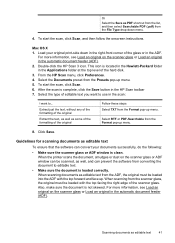
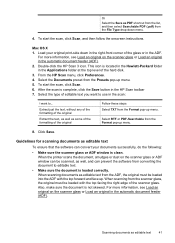
... Load an original in the right-front corner of the scanner glass.
Double-click the HP Scan 3 icon. Select RTF or PDF-Searchable from the Presets pop-up menu.
8. Scanning documents as PDF shortcut from the list, and then select Searchable PDF (.pdf) from the scanner glass, the original must be loaded into the ADF with the top...
User Guide - Page 55


...automatically answer incoming calls. This can receive faxes manually from the document feeder tray. 3. Use the instructions in this section to ...memory until the copying finishes. NOTE: If you receive a Legal-size or larger fax and the printer is not currently set to ...Block unwanted fax numbers • Receive faxes to your computer using HP Digital Fax (Fax to PC and Fax to Mac)
Receive ...
User Guide - Page 58


... and then touch Done.
Faxes can select the paper size for received faxes from the Fax Forwarding menu. Load Letter, A4, or Legal paper, and then touch OK to fit on by ... is turned off, information that is activated. Automatic Reduction is useful when you receive a Legal-size fax and Letter-size paper is printed on ), the printer prints the fax. Touch Automatic Reduction, and then...
User Guide - Page 74


..., and then click Next. 4. Click Accept Terms of the email message. Follow the instructions on your computer or mobile device, see the documentation provided with the application.
2.
Print using HP ePrint To print documents using HP ePrint, complete the following : • An Internet-
Find the printer's email address To display your network uses proxy settings...
User Guide - Page 101


... the printer control panel to reduce the scanned image. Solve copy problems
97 For more information, see Print quality troubleshooting. Size is loaded incorrectly, it on the scanner...been set to reduce the scanned image. For more information, see Maintain the printer. ◦ The automatic document feeder (ADF) might be responsible for the HP software.
Use the Copy menu...
User Guide - Page 103


... www.hp.com/go/customercare for information.
• Check the status of the printer If you sent a print or copy job before you correct many common printer problems.
• Scanner did nothing
• Check the original Make sure that the scan might be coming out of Sleep mode after a period of the document...
User Guide - Page 104


...OCR has been installed: ◦ Make sure that the input media size is selected.
Mac OS X: If you scanned the document from the scanner glass. Click Add More Software, click Customize Software...Load an original on the software CD, and when prompted, select the HP Recommended Software option. ◦ When you scan the original, make sure the OCR option is large enough for instructions...
User Guide - Page 105


...Devices that make sure that is tightly spaced. Solve scan problems 101 Also, make sure that you are scanning. In the HP software, check the TWAIN source by selecting Select Scanner on the File menu.
• Reload document... size of the scan itself. ◦ If you are using a separate OCR (optical character recognition) program, the OCR program might be detected when the image is scanned...
User Guide - Page 143


...Scan specifications • Web Services specifications • HP website specifications • Environmental specifications • Electrical specifications • Acoustic emission specifications • Memory device specifications
Physical specifications Printer size... supports the 802.11n 2.4 GHz frequency band.
Visit www.hp.com/go/learnaboutsupplies/ for black, cyan, magenta, and yellow...
User Guide - Page 151


...PDF ◦ HTML ◦ Standard text file formats ◦ Microsoft Word, PowerPoint ◦ Image files, such as PNG, JPEG, TIFF, GIF, BMP
NOTE: You might need to 90% noncondensing at a temperature of 60° C (140° F)
Printer specifications 147 Printer Apps To use other types of files with HP ePrint. HP... (256 levels of gray) • Maximum scan size: ◦ Scanner glass: 216 x 297 ...
Similar Questions
How To Scan Legal Size Document To Hp Officejet 6700
(Posted by edalecg 10 years ago)
How Change Setting To Scan Legal Size On Hp Officejet 6700
(Posted by martmu 10 years ago)
How Do I Scan Legal Size Documents In Hp Officejet 4620
(Posted by dragokchi 10 years ago)

