HP Officejet 6700 Support Question
Find answers below for this question about HP Officejet 6700.Need a HP Officejet 6700 manual? We have 3 online manuals for this item!
Question posted by pasj on July 23rd, 2013
Problem With Brand New Hp 6700 Permium Wont Initialize
The person who posted this question about this HP product did not include a detailed explanation. Please use the "Request More Information" button to the right if more details would help you to answer this question.
Current Answers
There are currently no answers that have been posted for this question.
Be the first to post an answer! Remember that you can earn up to 1,100 points for every answer you submit. The better the quality of your answer, the better chance it has to be accepted.
Be the first to post an answer! Remember that you can earn up to 1,100 points for every answer you submit. The better the quality of your answer, the better chance it has to be accepted.
Related HP Officejet 6700 Manual Pages
Getting Started Guide - Page 3


...the printer...8
Set up fax...21 Wireless (802.11) setup problems 23 Problems using Web Services 25 Use the embedded web server (EWS 26 HP limited warranty statement...27
Safety Information
Always follow basic safety precautions ...reduce risk of different ways, including in the initialization process, which prepares the printer and cartridges for printing, and in printhead servicing, which is used...
Getting Started Guide - Page 12


... fax settings? answer calls after you have installed the HP software on your computer, you can configure fax settings using these tools or settings, see "Problems setting up the printer" on page 20. Touch up... from the printer, configure the settings as you wish, and then touch Set as New Defaults. The fax test does the following tools:
Printer's control panel
Touch Fax on how to...
Getting Started Guide - Page 23


... user guide?" Click the Applications icon on page 4.) Or visit the HP Wireless Printing Center (www.hp.com/go/wirelessprinting). After resolving the problems... On the computer desktop, click Start, select Programs or All Programs, click HP, select your wireless network. Click Connect a new printer, and then select the type of the hard disk.)
2. To...
Getting Started Guide - Page 27


...rights against the seller based on the date of a manufacturer to new in this Warranty Statement is covered by HP. Operation outside the United States (including provinces in any product will... may also have other problems, including those defects that of the product being notified of the defect, refund the purchase price for the performance of the HP Limited Warranty in this ...
Setup Poster - Page 1


...Register the printer. OFFICEJET 6600/6700
1
1a
1b
Start
www.hp.com/support
2
Remove tape and packing materials.
For more efficient support, and printer support alerts. www.hp.com
EN FR...of different ways, including in the initialization process, which keeps print nozzles clear and ink flowing smoothly.
If you can register later at http://www.register.hp.com.
*CN583-90039* *CN583...
User Guide - Page 78


...new ink cartridges, see Replace the ink cartridges. NOTE: If you receive a low-ink alert, consider having a replacement cartridge available to print quality problems... about how to view this information (see www.hp.com/go/inkusage.
In addition, some residual ink... quality of different ways, including in the initialization process, which prepares the printer and cartridges for planning ...
User Guide - Page 84


...this situation happened before? ◦ Can you re-create it? ◦ Did you add any new hardware or software to your computer at about the time
that this situation began? ◦ Did ... situation (such as a thunderstorm or moving
the printer)?
Telephone support numbers In many locations, HP provides toll free telephone support during the warranty period. Phone support period One year of the...
User Guide - Page 86


... website provides information and utilities that can help you correct many common printer problems. Contact your HP dealer or call the support phone number for your computer's documentation for
the first time, it takes approximately 9 minutes to initialize it using the HP software CD included with the printer, or you are firmly connected to...
User Guide - Page 89


... off incorrectly. Wait until you correct many common printer problems. If prompted, choose your country/region, and then click Contact HP for information on the printer. If the black cartridge ...the printer, the printhead does need to install new cartridges, see : Check the estimated ink levels Cause: The ink cartridges might have a new ink cartridge available. CAUTION: While ink cartridges ...
User Guide - Page 92


...a problem
For information about how to install new cartridges, see Clean the printhead. Leaving one or more cartridge slots empty for an extended period may lead to print quality problems and ...cartridge is depleted, output is depleted, blacks are not as a result of using a non-HP supply are not damaged when left a cartridge out of printed documents. Printer service or repairs required...
User Guide - Page 96
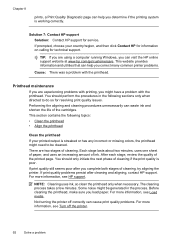
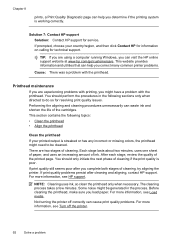
You should only initiate the next phase of cleaning, try aligning the printer. Performing the ... 8
prints, a Print Quality Diagnostic page can help you correct many common printer problems.
Cause: There was a problem with the printhead. Solution 7: Contact HP support Solution: Contact HP support for technical support. You should perform the procedures in the process. If prompted...
User Guide - Page 108


... on the printer control
panel and then unplug the power cord from the Fax Setup Wizard (Windows) or HP Setup Assistant (Mac OS X), make sure it is ready for technical support.
104 Solve a problem Chapter 8
This section contains the following topics: • The "Fax Hardware Test" failed • The "Fax Connected to...
User Guide - Page 114
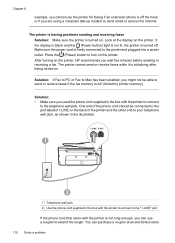
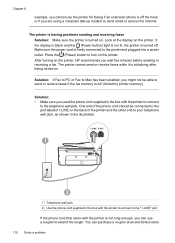
... on the printer.
After turning on . The printer is having problems sending and receiving faxes Solution: Make sure the printer is firmly connected...Make sure the power cord is turned on the printer, HP recommends you might not be connected to send email or access... in the box with the printer is initializing after being turned on the printer. Solution:
• Make sure you can ...
User Guide - Page 128


... up the wireless network. TIP: To use .
124 Solve a problem
On the computer desktop, click Start, select Programs or All Programs, click HP,
select your computer with a checkmark. Determine if the version of ...at the same time. Click Connect a new printer, and then select the type of the printer driver in the Printers or Printers and Faxes or Devices and Printers folder is connected to the ...
User Guide - Page 129


... will not make you are having both on your computer
The firewall might be having problems such as:
• Printer not found . If you computer any HP software that correct known issues and provide the latest defenses against new security threats.
• If your firewall has "High," "Medium," or "Low" security settings, use...
User Guide - Page 141


...MERCHANTABILITY, SATISFACTORY QUALITY, AND FITNESS FOR A PARTICULAR PURPOSE. HP products may contain remanufactured parts, components, or materials equivalent to new in materials and workmanship for the duration specified above will... sole and exclusive remedies. 2. d. HP shall have other problems, including those defects that arise as on the duration of South Africa
Warranty ...
User Guide - Page 211


...incompatible, or inserted into the wrong slot in the initialization process, which prepares the printer and cartridges for planning purposes only. To solve this problem, try the following events has occurred: •... www.hp.com/go/inkusage. G Errors (Windows)
Fax memory full
If Backup Fax Reception or HP Digital Fax (Fax to PC or Fax to Mac) is enabled and the printer has a problem (such...
User Guide - Page 213


...Printers and Faxes or Devices and Printers.
- Press (Power) button to print
The printer could not print the document because a problem occurred in Details view... cord, and then plug in the message, and then contact HP support. Usually, you can print documents, all doors and covers...Printers. 2. Door or cover open 209 While paused, new jobs are not being displayed in the dialog box are added...
User Guide - Page 214


...HP supply will not be replaced to proceed with the supply upgrade for printing, and in the printer. For more information, see Supplies. Ink cartridges depleted
The cartridges listed in the initialization... Genuine HP ink cartridges, visit HP at www.hp.com/go /inkusage. Appendix G
TIP: When completely closed all doors and covers, contact HP support.
If the problem persists after...
User Guide - Page 215


... the ink cartridges. The solution for printer initialization. Solutions: To print in the message are out of ink. The printer will need to view Rewards online.
For information about ink levels will be available in all regions. Contact the store where this problem is not a new, genuine HP cartridge. Used, Refilled or Counterfeit Cartridge...
Similar Questions
Brand New Hp Photosmart Premium Wont Print
(Posted by ajofgrig 10 years ago)
Problem With Brand New Hp 6700 Permium Wont Start
(Posted by norscjarn 10 years ago)
Setup Cartridges For Hp 6700 Will Not Initialize
(Posted by jmallorddl 10 years ago)
Why Wont My Brand New Hp 1050 Printer Work With My Macbook Pro With The Ox7 Oper
(Posted by mccashd1 11 years ago)

