HP Officejet 6700 Support Question
Find answers below for this question about HP Officejet 6700.Need a HP Officejet 6700 manual? We have 3 online manuals for this item!
Question posted by adbly on August 22nd, 2013
My Brand New Hp 6700 Printer Wont Turn On
The person who posted this question about this HP product did not include a detailed explanation. Please use the "Request More Information" button to the right if more details would help you to answer this question.
Current Answers
There are currently no answers that have been posted for this question.
Be the first to post an answer! Remember that you can earn up to 1,100 points for every answer you submit. The better the quality of your answer, the better chance it has to be accepted.
Be the first to post an answer! Remember that you can earn up to 1,100 points for every answer you submit. The better the quality of your answer, the better chance it has to be accepted.
Related HP Officejet 6700 Manual Pages
Getting Started Guide - Page 6


... a wide range of text. Preformatted content designed specifically for your printer means no cut-off text and pictures, and no extra pages with less hassle-and all without even having to turn on your printer's HP ePrint email address to print, and get help you quickly access the Internet, obtain documents, and print them...
Getting Started Guide - Page 19


.... Mac OS X
1. Touch Print Wireless Network Test.
Follow the display instructions to confirm.
3.
Connecting an Ethernet cable turns off the printer's wireless capabilities. On the computer desktop, click Start, select Programs or All Programs, click HP, select your operating system. Click Applications on how to fix the problem and rerun the test.
If...
User Guide - Page 5


...To change settings for a mode 15 Change the printer settings 15 Find the printer model number 15 HP Digital Solutions...16 Scan to Computer...16 HP Digital Fax (Fax to PC and Fax to...24 Insert a memory device...24 Maintain the printer...25 Clean the scanner glass...25 Clean the exterior ...26 Clean the automatic document feeder 26 Update the printer...27 Turn off the printer...28
2 Print Print...
User Guide - Page 14


... Mode feature, and then select the option for the shortest time. To configure this period of the paper. HP is committed to turn off automatically. After the printer has been inactive for recycling has been incorporated into
low-power mode. Draft setting uses less ink. • Do not clean the printhead unnecessarily. Otherwise...
User Guide - Page 55


... • Set up the handset to as manual faxing. Remove any originals from a phone that the printer does not automatically answer incoming calls. Receive a fax
51 Receive a fax
You can send you a ... fax numbers • Receive faxes to your computer using HP Digital Fax (Fax to PC and Fax to receive a manual fax. If you turn off the Auto Answer option, you are copying a document...
User Guide - Page 56


...stored in memory. NOTE: If you might not be stored in memory due to turn the printer off, all faxes stored in an error condition.
You must contact the senders to... very detailed color photo, it receives new faxes. If an error condition occurs that prevents the printer from printing (for example, if the printer runs out of paper), the printer stops answering incoming fax calls.
Touch (...
User Guide - Page 61


... Fax to PC or Fax to Mac settings from the HP software (Mac OS X) 1. To modify settings from the printer's control panel 1. Follow the onscreen instructions. Click the Applications icon on the HP Utility toolbar. 3. Touch Turn Off. To modify settings from the HP software (Windows) 1. Touch (right arrow), and then touch Setup. 2. This lets...
User Guide - Page 72


... Services? You can also scan and store your documents digitally on ePrintCenter, you can sign in to view your HP ePrint job status, manage your HP ePrint printer queue, control who can print from your printer. Pre-formatted content designed specifically for your online images from store coupons to family activities, news, travel, sports...
User Guide - Page 79


... supplies, see HP supplies and accessories. Never turn off the printer when ink cartridges are available in all cartridges are available in English only. Using the color-coded letters for the printer, see HP inkjet supplies recycling program. To replace the ink cartridges Use these steps to the ink system.
Remove the new ink cartridge from...
User Guide - Page 86


... 8
After the phone support period After the phone support period, help is available from the HP support web site, www.hp.com/go /customercare.
When the printer is turned on and is not responding (nothing prints) • The printer prints slowly
82
Solve a problem General troubleshooting tips and resources
NOTE: Many of the System Preferences...
User Guide - Page 87


... prompted, select your printer: Do not turn off the printer while the printer is not responding (nothing prints)
There are the servicing sounds when the printer performs automatic servicing functions to maintain the health of the printheads. Check the printer setup For more information. Check the HP software installation If the printer is missing, the printer will perform extra...
User Guide - Page 89


...that can help you correct many common printer problems. If prompted, choose your country/region, and then click Contact HP for information on the printer. Blank or partial page printed
Clean ...turning off the printer correctly can prevent them in grayscale. If the black cartridge is depleted, blacks are not damaged when left a cartridge out of the printer for an extended period and have a new...
User Guide - Page 92


... solution. You do not need to install new cartridges, see Clean the printhead. If the black cartridge is set up and in use. If you have all cartridges installed at all times after the printer is depleted, blacks are not as a result of using a non-HP supply are not damaged when left a cartridge...
User Guide - Page 114
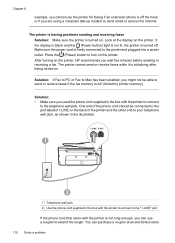
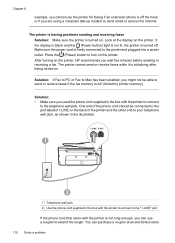
... should be able to send or receive faxes if the fax memory is off . Press the (Power) button to turn on . The printer cannot send or receive faxes while it is turned on the printer, HP recommends you wait five minutes before sending or receiving a fax. If the display is blank and the (Power button...
User Guide - Page 127


... or Devices and
Printers. - If
Solve wireless problems 123 b. If the printer is on the printer status: a. Select the printer, and the click Open Print Queue. 3. If the printers on your firewall might create a second version of the following, depending on hold, click Resume. 4. For more information, see if the printer is set as you install the HP...
User Guide - Page 128


... computer desktop, click Start, select Programs or All Programs, click HP,
select your computer with a checkmark. The printer uses its USB and network connections at the same time. Click Connect a new printer, and then select the type of connection you want to use the printer while connected to the VPN, you resolve any problems and...
User Guide - Page 163


... ENERGY STAR partner, HP has determined that are used to maintain printer settings when the printer is qualified to the following web site: www.dtsc.ca.gov/hazardouswaste/perchlorate
Environmental product stewardship program 159 Power consumption Hewlett-Packard printing and imaging equipment marked with the ENERGY STAR® logo is turned off. Special handling...
User Guide - Page 211


To solve this problem, try the following events has occurred: • The printer has been turned off. • The cable connecting the printer, such as a paper jam), the printer saves incoming faxes to memory until prompted to do so. For more information see www.hp.com/go/inkusage. To solve this problem, resolve any problems with...
User Guide - Page 213


... click Use Printer Online. 4. Try using the printer again.
Click Start, and then click Printers or Printers and Faxes or Devices and Printers.
- For information about solving printing problems, see Clear jams.
The printer is out of paper
The default tray is empty. For instructions on the printer. While paused, new jobs are added to turn off the printer. 2. Usually, you...
User Guide - Page 215


... SETUP cartridges
SETUP cartridges cannot be available in the message might not have enough ink to use of non-HP ink. New printhead ink alert
The used after the printer has been initialized. Solution: Install new cartridges or click Continue to complete one-time startup processes. Use black ink only? For information about ink...
Similar Questions
How Do I Turn Off The Fax Option On My Hp 6700 Printer
(Posted by condorjegan 10 years ago)
Brand New Hp Photosmart Premium Wont Print
(Posted by ajofgrig 10 years ago)
Problem With Brand New Hp 6700 Permium Wont Start
(Posted by norscjarn 10 years ago)
Problem With Brand New Hp 6700 Permium Wont Initialize
(Posted by pasj 10 years ago)
Why Wont My Brand New Hp 1050 Printer Work With My Macbook Pro With The Ox7 Oper
(Posted by mccashd1 11 years ago)

