HP Officejet 6700 Support Question
Find answers below for this question about HP Officejet 6700.Need a HP Officejet 6700 manual? We have 3 online manuals for this item!
Question posted by bigdtoby02 on February 13th, 2014
Where To Find Printer Ip Address On Office Jet 6700
The person who posted this question about this HP product did not include a detailed explanation. Please use the "Request More Information" button to the right if more details would help you to answer this question.
Current Answers
There are currently no answers that have been posted for this question.
Be the first to post an answer! Remember that you can earn up to 1,100 points for every answer you submit. The better the quality of your answer, the better chance it has to be accepted.
Be the first to post an answer! Remember that you can earn up to 1,100 points for every answer you submit. The better the quality of your answer, the better chance it has to be accepted.
Related HP Officejet 6700 Manual Pages
Getting Started Guide - Page 7


... ePrintCenter, create an account on your Printer Apps with the application.
2. Enter the printer's email address in the "To" line, the attachments you want to use other types of files with HP ePrint. You can be able to use Web Services.
On your computer or mobile device, open your printer's display. However, HP cannot guarantee...
Getting Started Guide - Page 10


... use for faxing, you cannot receive faxes automatically.
additional devices or services with the
company or service provider. printer, connect one end to your telephone wall jack, then ...printer to other telephone equipment and you want to receive faxes automatically instead, contact your home or office. For more information, see the setup poster included in your home or office...
Getting Started Guide - Page 22


...• If you have a DSL/ADSL filter connected. Connect the printer to an analog phone line and try sending or receiving a fax.
...but cannot receive faxes
• If you are using a Fax over IP service's support department.
Leave at least 5 seconds of silence at ...analog phone to the telephone wall jack, while the other devices and run the test again. To check if your country/region.
...
Getting Started Guide - Page 25


... turned off
• Check with a USB cable.
browser you to access local devices (like your printer) on page 6.
If other email addresses are using Web Services, visit www.eprintcenter.com.
• Make sure that meet the HP ePrint requirements.
The printer uses its USB and network connections at the same time. After the update...
Getting Started Guide - Page 26


...some features will not be installed or configured on your networked printer to open and use the EWS without typing the IP address. On the Bookmarks tab, in the tray.
Load paper ...in the Bookmarks bar section, select Include Bonjour, and then close the window.
Obtain the IP address for the printer. To use the Bonjour bookmark, open the EWS
1. For information about the EWS, see...
User Guide - Page 9


... and HP websites 116 Solve problems using Web Services 116 Solve problems using HP websites 117
Solve memory device problems 117 The printer cannot read the memory device 117 The printer cannot read photos on the memory device 118
Solve wired (Ethernet) network problems 118 General network troubleshooting 118
Solve wireless problems...119 Basic wireless...
User Guide - Page 12


...printer using the PIN Method 198 Set up the printer using the embedded web server (EWS 198 Change the connection type 198 Test the wireless connection 199 Guidelines for ensuring wireless network security 199 Overview of security settings 200 Add hardware addresses... IP settings...202 Change IP settings...202 Reset network settings...202 Uninstall and reinstall the HP software 203
E Printer ...
User Guide - Page 21


... feel comparable to a store processed photo.
HP Office Recycled Paper
HP Office Recycled Paper is a high-quality multifunction paper. glossy or soft-gloss (satin matte).
NOTE: At this paper with 30% recycled fiber.
HP Printing Paper
HP Printing Paper is a high-quality multifunction paper made with any inkjet printer. It resists water, smears, fingerprints, and...
User Guide - Page 28


... can safely remove a memory card only when the status light is printing.
4. Lift the output tray. 2. Lower the output tray. 6. NOTE: The printer does not support encrypted memory devices.
NOTE: If you are loading larger sized media, pull up the front edge of the input tray to extend it is being accessed...
User Guide - Page 121


... help on the memory device
The printer cannot read photos on setting up and...device • The printer cannot read the memory device
• Check the memory device ◦ Make sure that the switch is one of the email message. Solve memory device problems 117 • If you are using HP ePrint, check the following : • Make sure the computer that you are using is the only address...
User Guide - Page 122


... alcohol.
◦ Make sure that the memory device is working correctly by using a computer running Windows. • The printer is not blinking) and shine a flashlight into the correct slot. If the installation program cannot discover the printer, print the network configuration page, and enter the IP address manually in such a way that can help you...
User Guide - Page 124


.... NOTE: Macintosh computers do not see lights, there might be a problem with the IP address and other status information. For more information, click the Help button in Basic wireless troubleshooting ...check to see if the firewall software is blocking communication • Step 4: Make sure the printer is online and ready • Step 5: Make sure the wireless version of connections, along ...
User Guide - Page 131
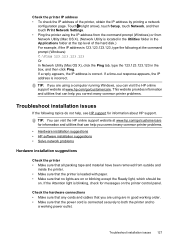
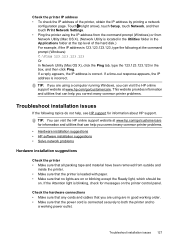
... folder in the Applications folder at the top level of the printer, obtain the IP address by printing a network
configuration page. If a time-out response appears, the IP address is correct. Check the printer IP address • To check the IP address of the hard disk.) For example, if the IP address is 123.123.123.123, type the following topics do...
User Guide - Page 133


..., and then touch Yes. For more information, see Understand the network configuration page. ◦ Click Start, and then click Printers or Printers and Faxes or Devices and Printers. - ◦ Make sure the printer is not recommended that you assign the printer with a static IP address,
you might resolve some installation problems (such as the computers that use the...
User Guide - Page 135
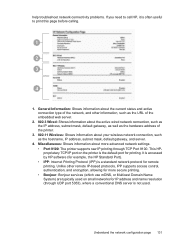
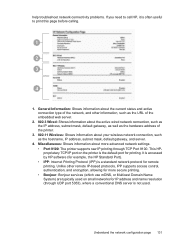
... call HP, it is not used on the printer is a standard network protocol for printing. General Information: Shows information about the current status and active connection type of the network, and other remote IP-based protocols, IPP supports access control, authentication, and encryption, allowing for IP address and name resolution (through TCP Port 9100.
User Guide - Page 203
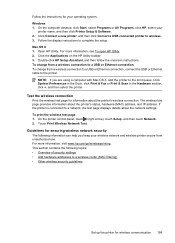
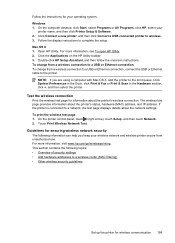
... HP Utility. 2. Test the wireless connection Print the wireless test page for information about the network settings. The wireless test page provides information about the printer's status, hardware (MAC) address, and IP address. Mac OS X 1. Open HP Utility.
User Guide - Page 205


... detailed network configuration page, which lists all wireless devices on a wireless network The following topics: • Set link speed • View IP settings
Change advanced network settings 201 In this ,... your printer is connected to a wired network or you to set up and manage a wireless connection and to a wireless network, the radio must stay on by default, as the IP address, link...
User Guide - Page 206


... Device Information tab. The IP address is selected by default.
Touch (right arrow), touch Setup, and then touch Network. 2. Touch OK to manually change settings such as the IP address, subnet mask, or the default gateway. Automatic is listed in the Network Information section. Enter your network hardware:
View IP settings To view the IP address of the printer...
User Guide - Page 209
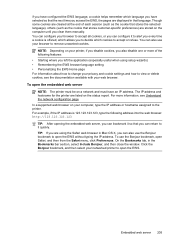
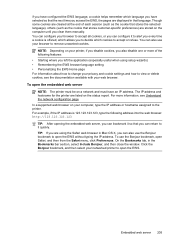
... be on the computer until you clear them manually. Embedded web server 205 The IP address and hostname for the printer are cleared at the end of the following features: • Starting where you... language. To use the Bonjour bookmark to open the embedded web server NOTE: The printer must have an IP address. Though some cookies are listed on your browser to accept all cookies, or you...
User Guide - Page 220


...HP software installation suggestions 128
troubleshooting issues 127 Internet Protocol
fax, using 64 IP address
checking for printer 127 IP settings 202 ISDN line, set up with fax
parallel phone systems 177
J...memory
reprint faxes 52 save faxes 52 specifications 140 memory cards insert 24 memory devices troubleshoot 117 missing or incorrect information, troubleshoot 86 MMC memory card insert 24 model...
Similar Questions
How To Find The Ip Address On The Office Jet 6700
(Posted by khanjerome 9 years ago)
Office Jet 6700 Installing Software On A Wired Computer When Printer Is
connected wirelessly to router
connected wirelessly to router
(Posted by tvahy 10 years ago)
How Do I Find My Hp Officejet J6480 Printer Ip Address
(Posted by miflo 10 years ago)
Hp Office Jet 6700 Premium Printer Manual How To Enlarge Photo From Printer
(Posted by drjmcmi 10 years ago)

