HP Officejet 6700 Support Question
Find answers below for this question about HP Officejet 6700.Need a HP Officejet 6700 manual? We have 3 online manuals for this item!
Question posted by tvahy on February 13th, 2014
Office Jet 6700 Installing Software On A Wired Computer When Printer Is
connected wirelessly to router
Current Answers
There are currently no answers that have been posted for this question.
Be the first to post an answer! Remember that you can earn up to 1,100 points for every answer you submit. The better the quality of your answer, the better chance it has to be accepted.
Be the first to post an answer! Remember that you can earn up to 1,100 points for every answer you submit. The better the quality of your answer, the better chance it has to be accepted.
Related HP Officejet 6700 Manual Pages
Getting Started Guide - Page 6


... instructions for an account on your printer.
Selecting this without using either a wired (Ethernet) or wireless connection.
If you are needed. For more information, see the user guide for your online images from anywhere, using HP ePrint. Once you have signed up Web Services when you install the HP printer software. For more information about the latest...
Getting Started Guide - Page 18


... network connections types, the wireless network name, and the wireless password (WPA passphrase, WEP key), see the documentation available with the wireless router. Place the HP software CD into the computer, and then follow the onscreen instructions. program from the HP software CD provided with the printer or instructions on the printer's
• Mac OS X: Double-click the HP Installer...
Getting Started Guide - Page 21


..., or both. Windows Device Manager.
• If the computer cannot recognize the HP software
CD in the Search box.
If prompted, choose your country/region, and then type "fax error codes" in the CD drive, inspect the HP software CD for the printer. English
Solve setup problems
Problems installing the software
• Before installing software, make sure that...
Getting Started Guide - Page 23


...Russia Singapore Taiwan USA Vietnam
Wireless (802.11) setup problems...Connect a new printer, and then select the type of the hard disk.)
2. English
Solve setup problems
The printer cannot send faxes but can receive faxes
• The printer might encounter when connecting the printer to your wireless... any problems and have successfully connected the printer to access an outside line by...
Getting Started Guide - Page 24


... to the wireless router. Make sure the computer is connected to the network
If you are unable to connect, turn off the router and the printer, and then turn them back
on page 19. For more information, see the documentation provided with your wireless router, you still are changing from large
masonry structures and other electromagnetic devices, such as...
Getting Started Guide - Page 25


...connected to your firewall have been
installed on page 6.
the printer's control panel or the embedded web
For more information, see "Set up the wireless network.
browser you are using HP ePrint, check the following :
connecting...that uses the Internet to provide a remote, secure connection to access local devices (like your printer) on page 8.
• If your firewall. For...
Getting Started Guide - Page 27


... that the operation of the defect, refund the purchase price for the product. 7. b. Software, media, parts, or supplies not provided or supported by this Warranty Statement may be available...); HP limited warranty statement
English
Hewlett-Packard limited warranty statement
HP product Software Media Printer Print or Ink cartridges
Printheads (only applies to products with customer replaceable...
User Guide - Page 12


... connect the printer using the Push Button Method 198 To connect the printer using the PIN Method 198 Set up the printer using the embedded web server (EWS 198 Change the connection type 198 Test the wireless connection 199 Guidelines for ensuring wireless network security 199 Overview of security settings 200 Add hardware addresses to a wireless router (MAC filtering 200 Other wireless...
User Guide - Page 21


...newsletters, reports, and flyers. Your prints have a look and feel . It is a high-quality multifunction paper made with 30% recycled fiber. Get sharp, crisp images when you use . NOTE: At ...documents printed on both sides for two-sided color usage with any inkjet printer. HP Office Recycled Paper
HP Office Recycled Paper is acid-free for easy handling without smudging.
HP Advanced...
User Guide - Page 33


... special features. Load paper in your operating system. • Print documents (Windows) • Print documents (Mac OS X)
TIP: This printer includes HP ePrint, a free service from any location, without any additional software or printer drivers. Print
29 For more information, see HP ePrint. For more information about selecting the best print media for...
User Guide - Page 40


..., and then click Print to use is selected in your software application, click Print. 4.
Make sure the printer you want to begin printing. Select an available borderless paper ...and select the
appropriate Photo Fix options: • Off: Applies no automatic adjustments to be installed on both sides (duplexing)
You can perform manual duplexing by using the automatic twosided printing ...
User Guide - Page 73
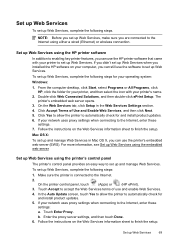
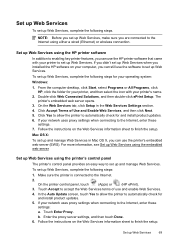
... up Web Services, make sure you are connected to enabling key printer features, you can use the HP printer software that came with your printer to set up and manage Web Services.
Set up Web Services using the HP printer software
In addition to the Internet using either a wired (Ethernet) or wireless connection. Mac OS X:
To set up Web Services...
User Guide - Page 87


... to the Help system for the operating system for more information. Check the printer setup For more information, see General troubleshooting tips and resources. Check the HP software installation If the printer is not responding (nothing prints)
There are installed. The printer is connected firmly to www.hp.com/go/customercare. Refer to print after the computer...
User Guide - Page 120


... more information, see Solve wired (Ethernet) network problems. • If you are having problems using a wireless connection, make sure the wireless network is enabled on at all times. Cause: Different computers are connecting the printer using Web Services, such as HP ePrint and Printer Apps, check the following: Make sure the printer is connected to receive faxes is turned...
User Guide - Page 124


... the list, there might be a problem with the router, the Ethernet cable, or your computer. To check the Ethernet connection on . To check a wired (Ethernet) connection ▲ Many computers have tried the steps provided in Basic wireless troubleshooting and are not on and another that the printer is connected to your network • Step 3: Check to the...
User Guide - Page 176


... tools through the HP software you to connect other telecom devices to the phone line by using the "2-EXT" port on the back of phone system your fax setup. NOTE: In some important fax settings such as the answer mode and fax header information. This enables you installed with the printer might have on whether...
User Guide - Page 198


...modem software, the printer cannot receive faxes.
6. NOTE: You might not be available to respond in person to incoming fax calls, or the printer cannot receive faxes. Turn off that connects from...encounter problems setting up
modem) to the printer, you might already have in your home or office.
5. If you do not use the supplied cord to connect from the telephone wall jack to a telephone...
User Guide - Page 202
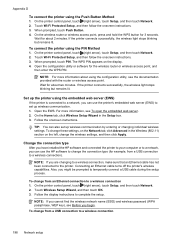
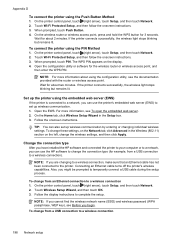
..., touch Push Button. 4. On the Home tab, click Wireless Setup Wizard in the Wireless (802.11) section on the display. 4.
Touch Wireless Setup Wizard, and then touch OK. 3.
Open the configuration utility or software for 3 seconds.
Change the connection type After you have installed the HP software and connected the printer to your computer or to a network, you can...
User Guide - Page 205


... strength. • Position the access point or wireless router in a central location in line of sight with the printer. • Turn off
View and print network settings You can display a summary of the network settings on the printer control panel or the HP software that came with the wireless devices on the network. • Keep all of...
User Guide - Page 207
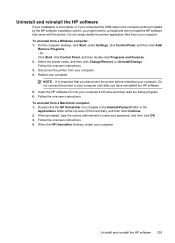
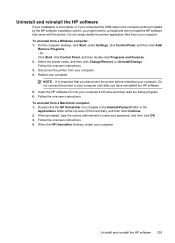
... your computer. 4. To uninstall from a Macintosh computer: 1. NOTE: It is incomplete, or if you connected the USB cable to uninstall and then reinstall the HP software that you disconnect the printer before prompted by the HP software installation screen, you have reinstalled the HP software. 5. Follow the onscreen instructions. To uninstall from a Windows computer: 1. Disconnect the...
Similar Questions
Hp Office Jet 6700 Preminum Printer Doesn't Work Wirelessly When I Am Logged On
to vpn
to vpn
(Posted by gerapar 10 years ago)
How Do You Print Envelopes From A Hp Office Jet 6700 Printer
(Posted by brdrboo 10 years ago)
Where To Find Printer Ip Address On Office Jet 6700
(Posted by bigdtoby02 10 years ago)
Hp Office Jet 6700 Premium Printer Manual How To Enlarge Photo From Printer
(Posted by drjmcmi 10 years ago)

