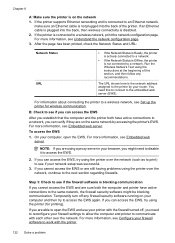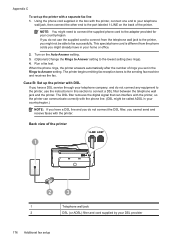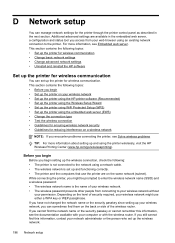HP Officejet 6700 Support Question
Find answers below for this question about HP Officejet 6700.Need a HP Officejet 6700 manual? We have 3 online manuals for this item!
Question posted by Kjastua on May 24th, 2014
What To Do If The Printer Is Not Able To Communicate With Computer Hp Officejet
6600
Current Answers
Answer #1: Posted by TechSupport101 on May 24th, 2014 1:44 PM
Hi. Install/reinstall the printer driver - Download and run the tool here https://support.hp.com/us-en/document/c03275041 - See the Reference Guide
Related HP Officejet 6700 Manual Pages
Similar Questions
Computer Cannot Read Printer Installation Cd Hp Officejet 6700
(Posted by rebmrssp 10 years ago)
Hp Officejet 6700 Premium
My new 6700 prints fine and is connected to wired pc by ubs cable. It will not scan into computer sa...
My new 6700 prints fine and is connected to wired pc by ubs cable. It will not scan into computer sa...
(Posted by fslang2 10 years ago)
What Do I Plug Into The Printer To Make The Fax Work On Hp Officejet 6700?
(Posted by joanvwood 10 years ago)
How To Setup Printer On Ipad. Hp Officejet 4620
(Posted by caddydad9773 10 years ago)
What Is The Printer Address For Hp Officejet 4500 G510a-f
(Posted by COAKssk08 10 years ago)