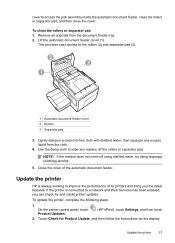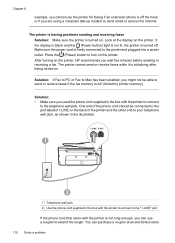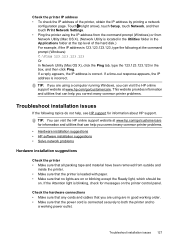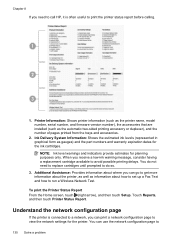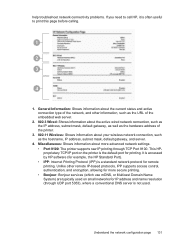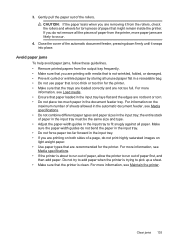HP Officejet 6700 Support Question
Find answers below for this question about HP Officejet 6700.Need a HP Officejet 6700 manual? We have 3 online manuals for this item!
Question posted by EW2714 on August 3rd, 2015
Printer 6700 Officejet Willnot Work.
Current Answers
Answer #1: Posted by freginold on August 3rd, 2015 9:51 AM
Answer #2: Posted by BusterDoogen on August 3rd, 2015 9:49 AM
I hope this is helpful to you!
Please respond to my effort to provide you with the best possible solution by using the "Acceptable Solution" and/or the "Helpful" buttons when the answer has proven to be helpful. Please feel free to submit further info for your question, if a solution was not provided. I appreciate the opportunity to serve you!
Related HP Officejet 6700 Manual Pages
Similar Questions
I have the printer HP Officejet 6500APlus, now it has showing one proplem name 0x6101 bef. I dont kn...
machine
printer won't shut down. on/off button continuesto flash.