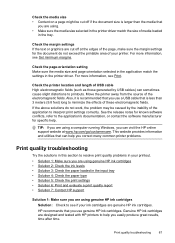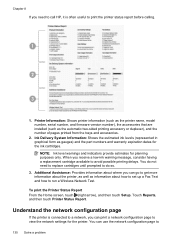HP Officejet 6700 Support Question
Find answers below for this question about HP Officejet 6700.Need a HP Officejet 6700 manual? We have 3 online manuals for this item!
Question posted by eclisynch on November 18th, 2013
Can Print Test Page Only Deskjet 6700
The person who posted this question about this HP product did not include a detailed explanation. Please use the "Request More Information" button to the right if more details would help you to answer this question.
Current Answers
Related HP Officejet 6700 Manual Pages
Similar Questions
Printing Test Says Error. Need To Unistall Then Install Again
HP OFFICEJET 4500 G-510 n-z, not installed properlly, after clicking on print test computer says pri...
HP OFFICEJET 4500 G-510 n-z, not installed properlly, after clicking on print test computer says pri...
(Posted by antas67 8 years ago)
Can I Still Print Papers On 6700 Officejet Printer While Another Cartridge Is
low
low
(Posted by LRhoagla 10 years ago)
Fax Window Comes Up When I Want To Print On The Deskjet 6700
whenever i try to print the fax window comes up and document of pictures will not print. can i disab...
whenever i try to print the fax window comes up and document of pictures will not print. can i disab...
(Posted by ervnerius 11 years ago)
Hp Deskjet 1050 J410 Wont Print Tests Ok?
HP Deskjet 1050 J410 on a Windows Vista machine with the latest drivers installedwont printbut will ...
HP Deskjet 1050 J410 on a Windows Vista machine with the latest drivers installedwont printbut will ...
(Posted by timfarrington 11 years ago)