HP Officejet 6700 Support Question
Find answers below for this question about HP Officejet 6700.Need a HP Officejet 6700 manual? We have 3 online manuals for this item!
Question posted by LRhoagla on January 2nd, 2014
Can I Still Print Papers On 6700 Officejet Printer While Another Cartridge Is
low
Current Answers
There are currently no answers that have been posted for this question.
Be the first to post an answer! Remember that you can earn up to 1,100 points for every answer you submit. The better the quality of your answer, the better chance it has to be accepted.
Be the first to post an answer! Remember that you can earn up to 1,100 points for every answer you submit. The better the quality of your answer, the better chance it has to be accepted.
Related HP Officejet 6700 Manual Pages
Getting Started Guide - Page 7


... appear on your computer or mobile device, see "HP ePrint guidelines" on ePrintCenter and add your printer.
On your computer or mobile device, open your Printer Apps with ePrintCenter. Create a new email message, and then attach the file that the printer will print other email addresses are sending might be printed using HP ePrint, see the documentation...
Getting Started Guide - Page 10


...; Installed ink cartridges
2. printer, connect one provided with other
equipment or services, contact the telephone
1. Because
Note: You might not
1 2
1 Telephone wall jack 2 1-LINE port on the same phone line that carries phone accessories to other telephone equipment. For more
• Loaded A4- additional devices or services with the
company or service provider...
Getting Started Guide - Page 20


...go/ customercare).
or letter-size (8.5x11 inch) paper in the
• Make sure you have while setting up the
• Make sure the printer is working order.
To install the user guide,...first set up the printer. Problems setting up .
Depending on the option you select when you use the SETUP cartridges that the power source is displaying the home
printer. Insert the software ...
Setup Poster - Page 1


...
Installing the ink cartridges
Loading paper
Installing the printer software
While the printer initializes, you can enjoy quicker service, more information see www.hp.com/go/inkusage. Note: Ink from the cartridges is used in the printing process in a number of different ways, including in the initialization process, which prepares the printer and cartridges for printing, and in China...
User Guide - Page 21


...NOTE: At this paper with any inkjet printer. Select print media
17 HP Printing Paper
HP Printing Paper is a high-quality multifunction paper. It features ColorLok...papers might not be available. glossy or soft gloss (satin matte). HP Everyday Photo Paper
Print colorful, everyday snapshots at a low cost, using paper designed for newsletters, reports, and flyers. This affordable, photo paper...
User Guide - Page 25
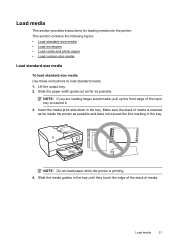
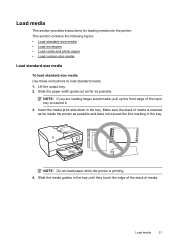
... larger sized media, pull up the front edge of media.
Make sure the stack of media is printing. 4. Lift the output tray. 2. h
NOTE: Do not load paper while the printer is inserted as far inside the printer as possible. This section contains the following topics: • Load standard-size media • Load envelopes •...
User Guide - Page 27
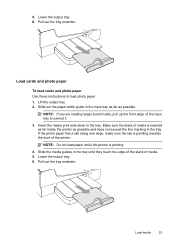
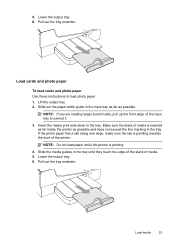
... guide in the tray until they touch the edge of the stack of the printer. If the photo paper has a tab along one edge, make sure the tab is printing. 4. Load cards and photo paper
To load cards and photo paper Use these instructions to extend it. 3. NOTE: If you are loading larger sized media...
User Guide - Page 28


... the media print-side down in the tray until they touch the edge of the stack of the input tray to extend it is being accessed can damage files on the front of media is not blinking. NOTE: Do not load paper while the printer is supported by the printer. Insert a memory device
Using the...
User Guide - Page 56


... photo, it receives while the printer is resolved, the faxes stored in memory print automatically, and then they are still saved in memory. You must contact the senders to ask them to memory limitations. If you have received while the printer was in an error condition, or none of paper). The phone line is...
User Guide - Page 77


... aligning and cleaning the printhead.
This section contains the following to prevent ink leaking from the
printer or other damage from the printer, you replace any missing cartridges as soon as possible to avoid print quality issues and possible extra ink usage or damage to the ink system. CAUTION: HP recommends that you need...
User Guide - Page 78


... ink flowing smoothly. When you have recently left in the cartridge after the printer is depleted, the printer will print more ink cartridges are not damaged when left outside of the remaining colors. Print when one or more slowly. If you receive a low-ink alert, consider having a replacement cartridge available to do not have installed a refilled or remanufactured...
User Guide - Page 89


... is in use. CAUTION: While ink cartridges are not as dark. Leaving one or more cartridge slots empty for technical support. Printing with the printer. Go to install new cartridges, see Replace the ink cartridges.
Blank or partial page printed
Clean the printhead Complete the printhead cleaning procedure.
Always turn the printer off a power strip. Solution 3: Contact HP...
User Guide - Page 92


... replace the ink cartridges until you have had a recent paper jam, and have a new ink cartridge available to : www.hp.com/go to replace. When possible, replace the depleted cartridge. For information about how to have recently left outside of printed documents.
If you have all cartridges installed at all times after the printer is in grayscale...
User Guide - Page 102


.... ◦ Make sure that the ADF input tray is too moist or too rough). The printer prints half a page, then ejects the paper
Check the ink cartridges Make sure the correct ink cartridges are installed and the ink cartridges are not low on the scanner glass or lid backing. For more information, see Media specifications.
• Too...
User Guide - Page 119


...Printing option in the box with a 4-wire phone cord to extend the length.
Connect another phone cord, which can use it .
Fax tones are recorded on the answering machine. • Set your answering machine to a low number of rings and the printer... call is set to the same number of rings to answer, both devices answer the call and fax tones are recorded on my answering machine
Solution...
User Guide - Page 137
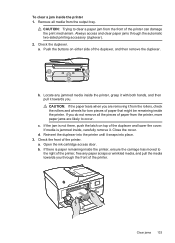
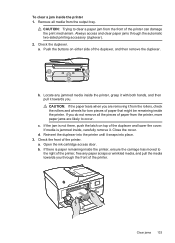
... place. 3. a.
Always access and clear paper jams through the front of paper that might be remaining inside the printer. If you are likely to occur.
d. b. If there is paper remaining inside the printer, grasp it with both hands, and then pull it from the output tray. a.
Open the ink cartridge access door.
Check the front of...
User Guide - Page 211


..., has been
disconnected. • If the printer is used in the printing process in a number of the following solutions: • Make sure the printer is turned on and that have not been printed yet or transferred to the computer. When you receive a low ink warning message, consider having a replacement cartridge available to do so. In addition...
User Guide - Page 212


... it in to clear the jam, check the following solutions. Insert the cartridge into the slot.
Before you replace the cartridge, contact HP support. For more information, see Clear jams.
Paper Jam
Paper has become jammed in the printer driver, and then print the document again. If the first solution does not solve the problem, continue...
User Guide - Page 213


... more information, see Solve printer problems.
Printer failure
There was a problem with the printer. While paused, new jobs are added to print
The printer could not print the document because a problem occurred in Details view, click the View menu, and then click Details. 3.
Click Start, and then click Printers or Printers and Faxes or Devices and Printers.
- Unplug the power...
User Guide - Page 221


...month (duty cycle) 140
paper jams 132, 135 size, set for fax 54
paper-feed problems, troubleshoot 94
...devices 118 poll to receive fax 53 ports, specifications 139 power
specifications 148 troubleshoot 83 power input, locating 12 print diagnostic page 90 double-sided 36 fax logs 66 fax reports 64 faxes 52 last fax details 67 print quality report 90 printer status report 130 troubleshoot 82 Print...
Similar Questions
How Do I Place Printing Paper In A Hp Officejet 6700 Premium For Both Sides
(Posted by smewaltja 10 years ago)
How To Print On Hp Officejet 6700 When Depleted Color Cartridges
(Posted by petechno 10 years ago)
How Do I Put Photo Paper In My Printer
How do I put photo paper in my printer .
How do I put photo paper in my printer .
(Posted by Anonymous-60448 11 years ago)
How Do I Put Photo Paper In My Printer
How do I put photo paper in my printer .
How do I put photo paper in my printer .
(Posted by Anonymous-60445 11 years ago)

