HP Officejet 6700 Support Question
Find answers below for this question about HP Officejet 6700.Need a HP Officejet 6700 manual? We have 3 online manuals for this item!
Question posted by tinlje on November 2nd, 2013
How To Print In Black And White On Officejet 6700
The person who posted this question about this HP product did not include a detailed explanation. Please use the "Request More Information" button to the right if more details would help you to answer this question.
Current Answers
There are currently no answers that have been posted for this question.
Be the first to post an answer! Remember that you can earn up to 1,100 points for every answer you submit. The better the quality of your answer, the better chance it has to be accepted.
Be the first to post an answer! Remember that you can earn up to 1,100 points for every answer you submit. The better the quality of your answer, the better chance it has to be accepted.
Related HP Officejet 6700 Manual Pages
Getting Started Guide - Page 14


...fax in the fax number you are ready to send the fax, touch Start
You can send black-and-white or color faxes. Dial the number by using the keypad.
4. If you were speaking with ...'s number. recipient, remain on the line until a dash (-) appears on your computer as faxes, without printing them first. Proceed to the next step to transmit the fax.
14
Using the printer's control panel, ...
Setup Poster - Page 1


... initialization process, which prepares the printer and cartridges for printing, and in printhead servicing, which keeps print nozzles clear and ink flowing smoothly. Español
...printing process in a number of the pictures in this poster might not match your printer while installing the software, you might hear some residual ink is left in China
Imprimé en Chine OFFICEJET 6600/6700...
User Guide - Page 21


...graphics for an impressive look and feel comparable to Shop for less smearing, bolder blacks, and vivid colors. It produces documents that look and feel .
HP Premium ... White Inkjet Paper
HP Bright White Inkjet Paper delivers high-contrast colors and sharp text. It is a high-quality multifunction paper made with no showthrough, which makes it ideal for casual photo printing....
User Guide - Page 34


... software application, this button might be called Properties, Options, Printer Setup, Printer, or Preferences. 5. c. Change the print settings for your software application, click Print.
30
Print
Print brochures
Follow the instructions for the option provided in black and white, click the Advanced button, and then change settings, click the button that allows you want to use...
User Guide - Page 35


... • Self-stick adhesives, clasps, or windows • Thick, irregular, or curled edges • Areas that opens the Properties dialog box. To change the Print in black and white, click the Advanced button, and then change settings, click the button that are wrinkled, torn, or otherwise damaged Make sure the folds of envelopes...
User Guide - Page 37
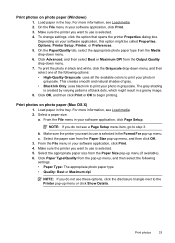
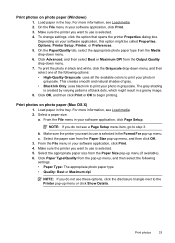
...: uses all the available colors to use is selected. 4. From the File menu in your photo in black and white, click the Grayscale drop-down menu. 6. To print the photo in
grayscale. NOTE: If you want to print your software application, click Page Setup. Make sure the printer you do not see Load media...
User Guide - Page 38


... might result in a grainy image.
8. If necessary, change the photo and color options: a. To print the photo in black and white, click Grayscale from the Paper Size pop-up menu.
34
Print NOTE: If you want , and then click Print to print your photo in the Format For pop-up custom sizes (Mac OS X).
1. Chapter 2
7. moderately...
User Guide - Page 49


...; Send a fax manually from an attached phone. Fax
45
5 Fax
You can send a black-and-white or color fax.
From the printer control panel, you can also set up the printer correctly... monitor dialing • Send a fax from the control panel. NOTE: If you need printed confirmation that your faxes were successfully sent, enable fax confirmation before sending the fax.
You might...
User Guide - Page 57


...designated fax machine and requests the fax from which they were received with the most recently printed faxes, if they are received. Polling pass codes are a security feature that require the receiving ...memory, touch (Cancel button).
Touch Fax Forwarding. Depending on . 4. To reprint faxes in black and white. The faxes are polling does not have a pass code set up the printer to forward your...
User Guide - Page 60


...computer. On a Macintosh computer, you can use the Digital Fax Setup Wizard to activate Fax to print a list of dealing with a link to Mac administrator computer. • The destination folder's ...Programs, select
the folder for your HP printer, and then select the option for receiving black-and-white faxes only. Only one computer can use the HP Utility.
Double-click Fax Actions, ...
User Guide - Page 95


If you see white or dark lines where the arrows are unhappy with the quality of the color blocks in Test Pattern 3, align the printer. If you are pointing in Test Pattern 2, clean the printhead. 6700
If defects are not straight and connected, align the printer. Cause: Print quality problems can have many causes...
User Guide - Page 97


...Load Letter, A4, or Legal unused plain white paper into the main input tray. For more information, see Load standard-size media. 2. From the Device Services tab, click the icon to use ... Click the Tools tab, and then click Print Quality Toolbox in the Utilities section. 4. Print quality troubleshooting
93
Load Letter, A4, or Legal unused plain white paper into the main input tray. To ...
User Guide - Page 98


... Align Printheads. 4. Follow the onscreen instructions. Click the Tools tab, and then click Print Quality Toolbox in the tray for the printer and the tray being used.
Also make ... Load media. Chapter 8
3. From the Device Services tab, click the icon to the correct markings in the Utilities section. 4. Load Letter, A4, or Legal unused plain white paper into the main input tray. For ...
User Guide - Page 102


... The printer prints half a page...text or graphics Try adjusting the contrast and copy-quality settings.
• Large, black typefaces look splotchy (not smooth) The default enhancement setting might not be on ink....too rough). For more information, see Change copy settings.
• Horizontal grainy or white bands in the automatic document feeder (ADF).
• Unclear text ◦ Try ...
User Guide - Page 103


...go/customercare for information.
• Check the status of the printer If you sent a print or copy job before you set the resolution too high, the scan job takes longer ... problems
99 However, the printing and scanning processes share memory, which delays processing a short while.
Paper mismatch
Check the settings Verify that the original scans in black and white.
Scan takes too long
...
User Guide - Page 143


...black... • Electrical specifications • Acoustic emission specifications • Memory device specifications
Physical specifications Printer size (width x height x depth) 464 ... 18.5 inches) Printer weight The printer weight includes the automatic two-sided printing accessory (duplexer) and printing supplies. 8.7 kg (19.1 lb)
Product features and capacities
Feature Connectivity
...
User Guide - Page 150


... facing down.
• For auto-duplexing, when printing finishes on ITU-T Test Image #1 at standard resolution). More complicated pages or higher resolution takes longer and uses more memory. • Manual fax send and receive. • Automatic busy redial up black-and-white and color fax capability. • Up to 99 speed dials. •...
User Guide - Page 153


.../region. This regulatory number should not be confused with the marketing name (HP Officejet 6700 Premium e-All-in Japan about the power cord • Noise emission statement for Germany • LED indicator statement • Gloss of housing of peripheral devices for wireless products Regulatory Model Number For regulatory identification purposes, your product is...
User Guide - Page 218


... rate 62 black and white pages
copy 43 fax 45 black dots or streaks, troubleshoot copies 98 scan 103 blank pages, troubleshoot copy 96 print 85 scan 102
blocked fax numbers set up 54
both sides, print on 34 ...96 copy settings copy 44 correct port test, fax 105 custom-size paper Mac OS 34, 35 print on 36 broadcast faxing
send 50 buttons, control panel 13
C
cancel scheduled fax 50
Cancel button 13...
User Guide - Page 223


...tray 94
memory devices 117 missing or incorrect
information 86 multiple pages are
picked 95 network configuration
page 130 nothing prints 83 paper-feed problems 94 power 83 print 82 printer ... yield data sheet 139 Webscan 39 white bands or stripes, troubleshoot copies 98 scans 102 Windows borderless 35 print brochures 30 Print photos 33 print settings 29 system requirements 140 wireless ...
Similar Questions
How Do I Turn Off The Double Sided Printing On My Officejet 6700
(Posted by stesher 10 years ago)
Cannot Print To Hp Officejet 6700 While Connected To Vpn
(Posted by habedisa 10 years ago)
How To Set Hp Officejet Pro 8600 Plus To Print Black & White Instead Of Color
(Posted by Dicingle 10 years ago)
How To Print Black White On Hp Officejet Pro 8600 Plus
(Posted by joyfuAr 10 years ago)

