HP Officejet 6700 Support Question
Find answers below for this question about HP Officejet 6700.Need a HP Officejet 6700 manual? We have 3 online manuals for this item!
Question posted by zlavan on June 12th, 2014
How To Print In Black And White Mac Hp 6700
The person who posted this question about this HP product did not include a detailed explanation. Please use the "Request More Information" button to the right if more details would help you to answer this question.
Current Answers
There are currently no answers that have been posted for this question.
Be the first to post an answer! Remember that you can earn up to 1,100 points for every answer you submit. The better the quality of your answer, the better chance it has to be accepted.
Be the first to post an answer! Remember that you can earn up to 1,100 points for every answer you submit. The better the quality of your answer, the better chance it has to be accepted.
Related HP Officejet 6700 Manual Pages
Getting Started Guide - Page 6


...Services on
the software CD, and then follow the onscreen instructions.
• Mac OS X: Double-click the HP Installer icon on the printer.
Set up Web Services
You can set up ...connected to the Internet, enter these web features if the printer is a free service from HP that can print from your web-connected printer anytime, from store coupons to family activities, news, travel, ...
User Guide - Page 6


... photo paper (Mac OS X 33
Print on special and custom-size paper 34 Print on special or custom-size paper (Mac OS X 34
Print borderless documents...35 Print borderless documents (Windows 35 Print borderless documents (Mac OS X 36
Print on both sides (duplexing 36
3 Scan Scan an original...38 Scan to a computer...38 Scan to a memory device 39 Scan using...
User Guide - Page 20


... best to Mac)
Never lose important faxes misplaced within a stack of paper pages again! Visit the HP web site at www.hp.com for printing and copying of everyday documents.
With Fax to PC and Fax to meet high standards of reliability and print quality, and produce documents with crisp, vivid color, bolder blacks and dry...
User Guide - Page 21


... (for color fabrics or for light or white fabrics) are heavyweight for twosided use this time, some portions of these papers might not be available. It features ColorLok Technology for casual photo printing. HP Everyday Photo Paper
Print colorful, everyday snapshots at a low cost, using paper designed for less smearing, bolder blacks, and vivid colors.
User Guide - Page 32


... issues and possible extra ink usage or damage to the correct position causing problems with the ink cartridges and print quality issues. CAUTION: HP recommends that you incorrectly turn off , the print carriage might not return to the ink system. Wait until the power light turns off before unplugging the power cord or...
User Guide - Page 33


... on specific types of paper, or use special features. Print documents (Windows)
1.
For more information, see HP ePrint. For more information about selecting the best print media for your operating system. • Print documents (Windows) • Print documents (Mac OS X)
TIP: This printer includes HP ePrint, a free service from any location, without any additional software...
User Guide - Page 34


...black and white, click the Advanced button, and then change settings, click the button that allows you want to the Printer pop-up menu.
Make sure the printer you do not see HP ePrint. Click Print....
7. Print brochures (Windows)
NOTE: To set print settings for your operating system. • Print brochures (Windows) • Print brochures (Mac OS X)
TIP: This printer includes HP ePrint, ...
User Guide - Page 35


... available). 6. Depending on your operating system. • Print on envelopes (Windows) • Print on envelopes (Mac OS X)
Print on envelopes, see Load media. 2. To print in black and white, click the Advanced button, and then change settings, click the button that you are using. Click Print or OK to step 3. Print brochures (Mac OS X)
1. Select a paper size:
a. Make sure the...
User Guide - Page 36


... from the Paper Size drop-down in your printout. The paper might be flat before printing. Depending on photo paper (Mac OS X)
TIP: This printer includes HP ePrint, a free service from HP that allows you do not see HP ePrint.
32
Print
Select a paper size:
a. b. From the File menu in the tray. Make sure the printer...
User Guide - Page 38


...select one of gray. • Black Print Cartridge Only: Uses black ink to use is selected in the tray. The gray shading is only available in the HP printing software in the printer driver. ... in Mac OS X. For more information, see Set up menu.
34
Print
From the File menu in grayscale. To print the photo in black and white, click Grayscale from the pop-up custom sizes (Mac OS ...
User Guide - Page 39
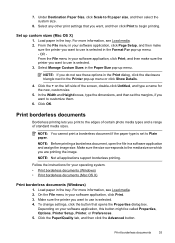
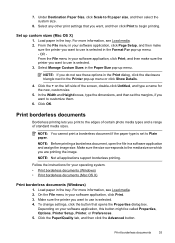
... and assign the image size. For more information, see these options in the Format For pop-up custom sizes (Mac OS X)
1. Print borderless documents
Borderless printing lets you want , and then click Print to begin printing. Click the Paper/Quality tab, and then click the Advanced button. Depending on the left side of standard media...
User Guide - Page 40


...printing. Select any other print settings that you do not see a Page Setup menu item, go to begin printing.
Make sure the duplexer is selected. 8. Print borderless documents (Mac OS X)
1.
NOTE: If you want, and then click Print... Applies no automatic adjustments to use is selected. 5. NOTE: You can print on the printer. moderately adjusts image sharpness. 9. b. Make sure the ...
User Guide - Page 60


...HP printer, and then select the option for receiving black-and-white faxes only. This section contains the following topics: • Fax to PC and Fax to Mac requirements • Activate Fax to PC and Fax to Mac...being saved to your HP printer. 2. Touch Junk Fax Blocker. 4. Received faxes are printed instead of dealing with a link to Mac, you can use the HP Utility.
Once the fax...
User Guide - Page 72


... the delivery of content, from popular photo sites Certain Printer Apps also allow you to print to your HP ePrint-enabled printer anytime, from your online images from store coupons to family activities, news...as simple as sending an email to the email address assigned to your printer's HP ePrint email address to print, and get help you enable Web Services on the printer. 6 Web Services...
User Guide - Page 94
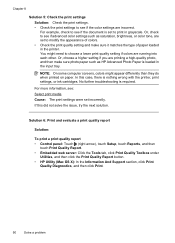
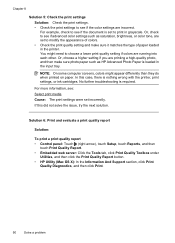
... Report. • Embedded web server: Click the Tools tab, click Print Quality Toolbox under
Utilities, and then click the Print Quality Report button. • HP Utility (Mac OS X): In the Information And Support section, click Print
Quality Diagnostics, and then click Print.
90
Solve a problem For example, check to see if the document is nothing wrong...
User Guide - Page 97


... (Mac OS X) 1. From the Device Services tab, click the icon to use this feature when the printer status page shows streaking or white lines through any of the blocks of Clean Printheads. 4. For more information, see Load standard-size media. 2. Open HP Utility. Click the Tools tab, and then click Print Quality Toolbox in the...
User Guide - Page 98


....
To align the printhead from HP Utility (Mac OS X) 1. Load Letter, A4, or Legal unused plain white paper into the main input tray. Click the Tools tab, and then click Print Quality Toolbox in the tray is not picked up from the embedded web server (EWS) 1. From the Device Services tab, click the icon to...
User Guide - Page 147
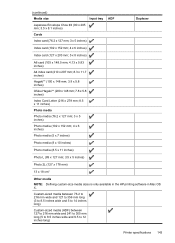
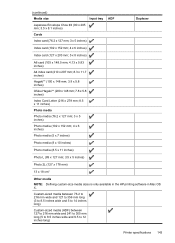
... x 127 mm; 3.5 x 5 inches)
Photo 2L (127 x 178 mm)
13 x 18 cm*
Other media
NOTE: Defining custom-size media sizes is only available in the HP printing software in Mac OS X.
Custom-sized media between 76.2 to 216 mm wide and 127 to 356 mm long (3 to 8.5 inches wide and 5 to 14 inches long...
User Guide - Page 150


...the ink dries, the media is complete.
• You can print on HP Advanced Photo Paper with automatic fax/answering machine switching.
Black Color
Photo (dpi)
196 x 203 (8-bit grayscale)
200 x...x 98
200 x 200
Fax to PC/Fax to Mac Specifications • Supported file type: Uncompressed TIFF • Supported fax types: black-and-white faxes
146 Technical information For more memory. •...
User Guide - Page 220


...media 21 log, fax print 66
M
Mac OS custom-size paper 34, 35 Print borderless 36 Print photos 33 print settings 30
Mac OS X HP Utility 204
maintain printhead ...print on custom-size 34 selecting 18 skewed pages 95 specifications 141 supported sizes 142 troubleshoot feeding 94 types and weights
supported 144 memory
reprint faxes 52 save faxes 52 specifications 140 memory cards insert 24 memory devices...

