HP Officejet 6700 Support Question
Find answers below for this question about HP Officejet 6700.Need a HP Officejet 6700 manual? We have 3 online manuals for this item!
Question posted by meekroozad on November 16th, 2013
Officejet 6700 How To Print A Letter And Envelope Together
The person who posted this question about this HP product did not include a detailed explanation. Please use the "Request More Information" button to the right if more details would help you to answer this question.
Current Answers
There are currently no answers that have been posted for this question.
Be the first to post an answer! Remember that you can earn up to 1,100 points for every answer you submit. The better the quality of your answer, the better chance it has to be accepted.
Be the first to post an answer! Remember that you can earn up to 1,100 points for every answer you submit. The better the quality of your answer, the better chance it has to be accepted.
Related HP Officejet 6700 Manual Pages
Getting Started Guide - Page 21


... the HP website (www.hp.com/go /customercare). Windows Device Manager.
• If the computer cannot recognize the HP software
CD...box. If you are still having faxing problems, you can print a fax
test report to the CD drive that includes an... running Windows,
• If you are using a USB cable, make sure
letter if the computer does not recognize the path
that the USB drivers have when...
Setup Poster - Page 1


...
3b
Connect the power cord and the adapter. Register the printer. www.hp.com
EN FR
ES
Printed in the cartridge after it is used .
For more efficient support, and printer support alerts. OFFICEJET 6600/6700
1
1a
1b
Start
www.hp.com/support
2
Remove tape and packing materials. In addition, some sounds.
Note...
User Guide - Page 5


... Load envelopes...22 Load cards and photo paper 23 Load custom-size media...24 Insert a memory device...24 Maintain the printer...25 Clean the scanner glass...25 Clean the exterior ...26 Clean the automatic document feeder 26 Update the printer...27 Turn off the printer...28
2 Print Print documents...29 Print documents (Windows 29 Print documents...
User Guide - Page 6


Print brochures...30 Print brochures (Windows 30 Print brochures (Mac OS X 31
Print on envelopes...31 Print on envelopes (Windows 32 Print on envelopes (Mac OS X 32
Print photos...32 Print photos on photo paper (Windows 33 Print photos on photo paper (Mac OS X 33
Print on special and custom-size paper 34 Print on special or custom-size paper (Mac OS X 34
Print borderless documents...
User Guide - Page 33


... includes HP ePrint, a free service from HP that allows you want to print documents on specific types of paper, or use special features. Choose a print job to continue:
Print documents
Print brochures
Print on envelopes
Print photos
Print on special and custom-size paper
Print borderless documents
Print documents
Follow the instructions for your HP ePrint-enabled printer anytime, from...
User Guide - Page 35


... using.
Make sure the printer you load in the printer are wrinkled, torn, or otherwise damaged Make sure the folds of envelopes you want , and then click Print to begin printing. c. Print on envelopes
Avoid envelopes with the software program you want to use is selected. 5. Change the paper orientation on the Layout tab, and paper...
User Guide - Page 36


... to use is selected in the Format For pop-up menu (if available). 6. Select the appropriate envelope size in the tray. Select any additional software or printer drivers. Chapter 2
Print on envelopes (Mac OS X)
1. Load envelopes print-side down list. Print on envelopes (Windows)
1.
From the File menu in the tray.
The paper might be flat before...
User Guide - Page 43


..., see Scanning documents as editable text.
Load your original print-side down in the right-front corner of the glass ... Double-click the HP Scan 3 icon.
Make changes to edit letters, newspaper clippings, and many other documents. Scan using a computer or...1. Select a scan shortcut. Touch Scan, and then select Memory Device. 4. Touch Start Scan. For more information, see Load an ...
User Guide - Page 79


... replacement ink cartridges for help, slide the ink cartridge into the empty slot until the print carriage stops moving before proceeding.
3. Open the ink cartridge access door. Press the front...available in English only. NOTE: Wait until it from its packaging.
5. Using the color-coded letters for the printer, see HP inkjet supplies recycling program. Replace the ink cartridges
NOTE: For ...
User Guide - Page 80


... contain a memory chip that can render the chip inoperable. Repeat steps 3 through 5 for extended periods of pages printed using the cartridge, the page coverage, the printing modes used, any printing errors that has the same colored letter as well. However, to assure optimal ink cartridge health, be left in recycling this cartridge might have...
User Guide - Page 93


... the paper with the print side facing down . • Make sure the paper lays flat in the input tray and is raised, wrinkled, or very thick, such as a mailing envelope. For more information, ...the next solution. When you are independently tested to the plastic bag.
When you have finished printing, return any other paper type with crisp, vivid color, bolder blacks and dry faster than...
User Guide - Page 97


..., see Load standard-size media. 2. In the Information And Support section, click Clean Printheads. 4. Load Letter, A4, or Legal unused plain white paper into the main input tray. Print quality troubleshooting
93 Open the EWS.
From the Device Services tab, click the icon to use this feature when the printer status page shows...
User Guide - Page 98


...more
information, see To open the embedded web server. 3.
Also make sure the guides are loading. Load Letter, A4, or Legal unused plain white paper into the main input tray. Open the EWS. Fan
the ...see Load standard-size media. 2. Click the Tools tab, and then click Print Quality Toolbox in the tray. From the Device Services tab, click the icon to the correct markings in the tray for...
User Guide - Page 146
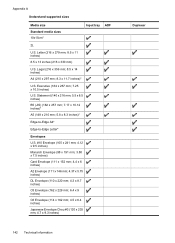
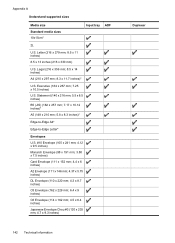
... 8.3 inches)*
Edge-to-Edge A4*
Edge-to-Edge Letter*
Envelopes
U.S. #10 Envelope (105 x 241 mm; 4.12 x 9.5 inches)
Monarch Envelope (98 x 191 mm; 3.88 x 7.5 inches)
Card Envelope (111 x 152 mm; 4.4 x 6 inches)
A2 Envelope (111 x 146 mm; 4.37 x 5.75 inches)
DL Envelope (110 x 220 mm; 4.3 x 8.7 inches)
C5 Envelope (162 x 229 mm; 6.4 x 9 inches)
C6 Envelope (114 x 162 mm; 4.5 x 6.4 inches)
Japanese...
User Guide - Page 147
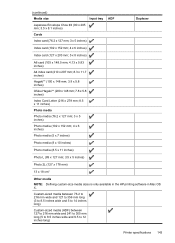
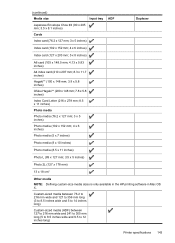
...continued)
Media size
Input tray
Japanese Envelope Chou #4 (90 x 205 mm;...Hagaki** (100 x 148 mm; 3.9 x 5.8 inches)
Ofuku Hagaki** (200 x 148 mm; 7.8 x 5.8 inches)
Index Card Letter (216 x 279 mm; 8.5 x 11 inches)
Photo media
Photo media (76.2 x 127 mm; 3 x 5 inches)
Photo ...Defining custom-size media sizes is only available in the HP printing software in Mac OS X. Custom-sized media between 76.2...
User Guide - Page 149
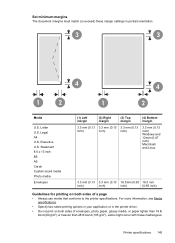
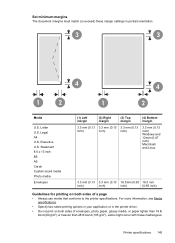
... both sides of envelopes, photo paper, glossy media, or paper lighter than 16 lb bond (60 g/m2) or heavier than 28 lb bond (105 g/m2). For more information, see Media
specifications.
• Specify two-sided printing options in your application or in portrait orientation.
3
3
4
4
1
2
1
2
Media
U.S. Legal A4 U.S.
Printer specifications 145 Letter U.S. Jams might...
User Guide - Page 153


... • Regulatory information for users in Japan • Notice to users of peripheral devices for your product is SDGOB-1052 or SDGOB-1053. Regulatory information 149 This regulatory number should not be confused with the marketing name (HP Officejet 6700 Premium e-All-in Japan about the power cord • Noise emission statement for...
User Guide - Page 204
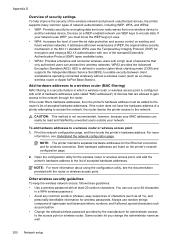
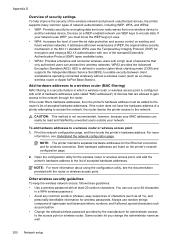
... keys to a wireless router or wireless access point 1. Devices on a WEP-enabled network use random strings composed of uppercase and lowercase letters, numbers, and if allowed, special characters such as all... their wireless networks. CAUTION: This method is defined in the 802.11 standard. Print the network configuration page, and then locate the printer's hardware address.
Other wireless...
User Guide - Page 220


...23 load custom-size media 24 load envelopes 22 load media 21 log, fax print 66
M
Mac OS custom-size paper 34, 35 Print borderless 36 Print photos 33 print settings 30
Mac OS X HP Utility...supported 144 memory
reprint faxes 52 save faxes 52 specifications 140 memory cards insert 24 memory devices troubleshoot 117 missing or incorrect information, troubleshoot 86 MMC memory card insert 24 model number...
User Guide - Page 221


...devices 118 poll to receive fax 53 ports, specifications 139 power
specifications 148 troubleshoot 83 power input, locating 12 print...print quality report 90 printer status report 130 troubleshoot 82 Print borderless Mac OS 36 Windows 35 Print brochures print 31 Print envelope 32 Print envelopes Mac OS 32 Print photos Mac OS 33 Windows 33 print quality report 90 print settings print quality 87 print...
Similar Questions
How Print #10 Envelope With Hp Officejet Pro 8600 Premium?
(Posted by aszen 10 years ago)
How Set Printer To Print Custom Envelopes, On Hp 6700 Officejet Premium
(Posted by ppMoor 10 years ago)
Officejet 6700, Print When One Or More Ink Cartridges Are Depleted
(Posted by k1loaan 10 years ago)
How To Print An Envelope?
I am extremely surprised that your Getting started Guide doesn't give any information on the most ba...
I am extremely surprised that your Getting started Guide doesn't give any information on the most ba...
(Posted by maxnemni 11 years ago)

