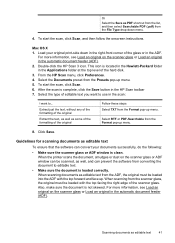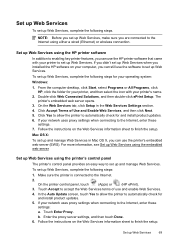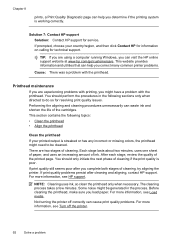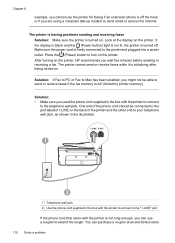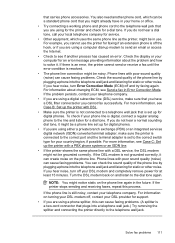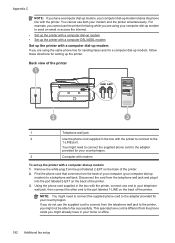HP Officejet 6700 Support Question
Find answers below for this question about HP Officejet 6700.Need a HP Officejet 6700 manual? We have 3 online manuals for this item!
Question posted by karl34473 on March 26th, 2015
Multi Page Scanning With Hp Office Jet 6700. How To Save All Pages.
I was using the multible page scanning with Windows fax and scan. When it came to saving the pages only the the 1st page was saved
Current Answers
Answer #1: Posted by hzplj9 on March 26th, 2015 10:57 AM
You need to setup a folder on your PC to receive the scans and follow the instructions on this link.
https://support.hp.com/us-en/error?errorType=404.
You can access other options from this link if you are using a different O/S
Related HP Officejet 6700 Manual Pages
Similar Questions
Hp Office Jet 6700 How Do I Keep Fax To Answe Phone On Same Line
(Posted by ivashazam 10 years ago)
How To Send Multiple Page Fax Using Hp Office Jet 6700
(Posted by wabudbow 10 years ago)
Hp Office Jet 6700 Scan To Computer Where Are Files Located
(Posted by ag2309 10 years ago)
Hp Office Jet 6700 Line On Page When I Scan Troubleshooting
(Posted by jhjvwrobbi 10 years ago)