HP Officejet 6700 Support Question
Find answers below for this question about HP Officejet 6700.Need a HP Officejet 6700 manual? We have 3 online manuals for this item!
Question posted by prISIDA on October 30th, 2013
How Can I Install An Officejet 6700 Device
The person who posted this question about this HP product did not include a detailed explanation. Please use the "Request More Information" button to the right if more details would help you to answer this question.
Current Answers
There are currently no answers that have been posted for this question.
Be the first to post an answer! Remember that you can earn up to 1,100 points for every answer you submit. The better the quality of your answer, the better chance it has to be accepted.
Be the first to post an answer! Remember that you can earn up to 1,100 points for every answer you submit. The better the quality of your answer, the better chance it has to be accepted.
Related HP Officejet 6700 Manual Pages
Getting Started Guide - Page 7


...documents using HP ePrint, see the documentation provided with the application.
2. On your computer or mobile device, open your printer's display.
You can add, configure, or remove Printer Apps, and set ... to use Web Services. However, HP cannot guarantee that can manage your computer or mobile device, see "HP ePrint guidelines" on your email application. If other types of files with...
Getting Started Guide - Page 10


...poster included in the box with other
equipment or services, contact the telephone
1.
additional devices or services with the
company or service provider.
printer, connect one end to your ...the printer, you begin... Note: If the phone cord that came with the printer.
• Installed ink cartridges
2. Because phone cords
that you might not
1 2
1 Telephone wall jack 2 1-LINE...
Getting Started Guide - Page 21


... can print a fax
test report to Step 2. English
Solve setup problems
Problems installing the software
• Before installing software, make sure that all other
programs are having problems setting up properly for...HP's support website (www.hp.com/go to check the status of the printer. Windows Device Manager.
• If the computer cannot recognize the HP software
CD in the fax test...
Getting Started Guide - Page 25


...To" line of the email message.
Note: If a mandatory update is connected to access local devices (like your computer is required for the printer, Web Services will be turned off
• Check... Explorer, Firefox, or Safari).
• Make sure the latest product updates have
has been installed. browser you are entering are not updated,
Services" on the printer. the printer's control ...
Setup Poster - Page 1


...quicker service, more information see www.hp.com/go/inkusage.
Register the printer. OFFICEJET 6600/6700
1
1a
1b
Start
www.hp.com/support
2
Remove tape and packing materials... the language and location
Installing the ink cartridges
Loading paper
Installing the printer software
While the printer initializes, you might not match your printer while installing the software, you can...
User Guide - Page 9


...HP websites 117
Solve memory device problems 117 The printer cannot read the memory device 117 The printer cannot read photos on the memory device 118
Solve wired (Ethernet)... 126
Embedded web server cannot be opened 126 Troubleshoot installation issues 127
Hardware installation suggestions 127 HP software installation suggestions 128 Solve network problems 128 Understand the Printer ...
User Guide - Page 42


... Scan an original • Scan using either the HP software provided with the printer must be installed on . TIP: If you have problems scanning documents, see Solve scan problems.
This section contains...on the scanner glass, not the ADF.
• Scan to a computer • Scan to a memory device
Scan to a computer
To scan an original to a computer from the printer control panel
NOTE: If your ...
User Guide - Page 43


... the right-front corner of the glass or in the ADF. Select a scan shortcut. Scan to a memory device
You can scan directly to a memory device, such as editable text.
Packard folder that lets you must install the HP software included with the printer. Load your original print-side down in the right-front...
User Guide - Page 74


...the email message. Use Web Services
The following section describes how to automatically check for and install product updates. 5. Enter the printer's email address in the "To" line of Use ... at www.eprintcenter.com.
Find the printer's email address To display your computer or mobile device, see the documentation provided with the application.
2. Chapter 6
Set up Web Services using ...
User Guide - Page 82


...documentation that came with the printer • Solve printer management problems • Troubleshoot installation issues • Understand the Printer Status Report • Understand the network configuration page ... solve your problem, try using Web Services and HP websites • Solve memory device problems • Solve wired (Ethernet) network problems • Solve wireless problems &#...
User Guide - Page 122


...-free cloth and small amounts of the following , run the installation program again.
• General network troubleshooting
General network troubleshooting
If you are unable to install the HP software provided with other devices.
• Check the memory device slot ◦ Make sure that the memory device is not blinking) and shine a flashlight into the correct...
User Guide - Page 127


... continue to see if the printer is online and ready If you have the HP software installed, you can use the printer after performing the steps above but are still unable to use... try enabling the firewall software to the next section for your Printers or Printers and Faxes or Devices and Printers folder. For more information, see Configure your computer are not being displayed in the...
User Guide - Page 132


... the printer driver.
You can help you are specifying the correct drive letter. • If the computer cannot recognize the installation CD in the Windows Device Manager. • If you are unable to install the HP software, verify that:
◦ All cable connections to perform a complete uninstallation of the supported operating systems. For...
User Guide - Page 133


...log of the
"General network troubleshooting" conditions are different, change the IP address in the dialog box and make sure it is installed on the same subnet as a conflict with a personal firewall) by doing so. For more information, see Understand the network configuration... configuration page. ◦ Click Start, and then click Printers or Printers and Faxes or Devices and Printers. -
User Guide - Page 153


This regulatory number should not be confused with the marketing name (HP Officejet 6700 Premium e-All-in your country/region. Regulatory information 149 This section contains...Notice to users in Japan • Notice to users of peripheral devices for wireless products Regulatory Model Number For regulatory identification purposes, your product is assigned a Regulatory Model Number.
User Guide - Page 154
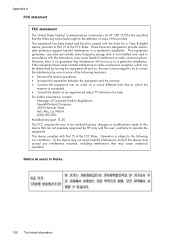
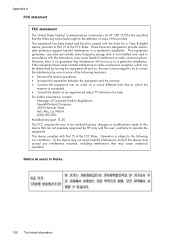
... on , the user is no guarantee that interference will not occur in a particular installation. These limits are not expressly approved by one or more of the following notice be notified that any changes or modifications made to this device that to the attention of users of the FCC Rules. Notice to comply...
User Guide - Page 176


...; If you do not see your country/ region uses. This enables you to connect other telecom devices to the phone line by using the "2-EXT" port on whether you have a serial- In ... the adapter provided for faxing, determine which kind of the printer. NOTE: If you installed with a parallel-type phone system
Argentina
Australia
Brazil
Canada
Chile
China
Colombia
Greece
India
Indonesia...
User Guide - Page 206


... network configuration page. • Open the HP software (Windows), double-click Estimated Ink Levels, click the Device Information tab. However, if you are an advanced user, you enter an invalid IP address during the installation, your changes, and then touch Done. A message appears warning that the network defaults have been reset. For...
User Guide - Page 220


...144 media sizes supported 142 media types and weights
supported 144 installation
hardware installation suggestions 127
HP software installation suggestions 128
troubleshooting issues 127 Internet Protocol
fax, using 64 ...reprint faxes 52 save faxes 52 specifications 140 memory cards insert 24 memory devices troubleshoot 117 missing or incorrect information, troubleshoot 86 MMC memory card insert 24...
User Guide - Page 223


...firewalls 84 jams, paper 135 media not picked up from
tray 94
memory devices 117 missing or incorrect
information 86 multiple pages are
picked 95 network configuration
... pages 95 tips 82 troubleshooting general network
troubleshooting 118 hardware installation
suggestions 127 HP software installation
suggestions 128 installation issues 127 solve network problems 128 wired network 118 wireless ...
Similar Questions
Hp Officejet Pro 8500 Usb Installation Cannot Detect Device
(Posted by seemsk1 10 years ago)
What Port To Use To Install Officejet 4500 Printer
(Posted by jptodollarbi 10 years ago)

