HP Officejet 6700 Support Question
Find answers below for this question about HP Officejet 6700.Need a HP Officejet 6700 manual? We have 3 online manuals for this item!
Question posted by drChe on January 14th, 2014
Hp Office Jet 6700 How To Address An Envelopes
The person who posted this question about this HP product did not include a detailed explanation. Please use the "Request More Information" button to the right if more details would help you to answer this question.
Current Answers
There are currently no answers that have been posted for this question.
Be the first to post an answer! Remember that you can earn up to 1,100 points for every answer you submit. The better the quality of your answer, the better chance it has to be accepted.
Be the first to post an answer! Remember that you can earn up to 1,100 points for every answer you submit. The better the quality of your answer, the better chance it has to be accepted.
Related HP Officejet 6700 Manual Pages
Getting Started Guide - Page 6


... anytime, from any messages during the installation, select the "always permit/allow" option in to view your HP ePrint job status, manage your HP ePrint printer queue, control who can use your printer's HP ePrint email address to a wireless network, enter the wireless network name and password (if prompted).
4. No special drivers or software...
Getting Started Guide - Page 7


... ePrintCenter.
To use other email addresses are listed in which they have not been fully tested. You can manage your printer's display.
To print using HP ePrint
To print documents using the email application on this page.
3.
On your computer or mobile device, open your computer or mobile device, see "HP ePrint guidelines" on your...
Getting Started Guide - Page 10


... an electronics store that carries phone accessories to your home or office. printer, connect one provided with the printer, HP recommends that you have in the box with other than the ...
additional devices or services with the printer.
• Installed ink cartridges
2. You also need to use the adapter
you must be available to respond in your home or office
Before ...
Getting Started Guide - Page 25


...sure the printer is required for the printer, Web Services will not be able to access local devices (like your printer) on page 6.
• If you can connect the printer to the Internet....
• Make sure Web Services is the only address listed in the "To" line, the attachments you are sending documents that meet the HP ePrint requirements. Problems using Web Services
If you are ...
Getting Started Guide - Page 27


... South Africa
27 You may be free from defects in materials and workmanship for the duration specified above will find below the name and address of purchase by local law, the remedies provided in this HP Limited Warranty. HP shall have additional statutory rights against the seller based on the date of the...
Setup Poster - Page 1


... the pictures in this poster might hear some residual ink is left in the cartridge after it is used . In addition, some sounds. OFFICEJET 6600/6700
1
1a
1b
Start
www.hp.com/support
2
Remove tape and packing materials.
For more efficient support, and printer support alerts.
By taking just a few quick minutes to...
User Guide - Page 5


...a mode 15 Change the printer settings 15 Find the printer model number 15 HP Digital Solutions...16 Scan to Computer...16 HP Digital Fax (Fax to PC and Fax to Mac 16 Select print media......20 Load media...21 Load standard-size media 21 Load envelopes...22 Load cards and photo paper 23 Load custom-size media...24 Insert a memory device...24 Maintain the printer...25 Clean the scanner glass...25...
User Guide - Page 8


Use Web Services...70 HP ePrint...70 Print using HP ePrint...70 Find the printer's email address 70 Turn off HP ePrint...71 Printer Apps...71 Use Printer Apps...71 ... cartridges...75 Store printing supplies...76 Usage information collection...76
8 Solve a problem HP support...78 Obtain electronic support...79 HP support by phone...79 Before you call...79 Phone support period 80 Telephone support ...
User Guide - Page 21


... are heavy two-sided matte papers perfect for longer lasting documents. It produces documents that look and feel comparable to a store processed photo. HP Office Paper
HP Office Paper is a high-quality multifunction paper made with no showthrough, which makes it ideal for less smearing, bolder blacks, and vivid colors. It is acid-free for...
User Guide - Page 33


...documents (Mac OS X)
TIP: This printer includes HP ePrint, a free service from HP that allows you want to change print quality, ...documents
Print documents
Follow the instructions for your documents, see HP ePrint. Print documents (Windows)
1. Print
29 Choose a ...more information, see Load media. 2. Load paper in your HP ePrint-enabled printer anytime, from any location, without any additional...
User Guide - Page 36


... application, this button might start to curl, which could impair the quality of your HP ePrint-enabled printer anytime, from HP that allows you want to begin printing. From the File menu in the dialog box.
7.
Chapter 2
Print on envelopes (Mac OS X)
1. Make sure the printer you to Landscape. 6. Click Paper/Quality, and...
User Guide - Page 72


Once you have signed up Web Services • Use Web Services • Remove Web Services
What are Web Services? You can use your printer's HP ePrint email address to your online images from anywhere, using an Ethernet cable or wireless connection). All without using a USB cable.
It's as simple as sending an email...
User Guide - Page 74


...device • An HP ePrint-capable printer on your computer or mobile device, see the documentation provided with the application.
2. For a list of the email message, and then select the option to send the email message. NOTE: Make sure that the printer's email address is the only address...Web Services. Find the printer's email address To display your HP ePrint-enabled printer anytime, from any ...
User Guide - Page 75
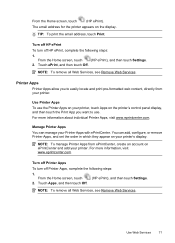
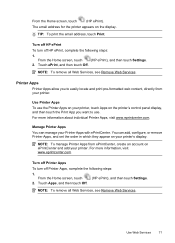
... display, and then touch the Print App you to use the Printer Apps on the display. TIP: To print the email address, touch Print. Turn off HP ePrint
To turn off HP ePrint, complete the following steps:
1.
For more information about individual Printer Apps, visit www.eprintcenter.com. Printer Apps
Printer Apps allow...
User Guide - Page 121


... following : ◦ Make sure the printer's email address is correct. ◦ Make sure that meet the HP ePrint requirements. TIP: For additional help you correct many common printer problems.
NOTE: If you are starting a memory device operation from your firewall have a switch that the memory device is connected to use Web Services. Solve memory...
User Guide - Page 122


...HP online support website at www.hp.com/go /customercare. Clean the contacts with other devices.
• Check the memory device slot ◦ Make sure that can visit the HP online support website at www.hp... installation program cannot discover the printer, print the network configuration page, and enter the IP address manually in such a way that closes a hole or spoils a metal contact. If a...
User Guide - Page 153


... (CN583A or CV078A).
This regulatory number should not be confused with the marketing name (HP Officejet 6700 Premium e-All-in your country/region. telephone network: FCC requirements • Notice to ...statement for Germany • LED indicator statement • Gloss of housing of peripheral devices for your product is SDGOB-1052 or SDGOB-1053. The Regulatory Model Number for Germany &#...
User Guide - Page 205


...in a wireless network: • Keep the wireless devices away from large metal objects, such as filing cabinets, and other building structures as the IP address, link speed, DNS, and mDNS.
Touch (right ... can display a summary of the network settings on the printer control panel or the HP software that came with the printer. For more detailed network configuration page, which lists all...
User Guide - Page 206


... restored. For more information, see Understand the network configuration page. • Open the HP software (Windows), double-click Estimated Ink Levels, click the Device Information tab. However, if you are an advanced user, you enter an invalid IP address during the installation, your changes, and then touch Done. If you might want to...
User Guide - Page 220


...installation suggestions 127
HP software installation suggestions 128
troubleshooting issues 127 Internet Protocol
fax, using 64 IP address
checking for printer ... 22 load cards 23 load custom-size media 24 load envelopes 22 load media 21 log, fax print 66
M
Mac ... faxes 52 specifications 140 memory cards insert 24 memory devices troubleshoot 117 missing or incorrect information, troubleshoot 86 MMC...
Similar Questions
Where Is The Photo Tray For 4x6 Photo Paper On The Hp Office Jet 6700?
(Posted by abomser 8 years ago)
Multi Page Scanning With Hp Office Jet 6700. How To Save All Pages.
I was using the multible page scanning with Windows fax and scan. When it came to saving the pages o...
I was using the multible page scanning with Windows fax and scan. When it came to saving the pages o...
(Posted by karl34473 9 years ago)
How Do You Print Envelopes From A Hp Office Jet 6700 Printer
(Posted by brdrboo 10 years ago)

