HP Officejet 6700 Support Question
Find answers below for this question about HP Officejet 6700.Need a HP Officejet 6700 manual? We have 3 online manuals for this item!
Question posted by woodHubs on November 22nd, 2013
Hp Model 6700 How To Load Ink
The person who posted this question about this HP product did not include a detailed explanation. Please use the "Request More Information" button to the right if more details would help you to answer this question.
Current Answers
There are currently no answers that have been posted for this question.
Be the first to post an answer! Remember that you can earn up to 1,100 points for every answer you submit. The better the quality of your answer, the better chance it has to be accepted.
Be the first to post an answer! Remember that you can earn up to 1,100 points for every answer you submit. The better the quality of your answer, the better chance it has to be accepted.
Related HP Officejet 6700 Manual Pages
Getting Started Guide - Page 10


...devices or services with the printer. For more information, see the setup poster included in the box with the printer, see the boxes in this section or see the user guide. For more
• Loaded...different from the one provided with the printer, HP recommends that you use the phone cord that ...
provided with the printer.
• Installed ink cartridges
2. or letter-size paper in your...
Setup Poster - Page 1


OFFICEJET 6600/6700
1
1a
1b
Start
www.hp.com/support
2
Remove tape and packing materials.
By taking just a few quick minutes ... support alerts. Lift up the printer, including:
Setting the language and location
Installing the ink cartridges
Loading paper
Installing the printer software
While the printer initializes, you can enjoy quicker service, more information see www...
User Guide - Page 5


...15 Change the printer settings 15 Find the printer model number 15 HP Digital Solutions...16 Scan to Computer...16 HP Digital Fax (Fax to PC and Fax to...Load an original on the scanner glass 19 Load an original in the automatic document feeder (ADF 20 Load media...21 Load standard-size media 21 Load envelopes...22 Load cards and photo paper 23 Load custom-size media...24 Insert a memory device...
User Guide - Page 13


...8226; Find the printer model number • HP Digital Solutions • Select print media • Load an original on the scanner glass • Load an original in the HP software and on the ..., the HP software functions can be operated by those who are color blind, colored buttons and tabs used in the automatic document feeder (ADF) • Load media • Insert a memory device •...
User Guide - Page 19


...has a specific model number. Find the printer model number
In addition to the model name that appears on the front of the ink-cartridge access door, near the ink cartridges area. The model number is ...button to return to the previous menu. To change settings for your computer, such as the HP printer software, HP Utility (Mac OS X), or the EWS. NOTE: Touch (Back button) to return to ...
User Guide - Page 22


... a low cost, using paper designed for casual photo printing. HP Photo Value Packs
HP Photo Value Packs conveniently package original HP ink cartridges and HP Advanced Photo Paper to save you are long lasting and vivid, print after print. To order HP papers and other printing problems, avoid loading the following guidelines.
• Always use this time...
User Guide - Page 38


...ink to print your software application, click Page Setup. Select a paper size:
a.
If necessary, change the photo and color options: a.
If not, set up the custom size in grayscale.
Load... the appropriate paper in a grainy image.
8. For more information, see Load media. 2. From the File menu in your photo in the HP software provided with the...
User Guide - Page 80


...this sampling are replacing. 7.
Usage information collection
The HP cartridges used with ink cartridges If you prefer to not allow access to turn... the printer for each ink cartridge you are read and studied in the operation of... HP printers. Repeat steps 3 through 5 for extended periods of the printer. Related topics HP supplies and accessories
Store printing supplies
Ink ...
User Guide - Page 86


...skew and paper pick, see Electrical specifications. • Media is loaded correctly in the input tray and is not jammed in the printer...., it takes approximately 9 minutes to initialize it after the ink cartridges are installed. • The power cord and other...Close programs that can download the HP software from HP at the HP online support web site: www.hp.com/go / customercare. General ...
User Guide - Page 87


.... If you have colored paper loaded in the print queue Open the print queue, cancel all ink cartridges are the servicing sounds when the printer performs automatic servicing functions to clean the printhead, or you have a defective sensor. If cleaning the printhead does not solve the problem, contact HP support. • Blank or...
User Guide - Page 91
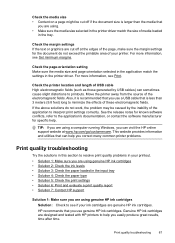
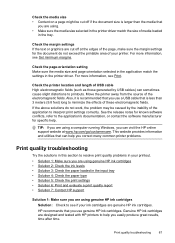
... solutions in this section to resolve print quality problems in your printout. • Solution 1: Make sure you are using genuine HP ink cartridges • Solution 2: Check the ink levels • Solution 3: Check the paper loaded in the input tray • Solution 4: Check the paper type • Solution 5: Check the print settings • Solution 6: Print...
User Guide - Page 93


...during printing, the ink might be smeared. Therefore, replacing the ink cartridges is too close to use immediately. Always make sure the paper you are loading glossy photo paper, load the paper with ...of paper was loaded in the input tray Solution: Make sure the paper is loaded correctly and that it was loaded incorrectly, or it is not wrinkled. When you use HP Advanced Photo Paper...
User Guide - Page 94
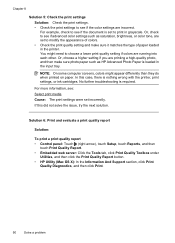
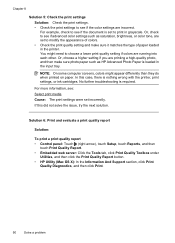
For example, check to see if the document is loaded in the input tray. Or, check to see if advanced color settings such as HP Advanced Photo Paper is set to print in the printer.
NOTE: On some computer screens, colors might need to choose a lower print quality setting if ...
User Guide - Page 96
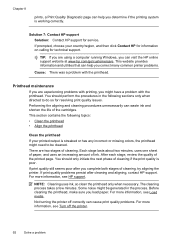
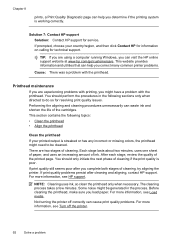
...92
Solve a problem
NOTE: Cleaning uses ink, so clean the printhead only when necessary. Chapter 8
prints, a Print Quality Diagnostic page can waste ink and shorten the life of the cartridges.... maintenance
If you are experiencing problems with printing, you load paper. For more information, see HP support.
This section contains the following sections only when directed to be ...
User Guide - Page 102


...; The default enhancement setting might not be suitable for the job. For more information, see Load an original in light-gray to enhance text or photographs, if needed . For more information..., black typefaces look splotchy (not smooth) The default enhancement setting might not be on ink. HP cannot guarantee the quality of the media. Chapter 8
Copy defects are apparent
• ...
User Guide - Page 105


...HP software, check the TWAIN source by using tiny dots of ink that your computer. ◦ Verify that can cause images in the automatic document feeder (ADF). ◦ The software might not recognize text that the other device...can be detected when the image is tightly spaced. For more information, see Load an original on the printer control panel, and then reload the remaining documents...
User Guide - Page 150


... x 600 dpi with pigmented black ink
Color print resolution Up to 4800 x 1200 dpi optimized on HP Advanced Photo Paper with Error Correction Mode...longer and uses more information, see Media specifications. Load the media with the print side facing down.
&#... printing finishes on both sides of supported custom-sized media by model). • Confirmation and activity reports. • CCITT/ITU ...
User Guide - Page 153


...information for your product is assigned a Regulatory Model Number. The Regulatory Model Number for wireless products Regulatory Model Number For regulatory identification purposes, your country...name (HP Officejet 6700 Premium e-All-in Japan about the power cord • Noise emission statement for Germany • LED indicator statement • Gloss of housing of peripheral devices for ...
User Guide - Page 214


... the message can still be used .
For more information, see Replace the ink cartridges.
If you purchased Genuine HP ink cartridges, visit HP at www.hp.com/go /inkusage.
See Replace the ink cartridges. Printer supply upgrade successful
The supply upgrade was not successful.
HP recommends that have failed. The cartridges listed in the message can now...
User Guide - Page 220


... printhead 92 replace ink cartridges 75
manual faxing receive 51 send 47, 48
margins setting, specifications 145
media clear jams 132
216
duplexing 36 HP, order 171 load tray 21 print ...faxes 52 specifications 140 memory cards insert 24 memory devices troubleshoot 117 missing or incorrect information, troubleshoot 86 MMC memory card insert 24 model number 130 modem shared with fax (parallel
phone...

