HP Officejet 6700 Support Question
Find answers below for this question about HP Officejet 6700.Need a HP Officejet 6700 manual? We have 3 online manuals for this item!
Question posted by longbar on July 23rd, 2014
Hp 6700 Printer How To Load Legal Paper
The person who posted this question about this HP product did not include a detailed explanation. Please use the "Request More Information" button to the right if more details would help you to answer this question.
Current Answers
There are currently no answers that have been posted for this question.
Be the first to post an answer! Remember that you can earn up to 1,100 points for every answer you submit. The better the quality of your answer, the better chance it has to be accepted.
Be the first to post an answer! Remember that you can earn up to 1,100 points for every answer you submit. The better the quality of your answer, the better chance it has to be accepted.
Related HP Officejet 6700 Manual Pages
Getting Started Guide - Page 6


... use these settings.
5. Set up Web Services
You can also choose paper and print quality settings on
the software CD, and then follow the onscreen instructions.
• Mac...connection. Learn more . Once you have signed up Web Services when you install the HP printer software. Note: To use your printer's HP ePrint email address to print, and get help you quickly access the Internet, obtain ...
Getting Started Guide - Page 8


... been enabled, you the latest features. English
Use the printer
Remove Web Services
To remove Web Services, complete the following steps:
3. On the printer's control panel display, touch
(HP ePrint). 2.
To update the printer, complete the following steps: 1. On the printer control panel, touch (HP ePrint).
2. Update the printer
HP is connected to improve the performance of its...
Getting Started Guide - Page 10


... in the box with the printer. or letter-size paper in your home or office
Before beginning, be sure to turn off the Auto
printer to your home or office....Loaded A4-
printer, connect one provided with the printer, HP recommends that you begin... If you subscribe to
provided for faxing. additional devices or services with the printer, see the boxes in the box with the printer...
User Guide - Page 4


..., paper trays, and paper guides can be operated by those with limited strength and reach. For accessibility information for people with the printer.
2. Accessibility
The printer provides a number of this product from fire or electric shock.
1. All rights reserved. Nothing herein should be executed through the use this product to product accessibility, visit HP's web...
User Guide - Page 9


... fax test failed...103
Solve problems using Web Services and HP websites 116 Solve problems using Web Services 116 Solve problems using HP websites 117
Solve memory device problems 117 The printer cannot read the memory device 117 The printer cannot read photos on the memory device 118
Solve wired (Ethernet) network problems 118 General network troubleshooting...
User Guide - Page 13


The printer doors, buttons, paper trays, and paper guides can be executed through keyboard commands.
For those who are color blind, colored buttons and tabs used in the automatic document feeder (ADF) • Load media • Insert a memory device • Maintain the printer • Update the printer • Turn off the printer
NOTE: If you are using your operating...
User Guide - Page 27
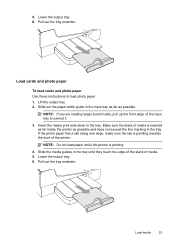
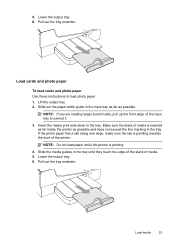
... the media print-side down in the tray until they touch the edge of the stack of the printer. NOTE: Do not load paper while the printer is pointing towards the front of media. 5. NOTE: If you are loading larger sized media, pull up the front edge of media is inserted as far inside the...
User Guide - Page 58


... can block specific fax numbers so the printer does not print faxes received from the Fax Forwarding menu. NOTE: If an incorrect paper size is turned on by selecting Off from those numbers. Touch Fax Setup, and then select Advanced Fax Setup. 3.
Load Letter, A4, or Legal paper, and then touch OK to confirm.
This...
User Guide - Page 72


...text. You can also choose paper and print quality settings on the print preview screen. You can even view and print your computer!
68
Web Services The printer includes the following topics: &#... on ePrintCenter, you can sign in to view your HP ePrint job status, manage your HP ePrint printer queue, control who can use your printer's HP ePrint email address to print, and get help you have...
User Guide - Page 92


...possibly damage the printhead. If you believe you have had a recent paper jam, and have all cartridges installed at all times after the printer is set up and in use. If the black cartridge is in... noticed poor print quality, clean the printhead. Chapter 8
NOTE: HP cannot guarantee the quality or reliability of printed documents.
Do not remove the depleted cartridge until prompted to : www...
User Guide - Page 93


... inside a resealable plastic bag on is appropriate for the printer.
All papers with the ColorLok logo are loading glossy photo paper, load the paper with crisp, vivid color, bolder blacks and dry faster than ordinary plain papers. For best results when printing images, use HP papers or any unused photo paper to the printhead during printing, the ink might be...
User Guide - Page 97


... Printhead. Load Letter, A4, or Legal unused plain white paper into the main input tray. Open HP Utility. You might want to the left of color or if you are having print quality issues with your printouts. Touch (right arrow), and then touch Setup. 3. For more information, see Open the Toolbox. 3.
On the printer control...
User Guide - Page 98


...-size media. 2. Fan
the media before loading. • Make sure the paper guides are loading. For more
information, see Load standard-size media. 2.
In the Information And Support section, click Align Printhead. 4. From the Device Services tab, click the icon to the correct markings in the tray for the printer and the tray being used. Click...
User Guide - Page 121


... of the email message. TIP: For additional help you correct many common printer problems.
NOTE: If you are using Web Services, visit ePrintCenter at www.hp.com/go/customercare for troubleshooting information.
• The printer cannot read the memory device • The printer cannot read photos on setting up Web Services using (such as Internet...
User Guide - Page 131
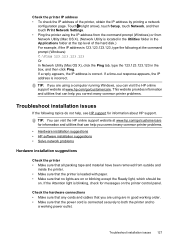
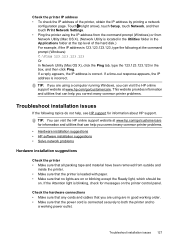
... is loaded with paper. • Make sure that no lights are on or blinking except the Ready light, which should be
on the printer control panel. Check the hardware connections • Make sure that any cords and cables that you correct many common printer problems.
Troubleshoot installation issues
If the following at www.hp.com...
User Guide - Page 137
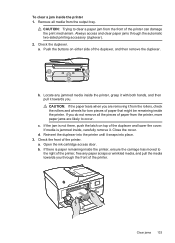
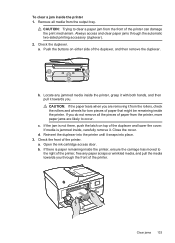
..., push the latch on either side of paper that might be remaining inside the printer, ensure the carriage has moved to clear a paper jam from the printer, more paper jams are removing it snaps into the printer until it from the output tray.
If the jam is paper remaining inside the printer. a. CAUTION: Trying to
the right of...
User Guide - Page 213


... Offline, right-click the printer, and click Use Printer Online. 4. Click Start, and then click Printers or Printers and Faxes or Devices and Printers.
-
Press (Power) button to turn off the printer. 2. If the printer is currently paused. For information about solving printing problems, see Load media. Load more information about contacting HP support, see HP support. To change...
User Guide - Page 214


... addition, some residual ink is used in the message can use ink cartridges that you purchased Genuine HP ink cartridges, visit HP at www.hp.com/go /inkusage. HP recommends that have failed.
The cartridges listed in a different printer, the ink level indicator might be covered under warranty. If you believe you do not wish...
User Guide - Page 215


.... Reward may not be used cartridges listed in the message might not have enough ink to install new cartridges, see Replace the ink cartridges. HP's printer warranty does not cover repairs or service due to continue using the cartridge. For information about replacing the cartridge, see Replace the ink cartridges. Contact ...
User Guide - Page 220


...with fax
parallel phone systems 177
J
jams clear 132
media to avoid 18 paper 132, 135 junk fax mode 54
L
language, printer 139, 140 light images, troubleshoot
copies 98 scans 102 lights, control panel 13... load cards 23 load custom-size media 24 load envelopes 22 load media 21 log, fax print 66
M
Mac OS custom-size paper 34, 35 Print borderless 36 Print photos 33 print settings 30
Mac OS X HP ...
Similar Questions
Does The Paper Tray On Hp 6700 Printer Have To Be Completely Out
(Posted by chetpm7 10 years ago)
Where To Load Legal Paper On A Hp Photosmart 7510 Series
(Posted by gcaszoh 10 years ago)

